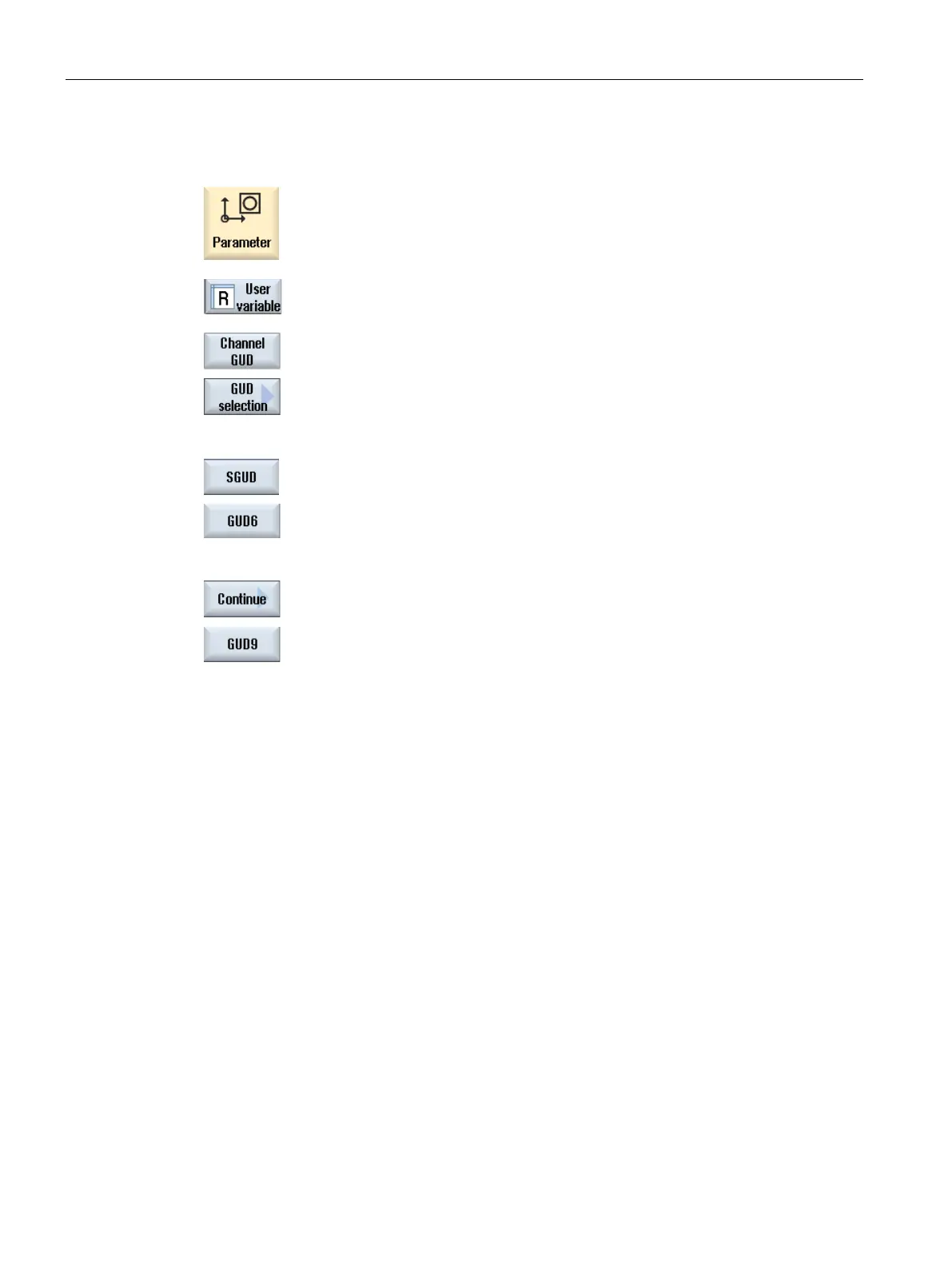Machining the workpiece
5.11 Display and edit user variables
Turning
160 Operating Manual, 01/2015, 6FC5398-8CP40-5BA2
Select the "Parameter" operating area.
Press the "User variable" soft
key.
Press the "Channel GUD" and "GUD selection" softkeys.
A new vertical softkey bar appears.
s the "SGUD" ... "GUD6" softkeys if you want to display the SGUD,
MGUD, UGUD as well as GUD4 to GUD 6 of the channel
-specific user
Press the "Continue" softkey
and the "GUD7" to "GUD9" softkeys if you
want to display GUD 7 to GUD 9 of the channel
-specific user variables.
Displaying local user data (LUD)
Local user variables
LUDs are only valid in the program or subprogram in which they were defined.
The controller displays the LUDs after the start of program processing. The display is
available until the end of program processing.
A local user variable is defined with the following:
● Keyword DEF
● Data type
● Variable names
● Value assignment (optional)