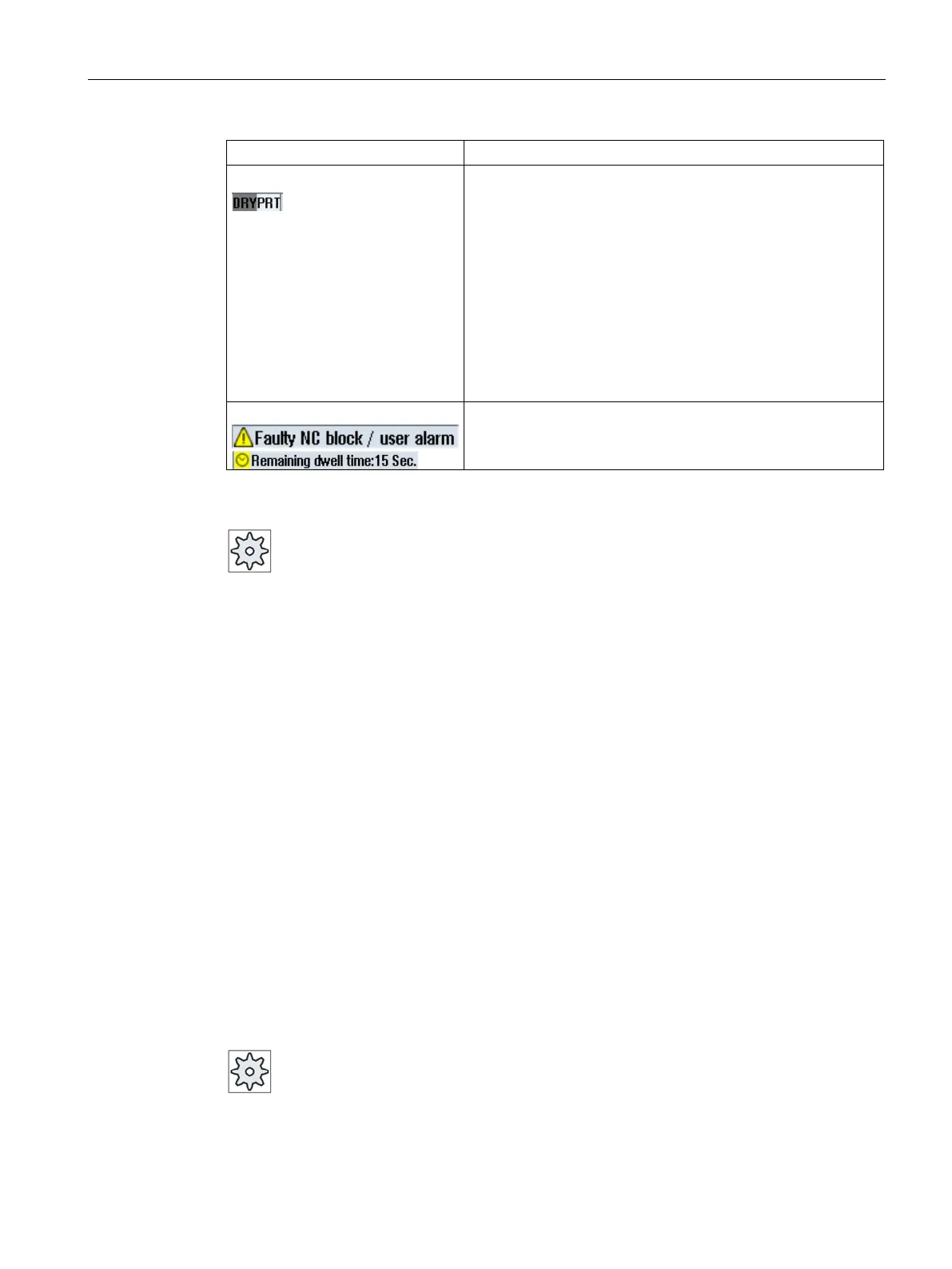Introduction
2.4 User interface
Turning
Operating Manual, 01/2015, 6FC5398-8CP40-5BA2
45
Display of active program controls:
PRT: no axis motion
DRY: Dry run feedrate
RG0: reduced rapid traverse
M01: programmed stop 1
M101: programmed stop 2 (name varies)
SB1: Single block, coarse (program stops only after blocks
which perform a machine function)
SB2: Data block (program stops after each block)
SB3: Single block, fine (program also only stops after blocks
which perform a machine function in cycles)
Channel operational messages:
Stop: An operator action is usually required.
Wait: No operator action is required.
The machine manufacturer settings determine which program controls are displayed.
Please refer to the machine manufacturer's specifications.
The actual values of the axes and their positions are displayed.
The displayed coordinates are based on either the machine coordinate system or the
workpiece coordinate system. The machine coordinate system (Machine), in contrast to the
workpiece coordinate system (Work), does not take any work offsets into consideration.
You can use the "Machine actual values" softkey to toggle between the machine coordinate
system and the workpiece coordinate system.
The actual value display of the positions can also refer to the SZS coordinate system
(settable zero system). However the positions are still output in the Work.
The ENS coordinate system corresponds to the Work coordinate system, reduced by certain
components ($P_TRAFRAME, $P_PFRAME, $P_ISO4FRAME, $P_CYCFRAME), which are
set by the system when machining and are then reset again. By using the ENS coordinate
system, jumps into the actual value display are avoided that would otherwise be caused by
the additional components.
Please refer to the machine manufacturer's specifications.