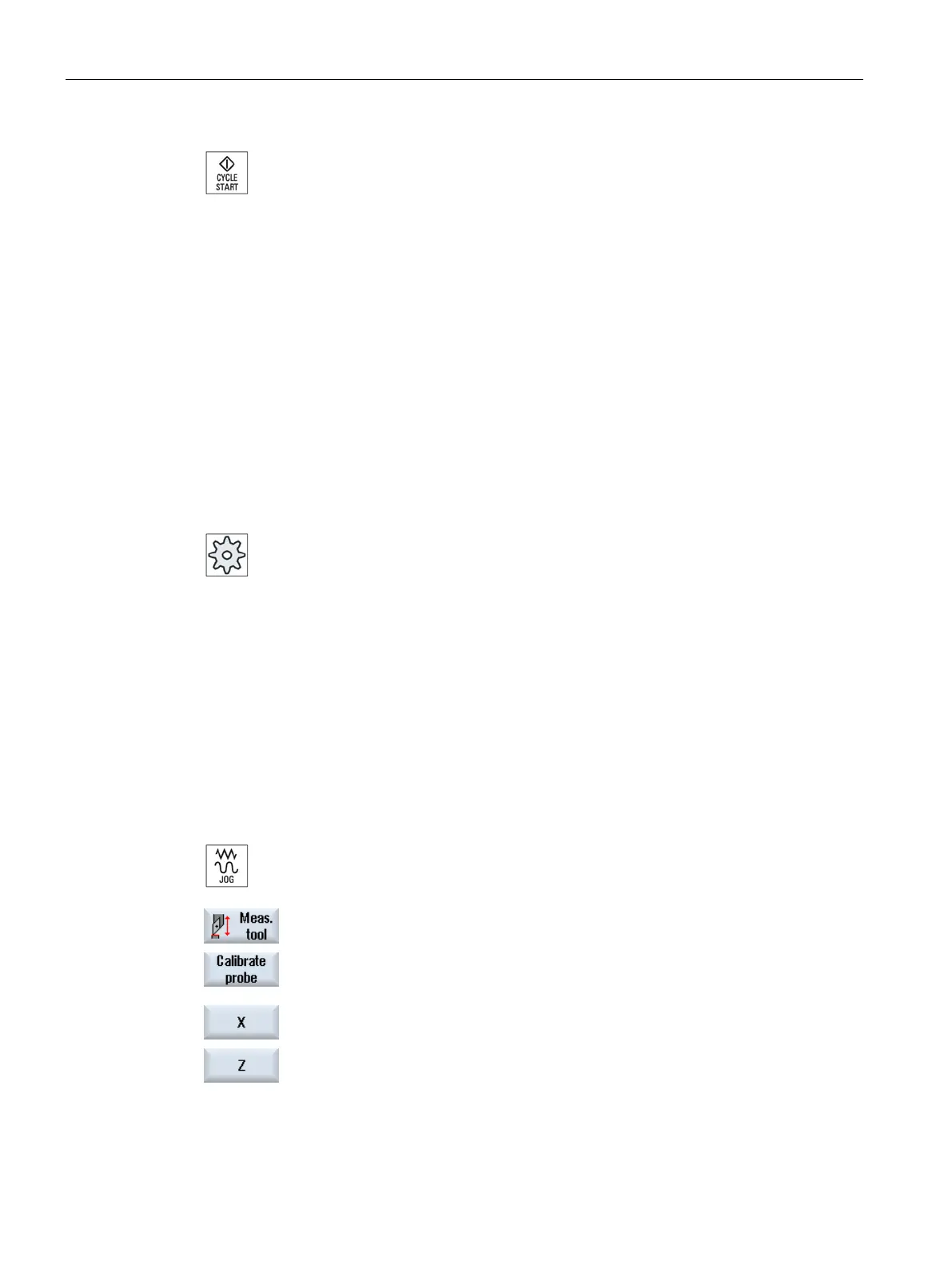Setting up the machine
3.5 Measuring the tool
Turning
82 Operating Manual, 01/2015, 6FC5398-8CP40-5BA2
Press the <CYCLE START> key.
The automatic measuring process is started, i.e. the tool is traversed at
the measurement feedrate
to the probe and back again.
The tool length is calculated and entered in the tool list. Whereby the
cutting edge position and tool radius or diameter are automatically taken
into consideration as well.
If turning tools with tool carrier that can be orient
ed are measured
around Y using any positions (not multiples of 90°) of the swivel axis,
then it should be taken into consideration that the turning tool is mea
s-
ured with the same tool position in both axes X/Z, assuming that this is
possible.
Calibrating the tool probe
To be able to measure your tools automatically, you must first determine the position of the
tool probe in the machine area in relation to the machine zero.
Please refer to the machine manufacturer's specifications.
The calibrating tool must be a turning tool type (roughing or finishing tool). Cutting edge
positions 1 - 4 can be used for the tool probe calibration. You must enter the length and the
radius or diameter of the calibrating tool in the tool list.
Calibrate the probe in all directions in which you wish to subsequently perform
measurements.
Change the calibrating tool.
Select the "JOG" mode in the "Machine" operating
area.
Press the "Meas. tool" and "Calibrate probe" softkeys.
Press the "X" or "Z" softkey, dependin
g on which point of the tool probe
you wish to determine first.