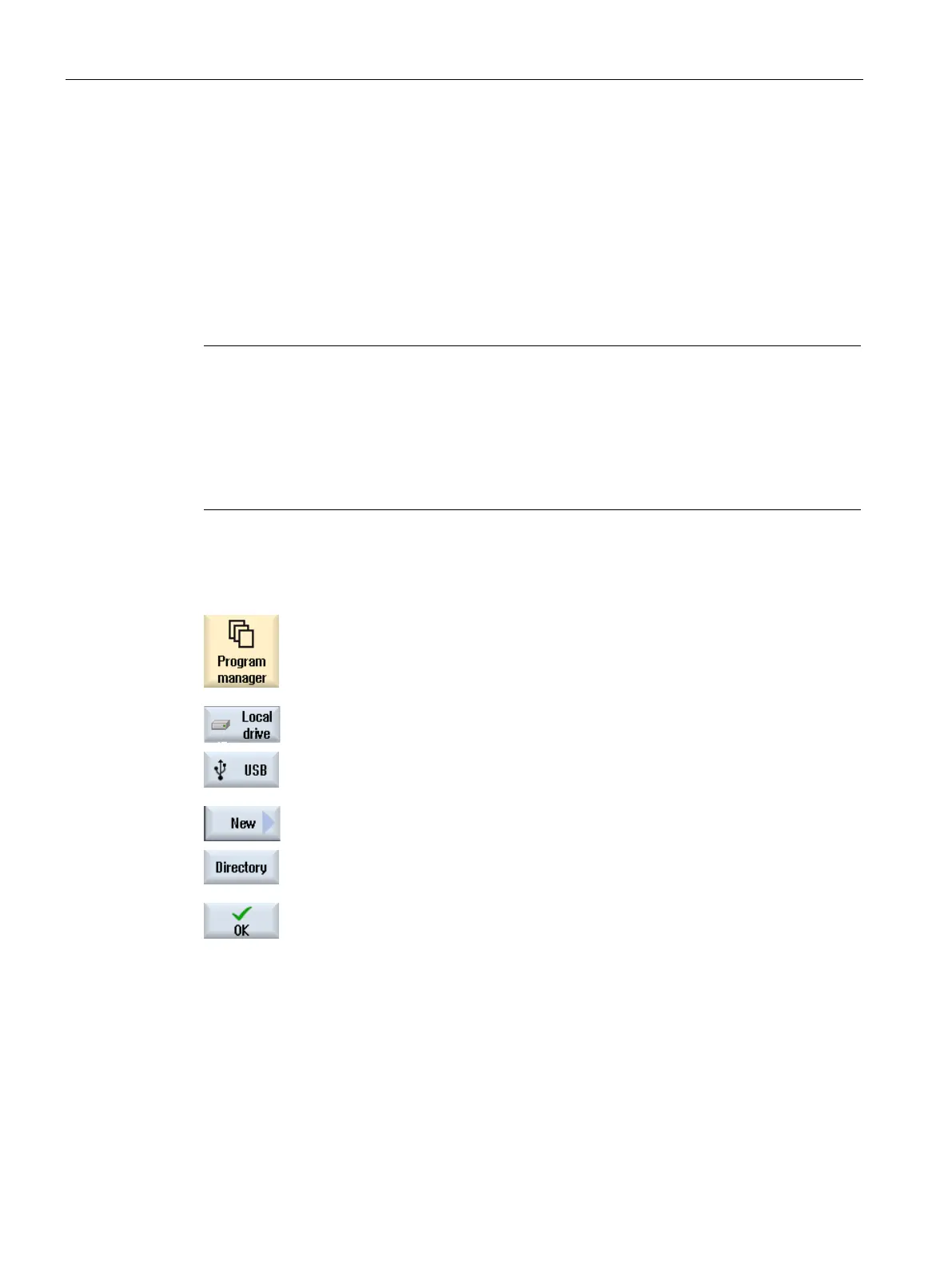Managing programs
13.4 Creating a directory / program / job list / program list
Turning
742 Operating Manual, 01/2015, 6FC5398-8CP40-5BA2
Creating a directory / program / job list / program list
13.4.1
Directory structures help you to manage your program and data transparently. At all storage
locations, you can create subdirectories for this purpose in a directory.
In a subdirectory, in turn, you can create programs and then create program blocks for them.
Directory names must end in .DIR or .WPD.
The maximum name length is 28 characters including the extension.
All letters (except accented characters), numbers and underscores are permitted for
name assignment. These names are automatically converted to upper-case letters.
This limitation does not apply for work on USB/network drives.
Select the "Program manager" operating area.
Select the desired storage medium, i.e. a local or USB drive.
If you want to create a new directory in the lo
cal network, place the
cursor on the topmost folder and press the "New" and "Directory" sof
t-
The "New Directory" window opens.
Enter the desired directory name and press the "OK" softkey.
