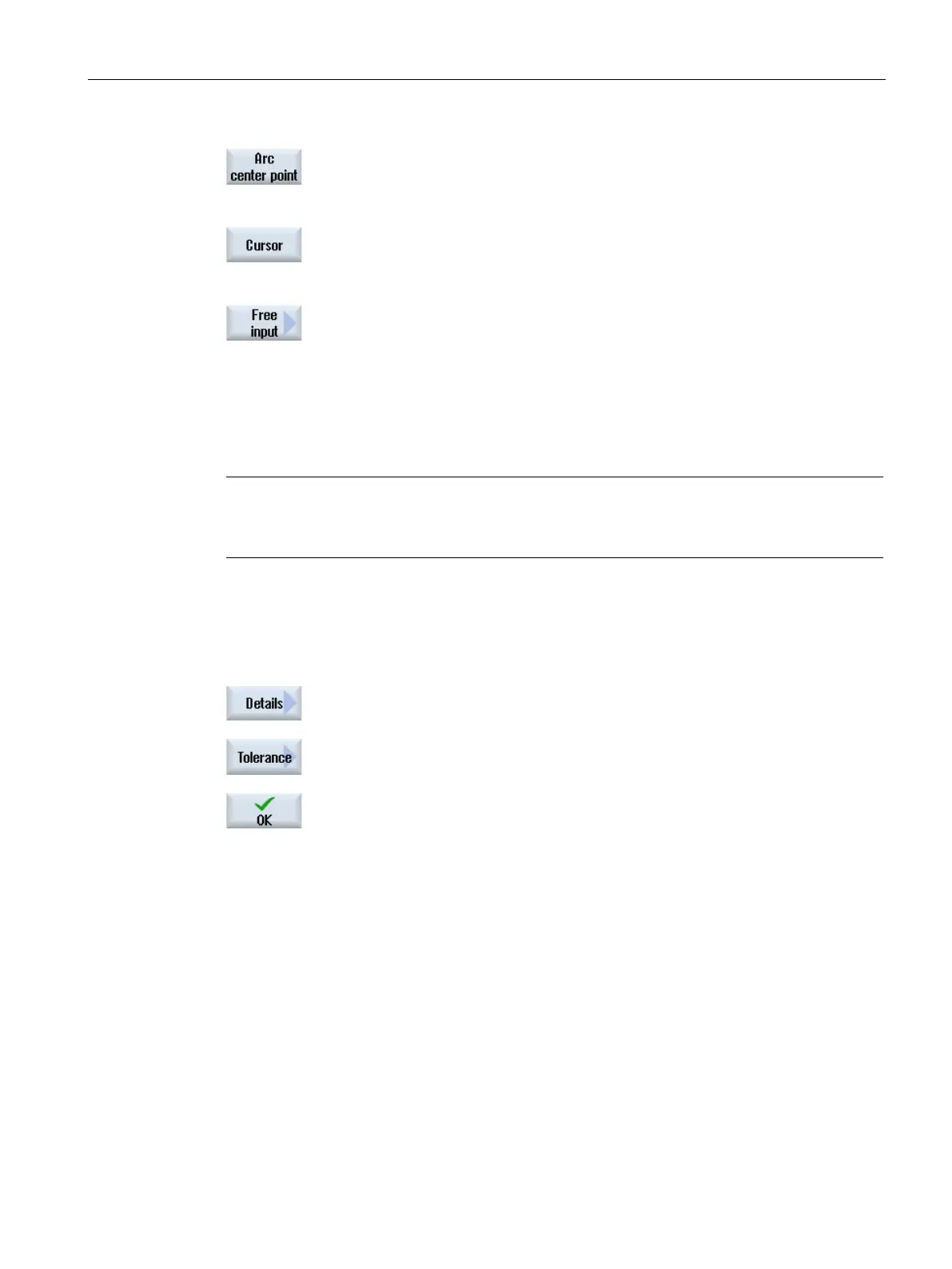Machining the workpiece
5.16 Working with DXF files
Turning
Operating Manual, 01/2015, 6FC5398-8CP40-5BA2
187
Press the "Arc center" softkey to place the zero point at the center of an
arc.
Press the "Cursor" softkey to define the zero point at any cursor pos
i-
Press the "Free input" softkey to open the "Reference Point Input" wi
n-
dow and enter the values for the positions (X, Y) there.
To allow even inaccurately created drawings to be used, i.e. to compensate for gaps in the
geometry, you can enter a snap radius in millimeters. This relates elements.
Note
Large snap radius
The larger that the snap radius is set, the larger the numbe
r of available following elements.
The DXF file is opened in the editor.
Press the "Details" and "Tolerance" softkeys.
The "Tolerance Input" window opens.
Enter the desired value and press the "OK" softkey.