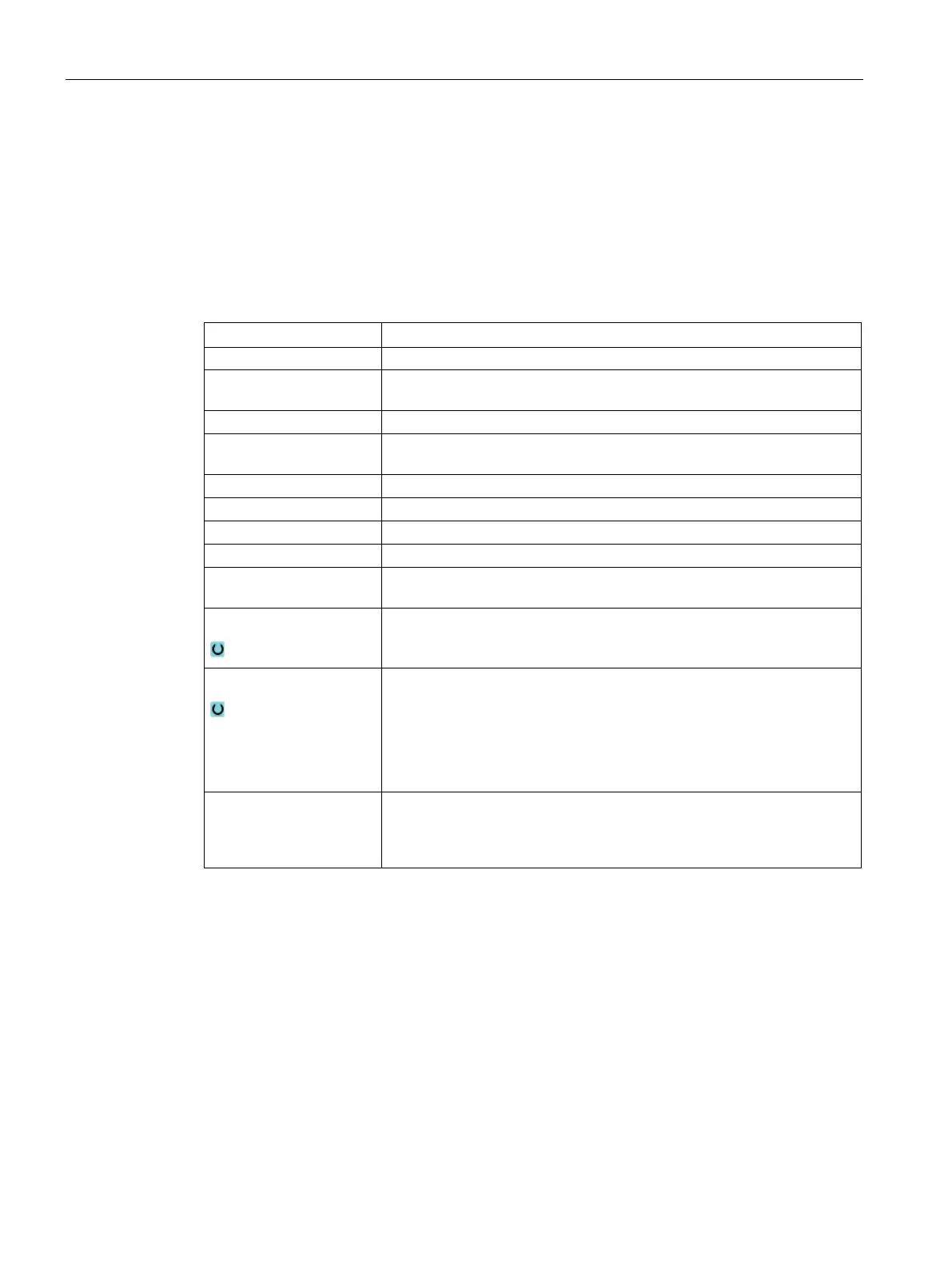Tool management
12.7 Tool data OEM
Turning
700 Operating Manual, 01/2015, 6FC5398-8CP40-5BA2
You have the option of configuring the list according to your requirements.
Depending on the machine configuration, grinding-specific parameters are displayed in the
list with OEM tool data.
Grinding tool-specific parameters
Limit value for the radius of the grinding wheel to monitor the geometry.
Actual radius Displays the sum of the geometry value, wear value and, if set, the base
Limit value for the width of the grinding wheel to monitor the geometry.
Actual width The width of the grinding wheel measured, for example, after the dress-
Maximum peripheral velocity
Monitoring geometry and speed
Tool base dimension Defines whether the base dimension is used when calculating the SUG
and when monitoring the minimum wheel radius.
Spindle number
Number of programmed spindle (e.g. grinding wheel peripheral velocity)
and spindle to be monitored (e.g. wheel radius and width).
Param. rad.calc.
Selects the parameter to calculate the radius
• Length X
• Length Y
• Length Z
• Radius
Chaining rule This parameter defines which tool parameters of tool cutting edge 2 (D2)
and tool cutting edge 1 (D1) have to be chained to one another. When
the value of a chained parameter is modified, then the other cutting edge
is automatically used when chaining the parameter.
You can find more information on grinding tools in the following manual:
Function Manual, Extended Functions W4: Grinding-specific tool offset and monitoring
functions / SINUMERIK 840D sl
Refer to the following document for more information on configuring OEM tool data:
Commissioning Manual SINUMERIK Operate (IM9) / SINUMERIK 840D sl