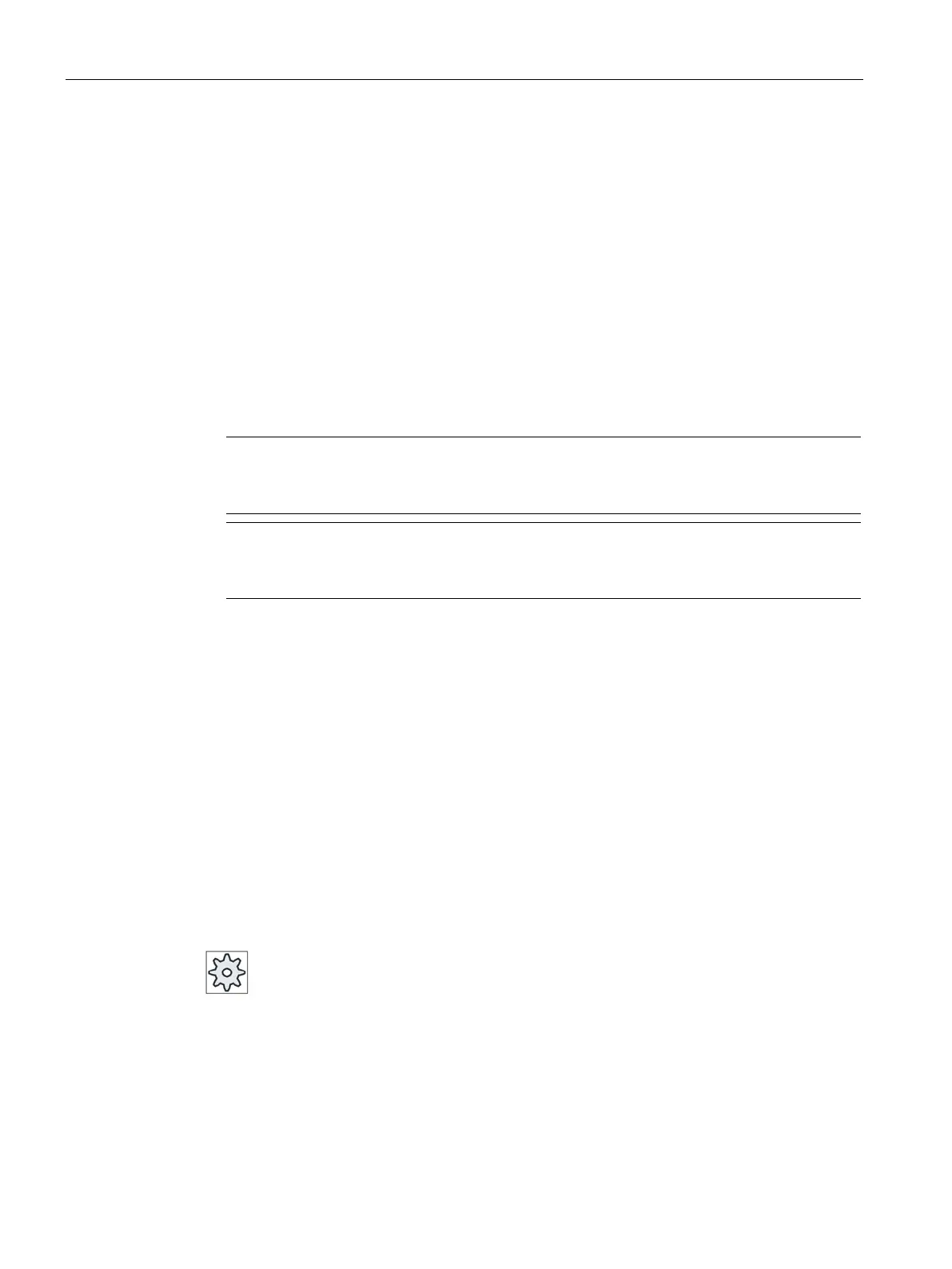Working with Manual Machine
15.6 More complex machining
Turning
814 Operating Manual, 01/2015, 6FC5398-8CP40-5BA2
Drilling a position pattern
You can drill a position pattern:
● First select the desired function (e.g. "Centering") via the softkey in "Drilling".
● Select the appropriate tool, enter the desired values in the parameter screen and press
the "Accept" softkey to confirm the technology block.
The input screen is closed and the line with the technology data is displayed in the main
screen.
● Press the "Positions" softkey and select the desired position pattern (e.g. any positions)
via softkey, enter the desired values in the parameter screen form press the "Accept"
softkey.
The input screen is closed and the technology and positioning blocks are displayed in
brackets.
Note
You only have the option of creating a machining operation and a position pattern one
after
the other.
Note
If you enter the positions first, only the drilling cycles for driven tools are offered after
creating the positioning block.
When machining the workpiece, you traverse from the current position to the machining start
point. After the machining process, the tool is returned along a direct path to the starting
point.
Drilling with Manual Machine
Functions (cycles)
The same range of technological functions (cycles) is available as in automatic mode for
drilling on the face or peripheral surface of a workpiece:
Please refer to the machine manufacturer's specifications.