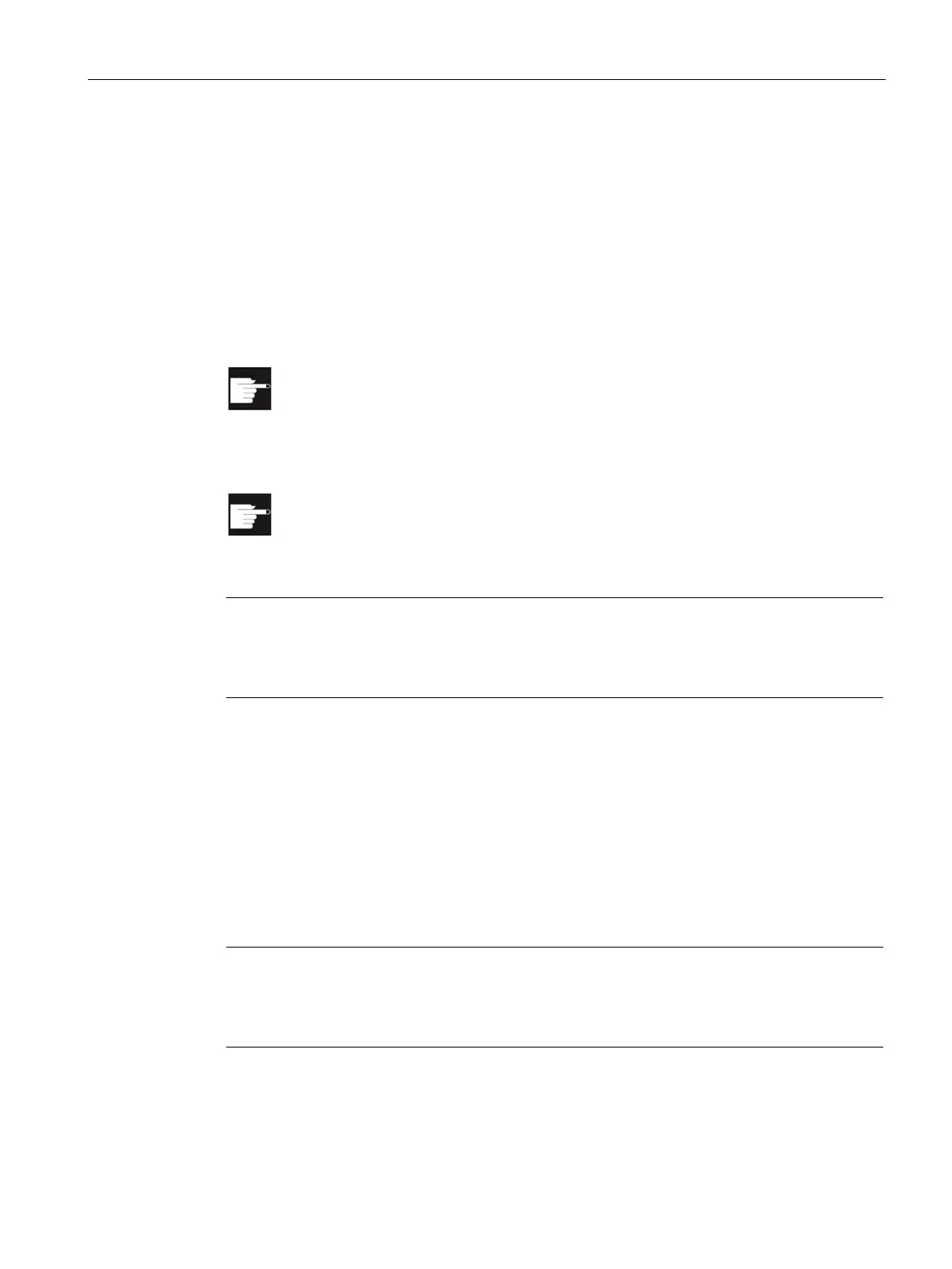Multi-channel machining
10.2 Multi-channel support
Turning
Operating Manual, 01/2015, 6FC5398-8CP40-5BA2
617
Multi-channel support
10.2.1
Working with several channels
Multi-channel support
SINUMERIK Operate supports you when generating the program, the simulation and when
running-in a program on multi-channel machines.
-channel functionality and support, i.e. for generating and editing
zed programs in the multi-
channel editor as well as the block search,
you require the "programSYNC" option.
You require the "ShopMill/ShopTurn" option to generate and edit ShopTurn
machining step programs.
Note
Execution and simulation
The execution and simulation for multi
-channel programming does not function if the
grams and the job list are on an external storage medium, e.g. on the local drive.
With the multi-channel view, you have the option of viewing several channels in parallel on
the display. This means that for multi-channel machines, the execution of several programs -
simultaneously started - can be monitored and controlled.
In the window "Settings for multi-channel view" or "Settings for multi-channel functionality",
you set which channels are important for the program execution and which channels are
displayed simultaneously. In so doing, you also define the channel sequence.
Note
Hidden channels
Hidden channels still belong to the group of channels that are handled together. They are
only temporarily excluded f
rom the multi-channel view.
In the multi-channel editor, you have the option of simultaneously opening several programs
and editing them. In this case, the multi-channel editor supports you regarding program
synchronization from a time perspective.
