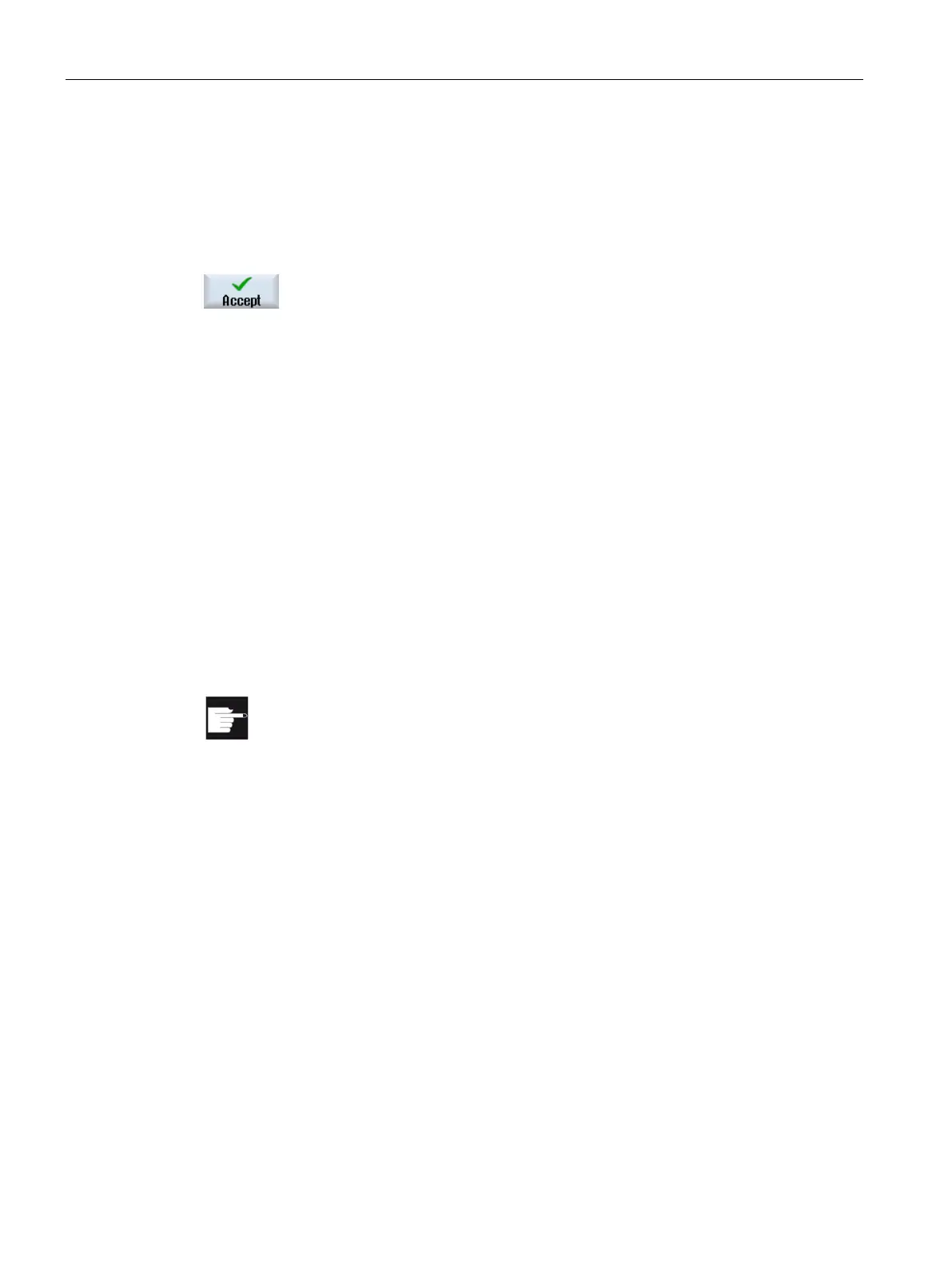Multi-channel machining
10.2 Multi-channel support
Turning
622 Operating Manual, 01/2015, 6FC5398-8CP40-5BA2
You have created programs for the multi
-channel machining in
the job list and the parameter screen "Multi
-c
hannel data" is open
in the editor.
Enter the data for the cross-channel data.
ss the "Accept" softkey.
-channel editor is opened and displays the programs
The cursor is positioned on an empty line before the cycle for the
job list (CYCLE208). You can also enter a comment.
After the cycle call, enter
the required initializations for the G
code program and add the program code.
Multi-channel functionality for large operator panels
For the large OP 015, OP 019 operator panels as well as at the PC, there is more space in
the "Machine", "Program" and "Parameter" operating areas – as well as in all lists – to
display NC blocks, tools etc.
Further, you also have the option of simultaneously displaying more than 2 channels.
This makes it easier for you to identify the machine situation for machines with 3 and more
channels. Further, it makes it simpler for you to generate and run-in three or four-channel
programs.
If you require the option "programSYNC" for the views described here.
● OP 015, OP 019 or PC with a display of at least 1280x1024 pixels
● For operating an OP 019, at least one NCU720.2 or 730.2 with 1 GB of RAM or a PCU50
is required
3 / 4-channel view in the "Machine" operating area
If you have selected 3 channels via settings, then 3 or 4 channel columns are displayed next
to one another.
