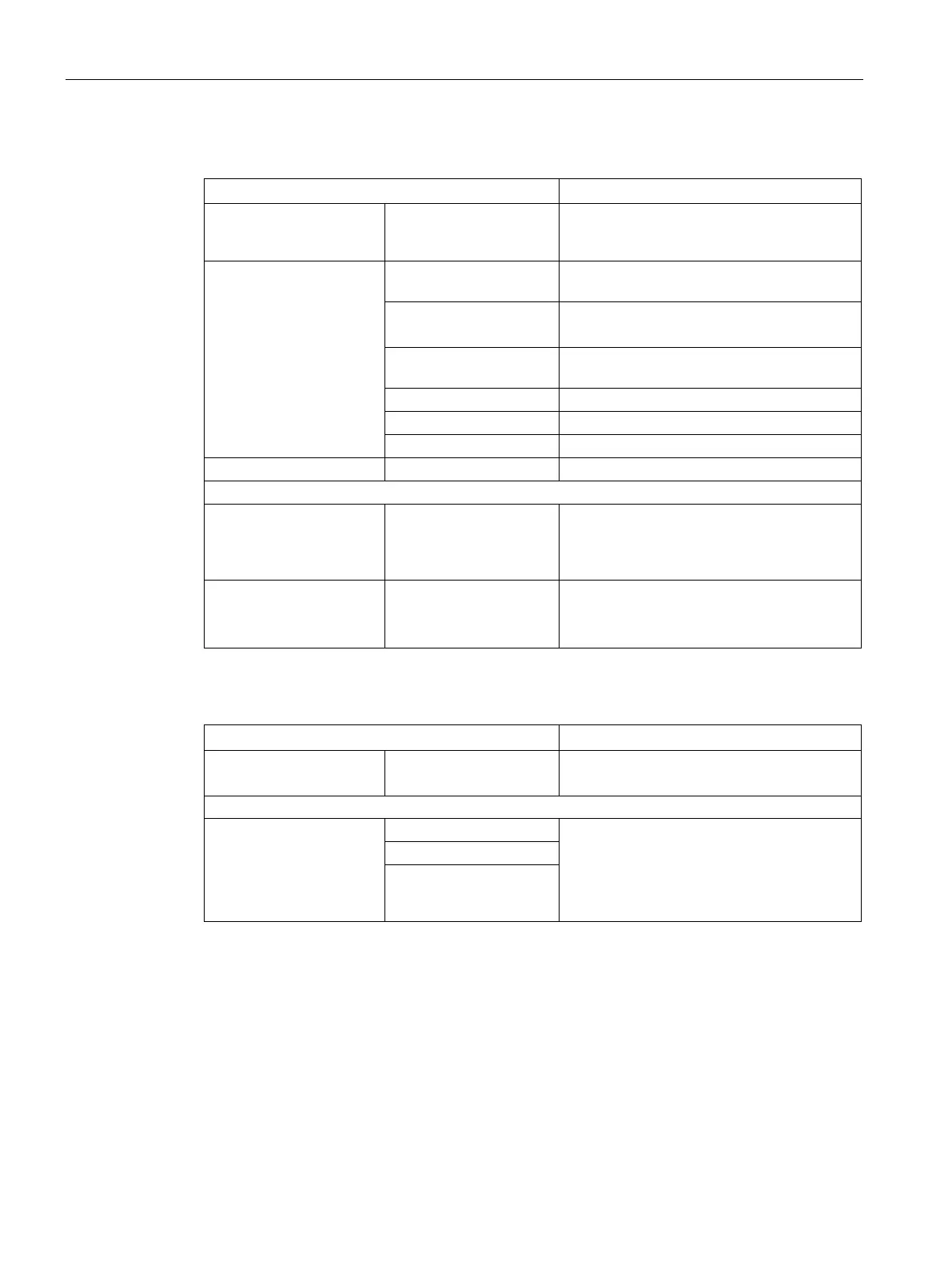Managing programs
13.12 Set up drives
Turning
760 Operating Manual, 01/2015, 6FC5398-8CP40-5BA2
Device Names of the TCU to which the USB storage
medium is connected, e.g. tcu1. The NCU
must already know the TCU name.
Connection Front USB interface that is located at the front of
X203/X204
USB interface X203/X204 that is located at
the rear of the operator panel.
X204 For SIMATIC Thin Client the USB interface is
Additional parameters under Details
Partition Partition number on the USB storage medi-
um, e.g. 1 or all.
If a USB hub is being used, then specify the
USB path Path to the USB hub.
This value is not currently evaluated.
Specifications for local drives
Symbolic Symbolic drive name.
Assignment of the names under Details
Additional parameters under Details
Use drive as:
The activation of the checkbox assigns the
symbolic name to the drive.
If an assignment exists already for the drive,
no change can be made.
All checkboxes are active as preassignment.
CF_CARD
SYS_DRIVE