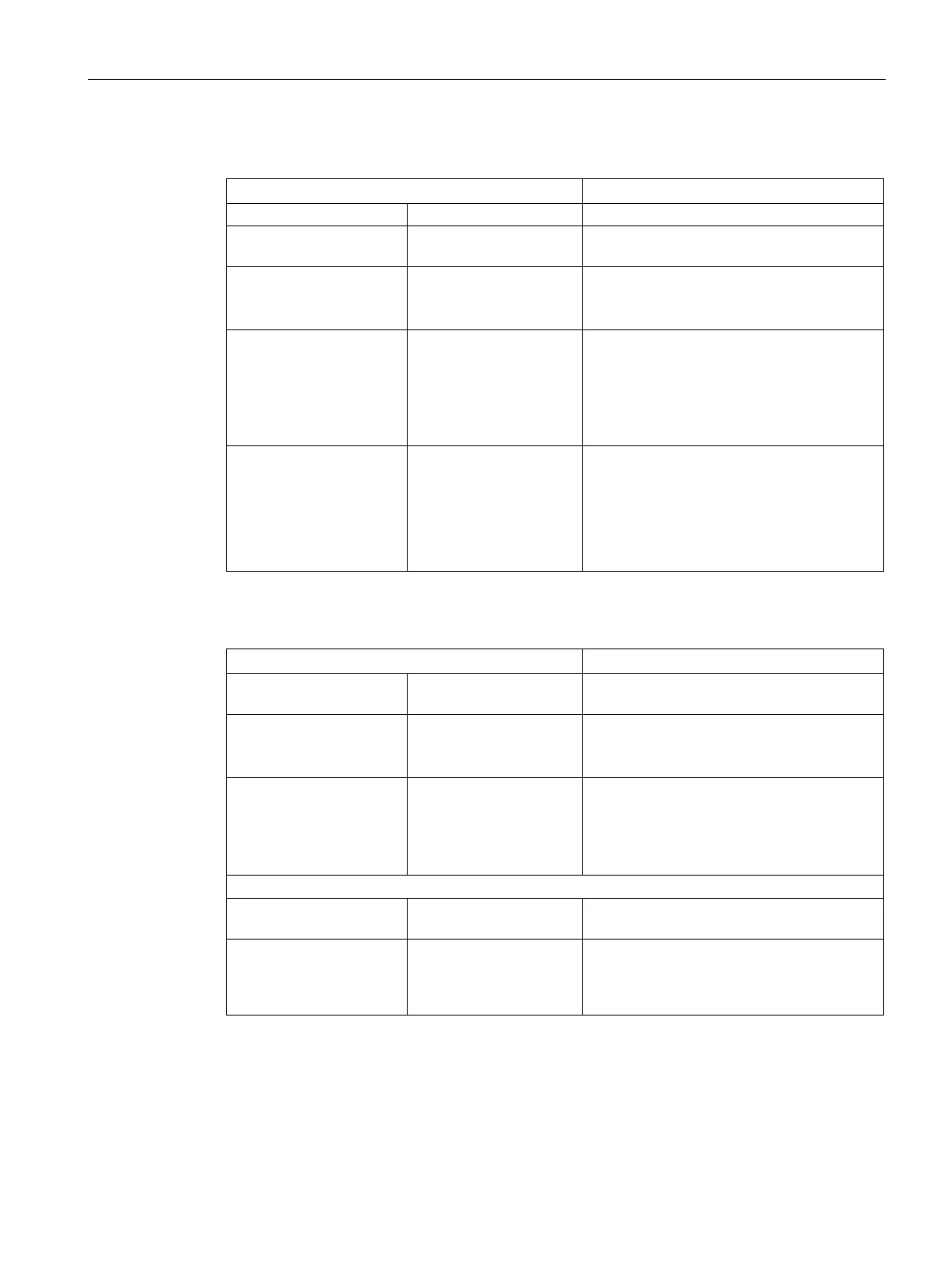Managing programs
13.12 Set up drives
Turning
Operating Manual, 01/2015, 6FC5398-8CP40-5BA2
761
Specifications for network drives
Logical name of the server or the IP address.
Release name
Only for network drives in
Windows systems.
Name, under which the network drive was
Path Start directory.
The path is specified relative to the released
User name
Password
Enter the user name and the corresponding
password for which the directory is enabled
on the server.
The password is displayed in encoded form
as string of "*" characters and is stored in the
Symbolic Symbolic drive name.
Maximum 12 characters can be entered
(letters, numbers, underscore).
The names NC, GDIR and FTP are reserved.
It is also used to label the softkey if a softkey
Computer name Logical name of the FTP server or the IP
Path Start directory on the FTP server.
The path is specified relative to the home
directory.
User name
Password
User names and the associated password for
login to the FTP server.
The password is displayed in encoded form
as string of "*" characters and is stored in the
Additional parameters under Details
Port Interface for the FTP connection. The default
Disconnect After a disconnect timeout, the FTP connec-
tion is disconnected. The timeout can be
between 1 and 150 s. 10 s is the default