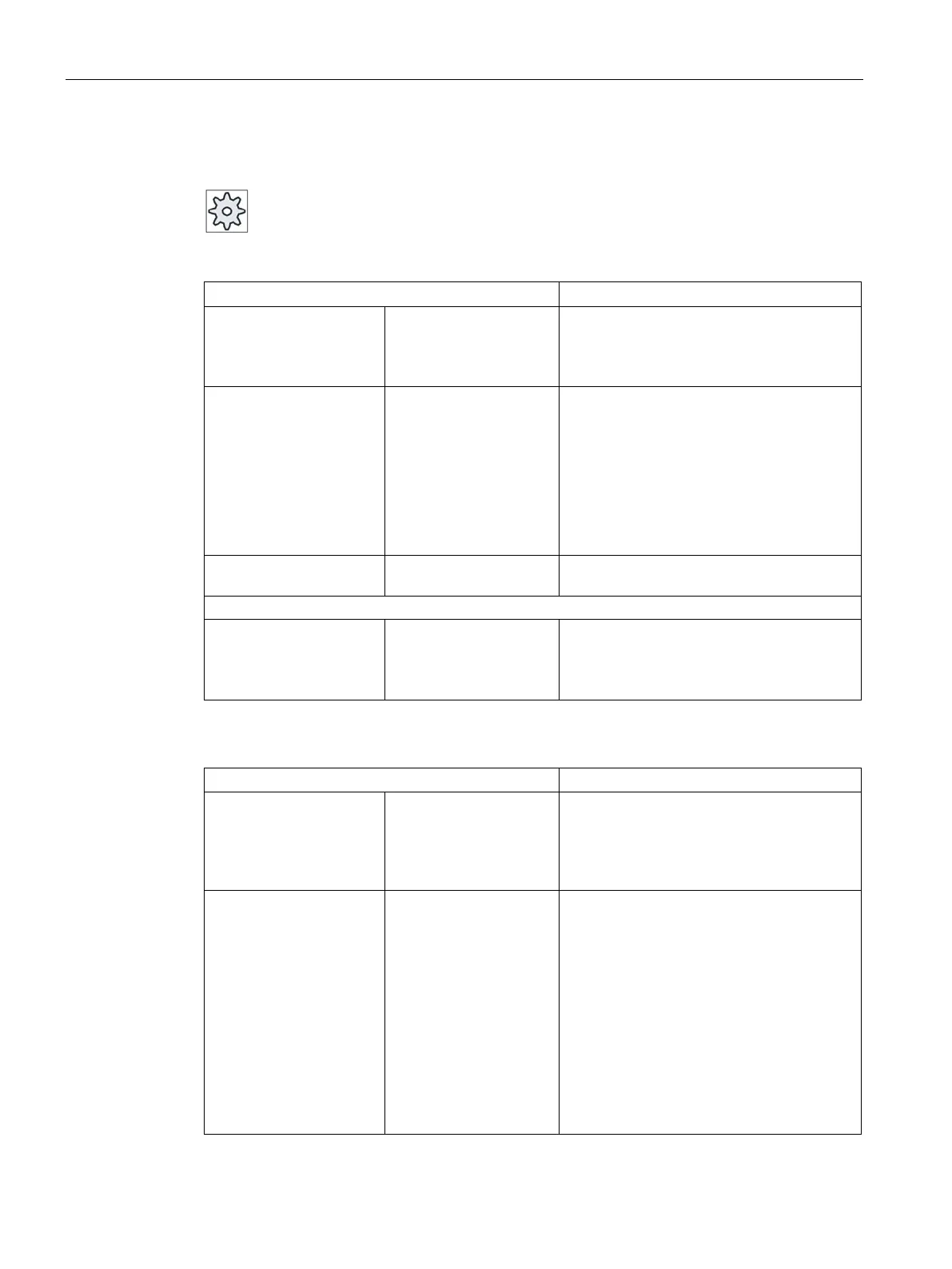Managing programs
13.12 Set up drives
Turning
762 Operating Manual, 01/2015, 6FC5398-8CP40-5BA2
Additional specifications when using the "EES" software option
Please refer to the machine manufacturer's specifications.
Enable drive Only for "Drive Windows
(PCU)" type
The drive is enabled in the network. A user
name is required.
The checkbox must be activated if the local
drive serves as global part program memory.
Global part program
memory
Only for local drives,
network drives and global
USB drives
The checkbox defines as to whether all sys-
tem participants have access to the config-
ured logical drive. The participants can
directly execute part programs from the drive.
Only one drive can be selected as global part
program memory (GDIR). If another drive has
already been defined as GDIR and the
checkbox is activated, the original setting is
Use this drive for EES
Only for USB drives Allows a local USB storage medium to be
used to execute programs using EES.
Additional parameters under Details for USB drives, local drives and local directories
Windows user name
Windows password
User name and the associated password for
release of the configured drive.
The specifications from the "Global Settings"
window are used as default setting.
Specifications for the configured softkey
Access level Assign access rights to the connections:
From access level 7 (keyswitch position 0) to
access level 1 (manufacturer).
The particular assigned access level applies
to all operating areas.
Softkey text Two lines are available as labeling text for
the softkey. %n is accepted as a line separa-
tor.
If the first line is too long, then a line break is
automatically inserted.
If a space is present, it is taken as a line
separator.
For language-dependent softkey texts, the
text ID is entered, which is used to search in
the text file.
If nothing is specified in the entry field, then
the symbolic drive name is used as softkey