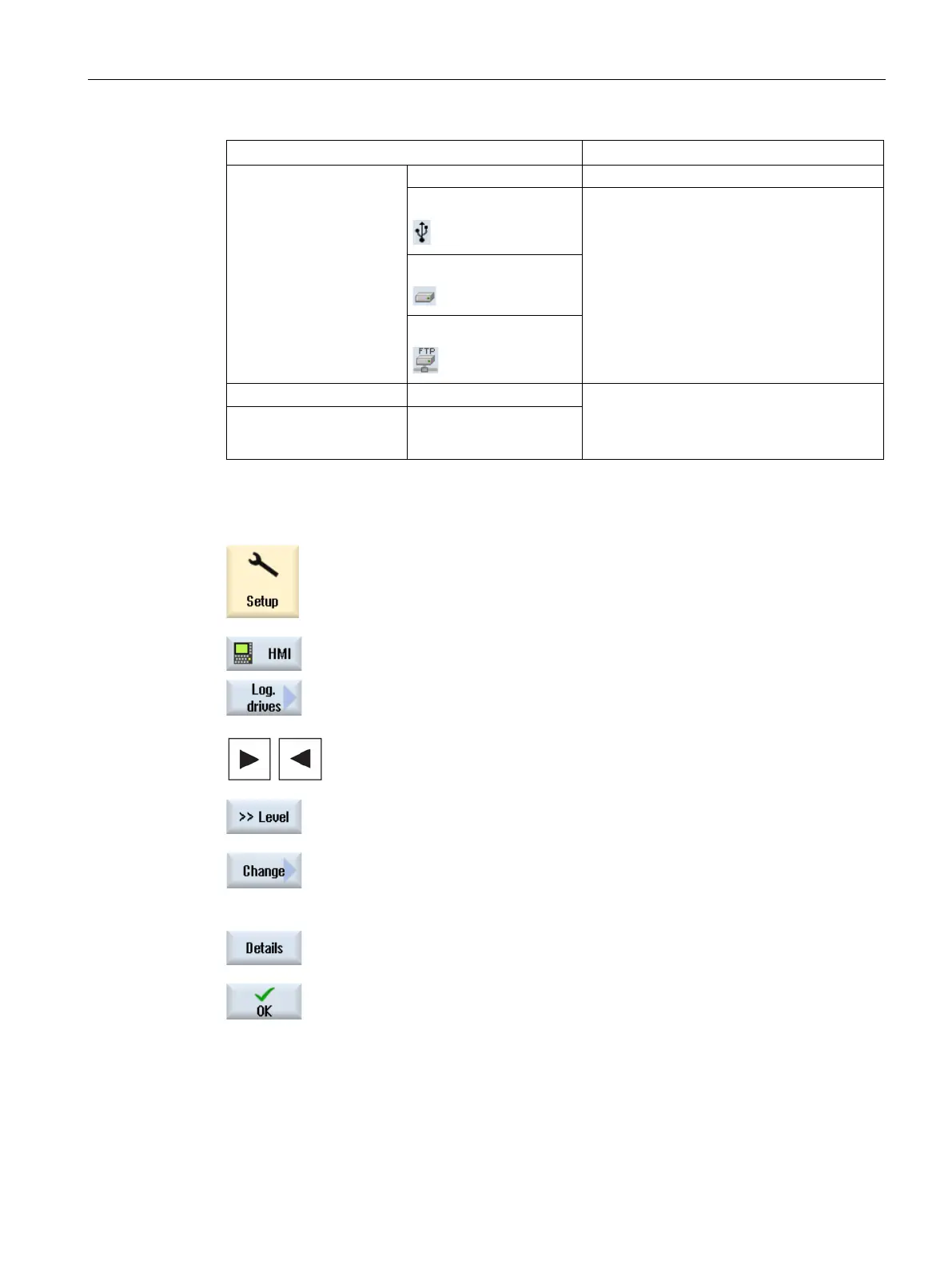Managing programs
13.12 Set up drives
Turning
Operating Manual, 01/2015, 6FC5398-8CP40-5BA2
763
Softkey icon
No icon is displayed on the softkey.
sk_usb_front.png
File names of the icon displayed on the soft-
key.
sk_local_drive.png
sk_network_drive_ftp.png
File for softkey dependent on the language. If
nothing is specified in the input fields, the text
appears on the softkey as was specified in
the input field "Softkey text".
Text context SlPmDialog
-up" operating area.
Press the "HMI" and "Log. drive" softkeys.
The "Set Up Drives" window opens.
hat you want to configure.
To configure softkeys 9 to 16 or softkeys 17 to 24, click t
he ">> level"
To allow entry fields to be edited, press the "Change" softkey.
Select the data for the corresponding drive or enter the necessary data.
the "Details" softkey if you want to enter additional parameters.
Press the "Details" softkey to return to the "Set Up Drives" window.