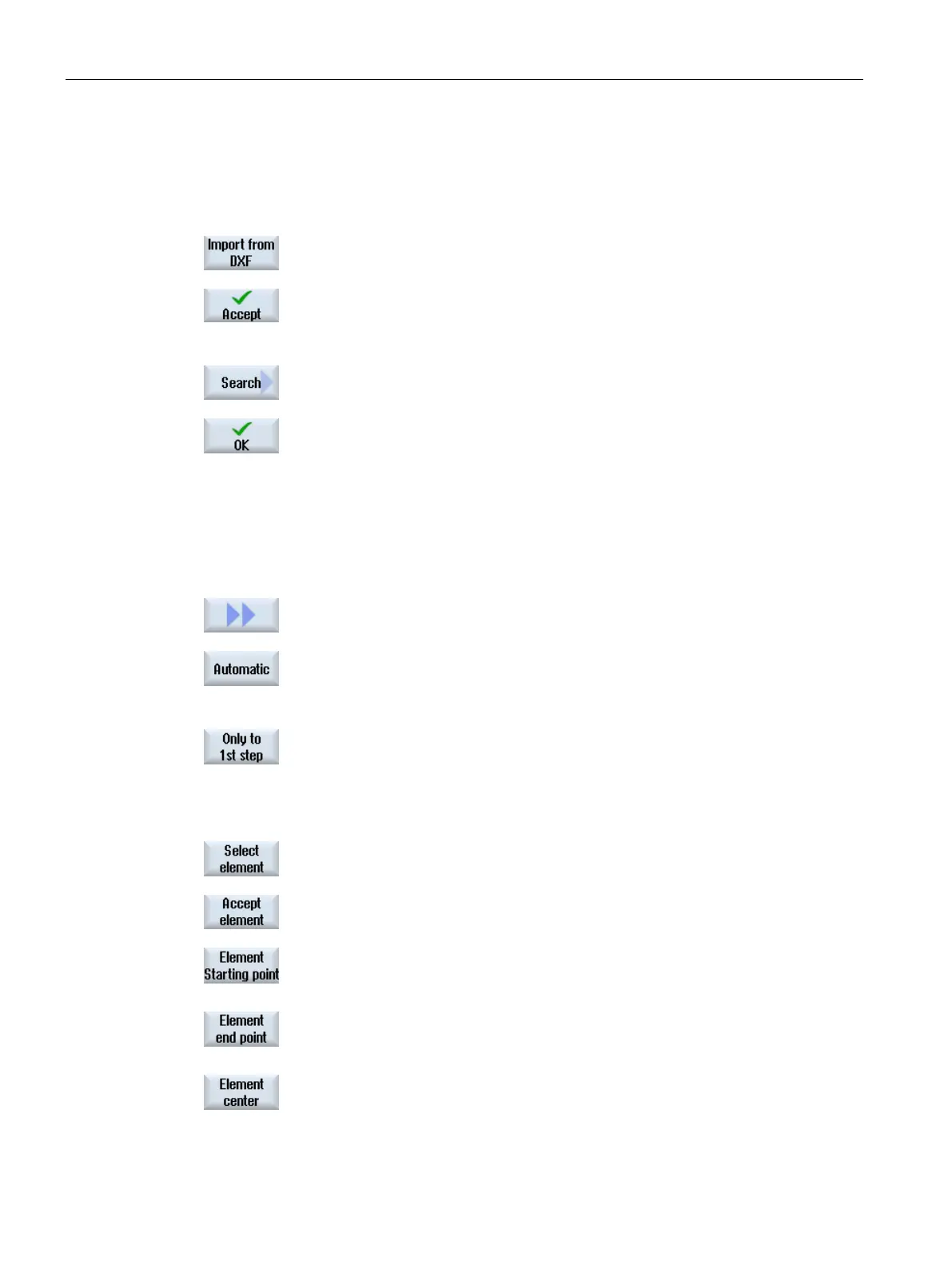Machining the workpiece
5.16 Working with DXF files
Turning
192 Operating Manual, 01/2015, 6FC5398-8CP40-5BA2
Enter the desired name in the "New Contour" window.
Press the "From DXF file" and "Accept" softkeys.
The "Open DXF File" window opens.
Select a storage location and place the cursor on the relevant DXF file.
You can, for example, use the search function to search directly for a
DXF file in comprehensive folders and directories.
The CAD drawing opens and can be edited for contour selection.
The cursor takes the form of a cross.
Specifying a reference point
required, specify a zero point.
Press the ">>" and "Automatic" softkeys
if you want to accept the largest
possible number of contour elements.
This makes it fast to accept contours that consist of many individual el
e-
until first cut" if you do not want to accept the complete con-
The contour will be followed to the first cut of the contour element.
Press the "Select element" softkey to select the desired element.
Press the "Accept element" softkey.
Press the "Element start point" softkey to place the contour start at the
start point of the element.
Press the "Element end point" softkey to place the contour start at the
end point of the element.
Press the "Element center" softkey to place the contour start at the center
of the element.
OR -
