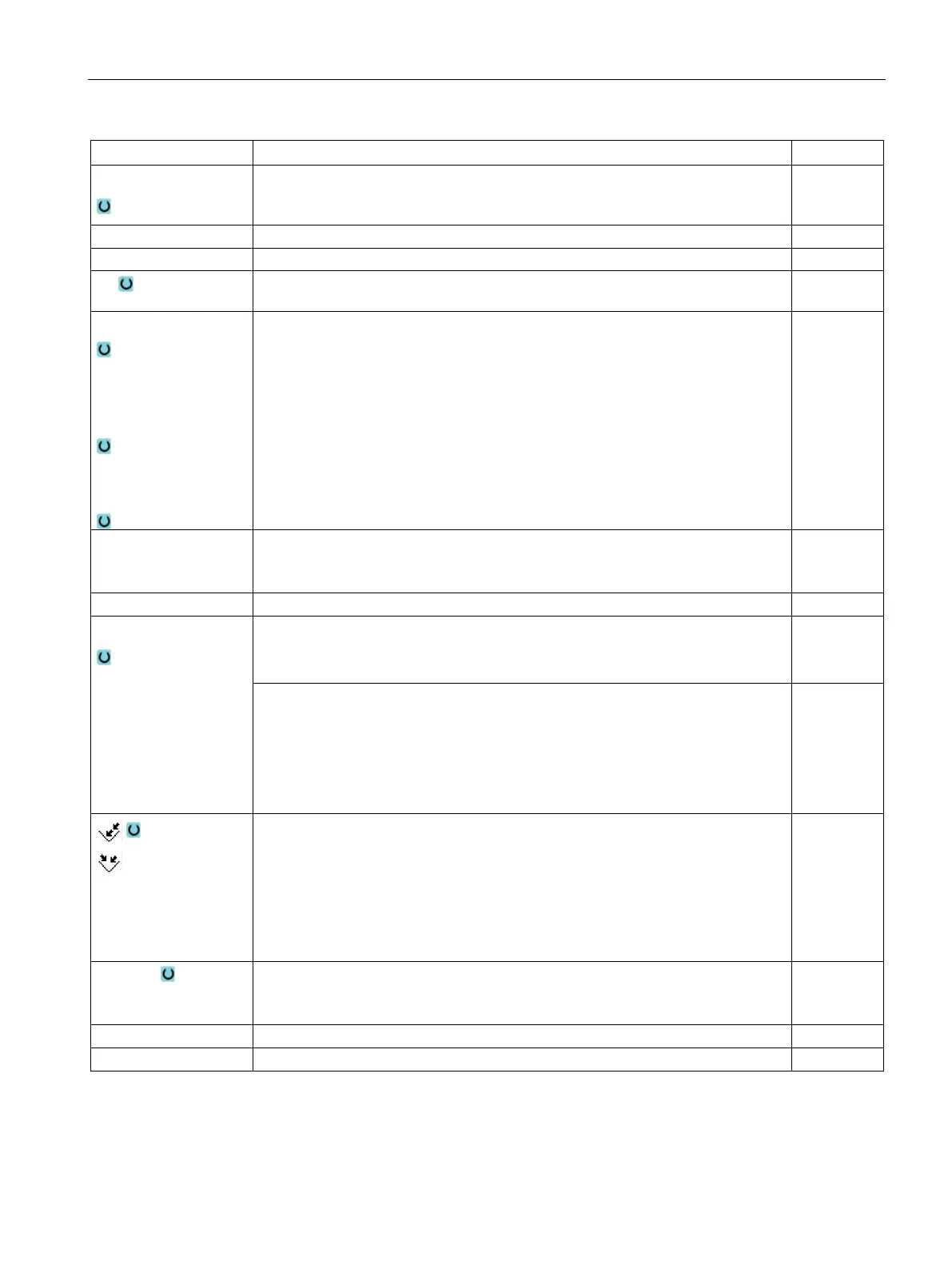Programming technology functions (cycles)
9.2 Rotate
Turning
Operating Manual, 01/2015, 6FC5398-8CP40-5BA2
381
Thread
• Internal thread
• External thread
X0 Reference point X ∅ (abs, always diameter) mm
X1 End point of the thread (abs) or thread length (inc)
Incremental dimensions: The sign is also evaluated.
mm
LW
or
LW2
or
LW2 = LR
Thread advance (inc)
The starting point for the thread is the reference point (X0, Z0) brought forward by
the thread advance W. The thread advance can be used if you wish to begin the
individual cuts slightly earlier in order to also produce a precise start of thread.
Thread run-in (inc)
The thread run-
in can be used if you cannot approach the thread from the side and
instead have to insert the tool into the material (e.g. lubrication groove on a shaft).
Thread run-in = thread run-out (inc)
mm
mm
mm
LR Thread run-out (inc)
The thread run-out can be used if you wish to retract the tool obliquely at the end
of the thread (e.g. lubrication groove on a shaft).
mm
Thread depth from thread table (inc)
DP
or
αP
Infeed slope as flank (inc) – (alternative to infeed slope as angle)
DP > 0: Infeed along the rear flank
DP < 0: Infeed along the front flank
mm
Infeed slope as angle – (alternative to infeed slope as flank)
α > 0: Infeed along the rear flank
α < 0: Infeed along the front flank
α = 0: Infeed at right angle to cutting direction
If you wish to infeed along the flanks, the maximum absolute value of this parame-
ter may be half the flank angle of the tool.
Degrees
Infeed along the flank
Infeed with alternating flanks (alternative)
Instead of infeed along one flank, you can infeed along alternating flanks to avoid
always loading the same tool cutting edge. As a consequence you can increase
the tool life.
α > 0: Start at the rear flank
α < 0: Start at the front flank
D1 or ND
(only for ∇ and
First infeed depth or number of roughing cuts
The respective value is displayed when you switch between the number of rough-
ing cuts and the first infeed.
mm
Finishing allowance in X and Z – (only for ∇ and ∇ + ∇∇∇)
Number of noncuts - (only for ∇∇∇ and ∇ + ∇∇∇)
