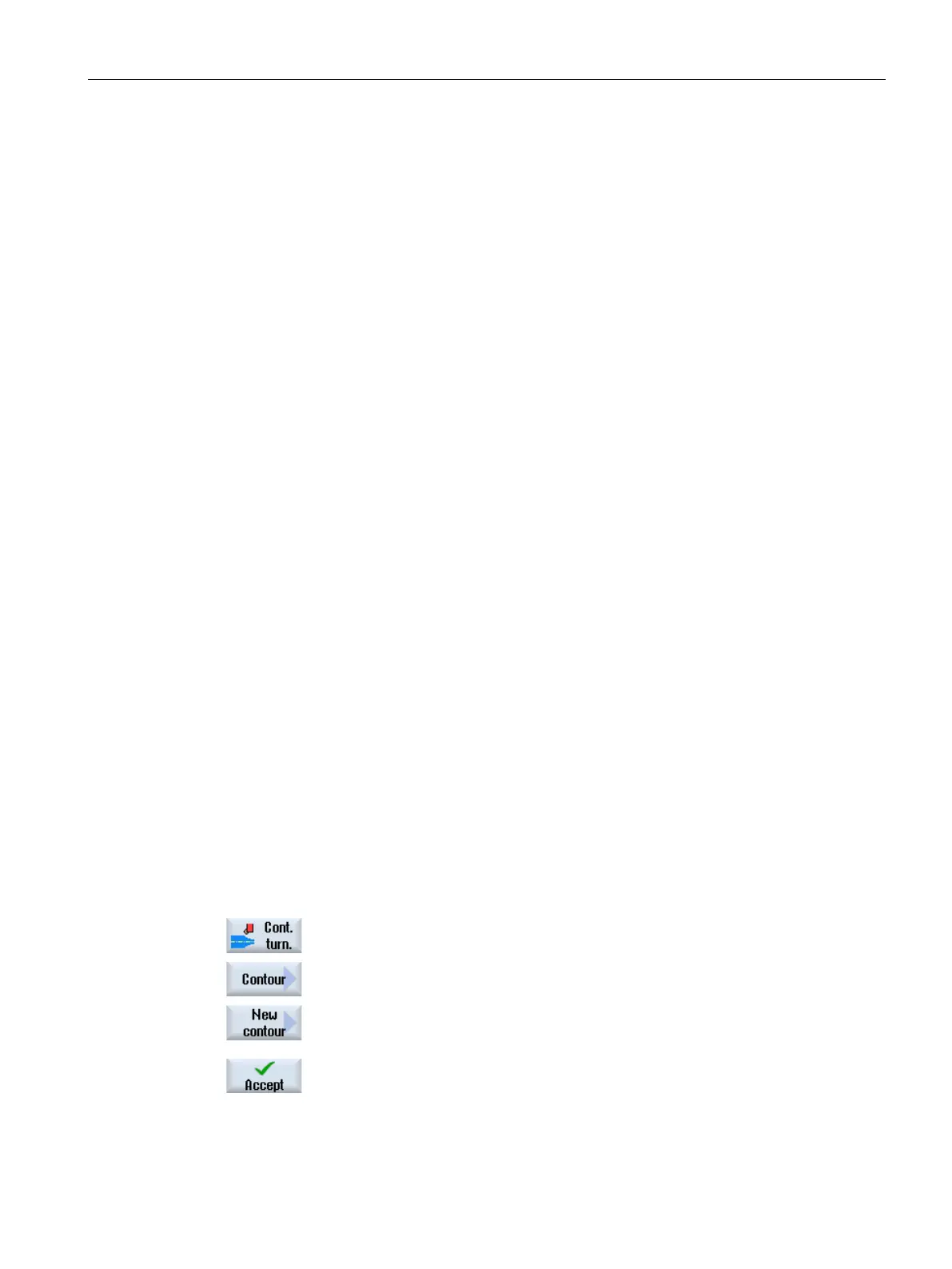Programming technology functions (cycles)
9.3 Contour turning
Turning
Operating Manual, 01/2015, 6FC5398-8CP40-5BA2
395
The following additional functions are available for programming a contour:
● Tangent to preceding element
You can program the transition to the preceding element as tangent.
● Selecting a dialog box
If two different possible contours result from the parameters entered thus far, one of the
options must be selected.
● Close contour
From the actual position, you can close the contour with a straight line to the starting point.
Producing exact contour transitions
The axis moves in the continuous path mode (G64). As a result, contour transitions such as
corners, chamfers or radii may not be machined precisely.
If you wish to avoid this, there are two different options when programming. Use the
additional programs or program the special feedrate for the transition element.
● Additional command
For a contour, first program the vertical straight line and then enter "G9" (non-modal exact
stop) for the additional command parameter. Then program the horizontal straight line. The
corner will be machined exactly, since the feedrate at the end of the vertical straight line is
briefly zero.
● Feedrate, transition element
If you have chosen a chamfer or a radius as the transition element, enter a reduced feedrate
in the "FRC" parameter. The slower machining rate means that the transition element is
machined more accurately.
Procedure for entering contour elements
The part program is opened. Position the cursor at the required input
position, this is generally at the physical end of the program after M02
or M30.
Contour input using contour support:
Contour turning", "Contour" and "New contour" softkeys.
In the opened input window, en
ter a name for the contour, e.g. con-
Press the "Accept" softkey.
