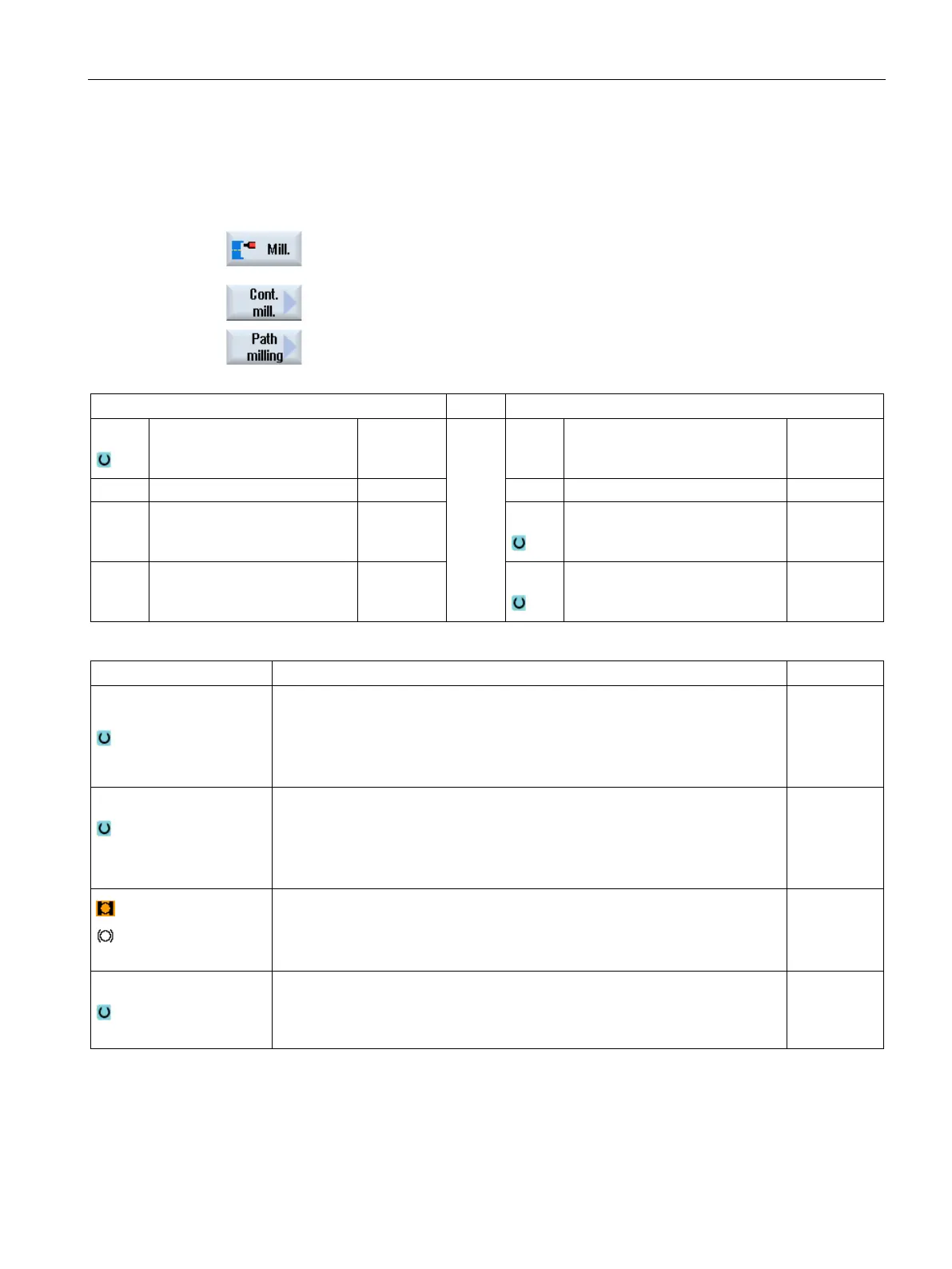Programming technology functions (cycles)
9.5 Contour milling
Turning
Operating Manual, 01/2015, 6FC5398-8CP40-5BA2
529
The part program or ShopTurn program to be processed has been cr
e-
ated and you are in the editor.
Press the "Milling" softkey.
Press the "Contour milling" and "Path milling" softkeys.
The "Path Milling" input window opens.
Parameters, G code program
Parameters, ShopTurn program
PL
Machining plane T Tool name
SC Safety clearance mm F
Feedrate mm/min
mm/tooth
F Feedrate * S / V
Spindle speed or constant cut-
ting rate
rpm
m/min
Machining
surface
(only for ShopTurn)
• Face C
• Face Y
• Peripheral surface C
• Peripheral surface Y
Position
(only for ShopTurn)
• At the front (face)
• At the rear (face)
• Outside (peripheral surface)
• Inside (peripheral surface)
Clamp/release spindle (only for end face Y/peripheral surface Y)
The function must be set up by the machine manufacturer.
Machining
• ∇ (roughing)
• ∇∇∇ (finishing)
• Chamfering