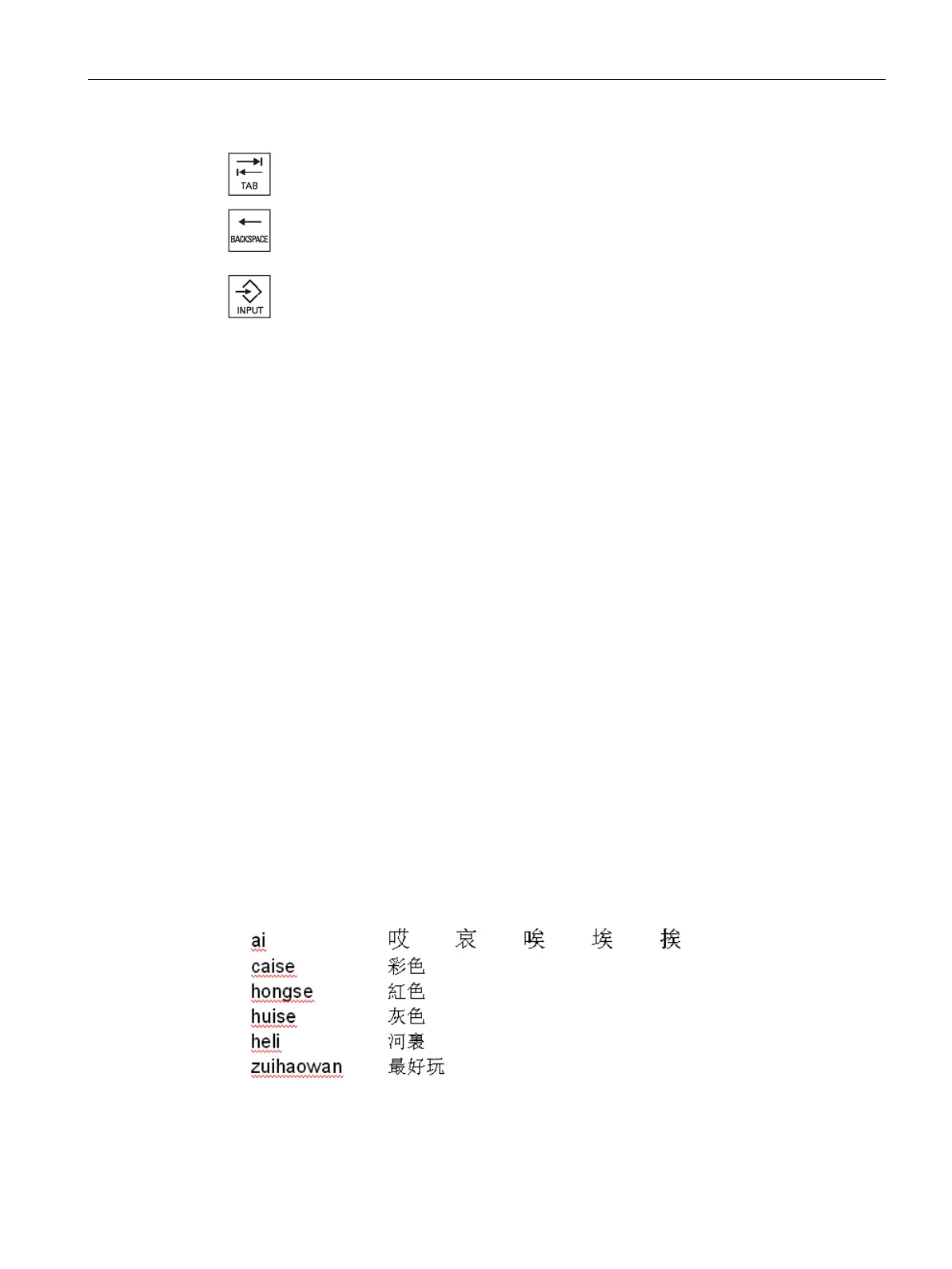Introduction
2.4 User interface
Turning
Operating Manual, 01/2015, 6FC5398-8CP40-5BA2
59
Press the <TAB> key to toggle between the compiled phonetic notation
field and the phonetic notation input.
Compiled characters are deleted using the <BACKSPACE> key.
Press the <input> key to transfer the compiled phonetic notation into the
dictionary and the input field.
A dictionary can now be generated using any Unicode editor by attaching the corresponding
Chinese characters to the pinyin phonetic spelling. If the phonetic spelling contains several
Chinese characters, then the line must not contain any additional match. If there are several
matches for one phonetic spelling, then these must be specified in the dictionary line by line.
Otherwise, several characters can be specified for each line.
The generated file should be saved in the UTF8 format under the name chs_user.txt
(simplified Chinese) or cht_user.txt (traditional Chinese).
Line structure:
Pinyin phonetic spelling <TAB> Chinese character <LF>
OR
Pinyin phonetic spelling <TAB> Chinese character1<TAB> Chinese character2 <TAB> …
<LF>
<TAB> - tab key
<LF> - line break
Store the created dictionary in one of the following paths:
../user/sinumerik/hmi/ime/
../oem/sinumerik/hmi/ime/
When the Chinese editor is called the next time, this enters the content of the dictionary into
the system dictionary.