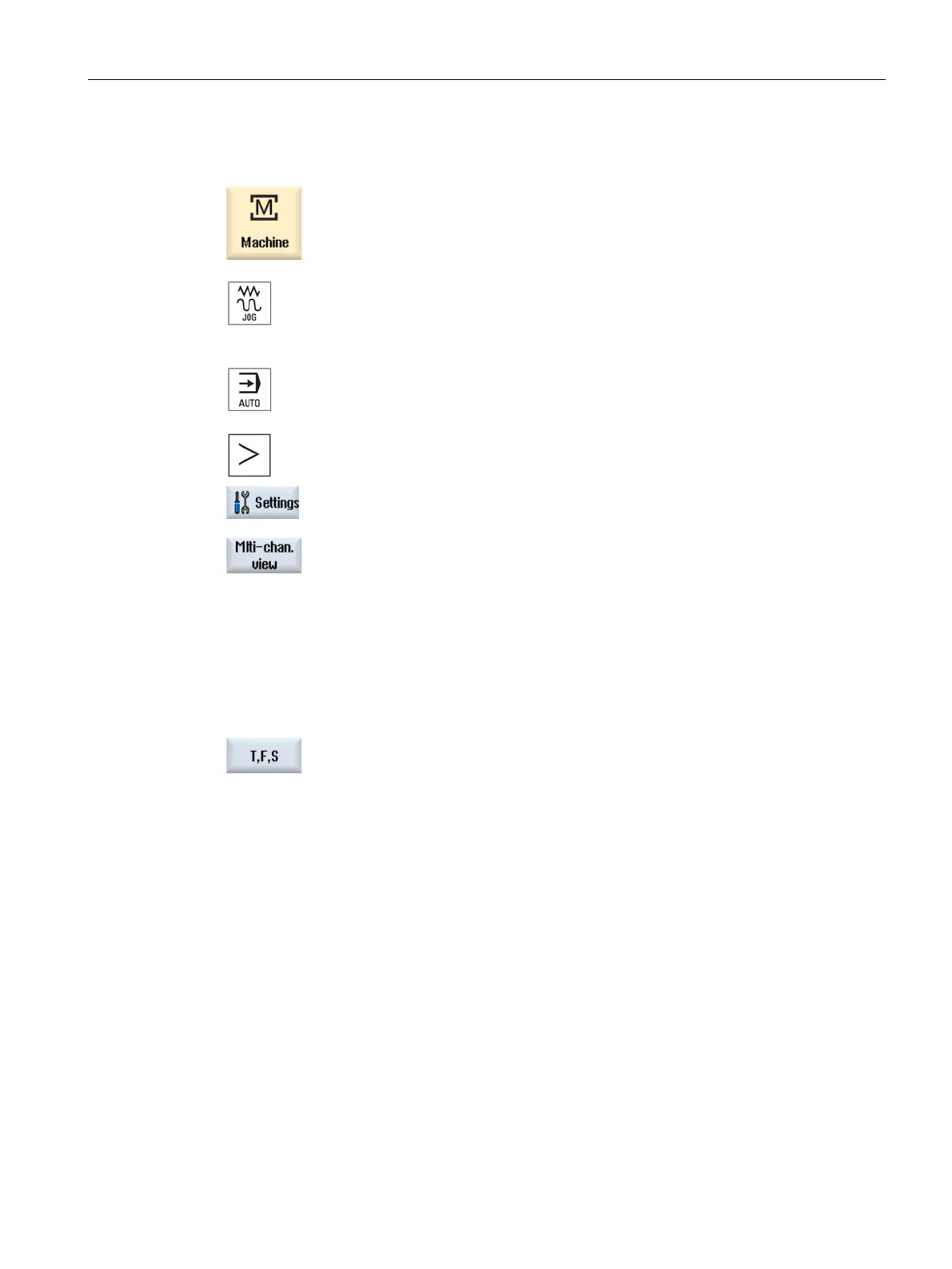Multi-channel machining
10.1 Multi-channel view
Turning
Operating Manual, 01/2015, 6FC5398-8CP40-5BA2
613
Displaying/hiding a multi-channel view
Select the "Machine" operating area
Select the "JOG", "MDA" or "AUTO" mode.
rd key and the "Settings" softkey.
-channel view" softkey.
window "Settings for Multi-Channel View" in the selection
box "View", select the required entry (e.g. "2 channels") and d
e-
fine the channels as well as the sequence in which they are to be
displayed.
In the basic screen for the "AUTO", "MDA" and JOG" oper
ating
modes, the upper window of the left
-hand and right-
hand channel
columns are occupied by the actual value window.
Press the "T,F,S" softkey if you wish to view the "T,F,S" window.
The "T,F,S" window is displayed in the lower window of the left
-
-hand channel column.
The "T,F,S" softkey is present only for smaller ope
rator panels,
Setting the multi-channel view (Page 615)