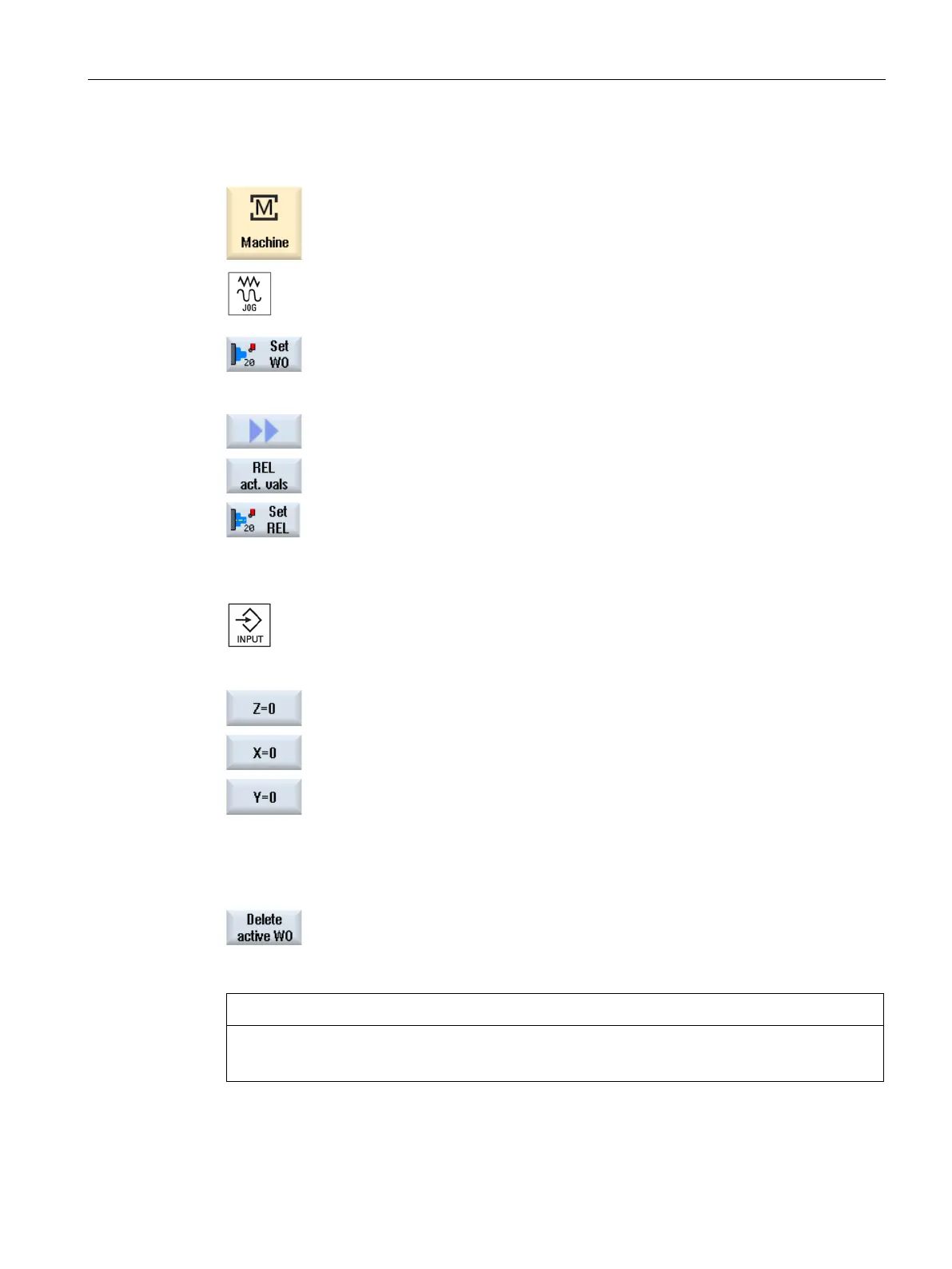Setting up the machine
3.4 Settings for the machine
Turning
Operating Manual, 01/2015, 6FC5398-8CP40-5BA2
77
Select the "JOG" mode in the "Machine" operating area.
Press the "Set WO" softkey.
Press the ">>", "REL act. vals" and "Set REL" softkeys to set pos
ition
values in the relative coordinate system.
Enter the new required position value for Z, X or Y directly in the actual
value display (you can toggle between the axes with the cu
rsor keys)
and press the <INPUT> key to confirm the entries.
Press softkey "Z=0", "X=0" or "Y=0" (if there is a Y axis), to set the r
e-
Resetting the actual value
Press the "Delete active WO" softkey.
The offset is deleted permanently.
Irreversible active zero offset
The current active zero offset is irreversibly deleted by this action.