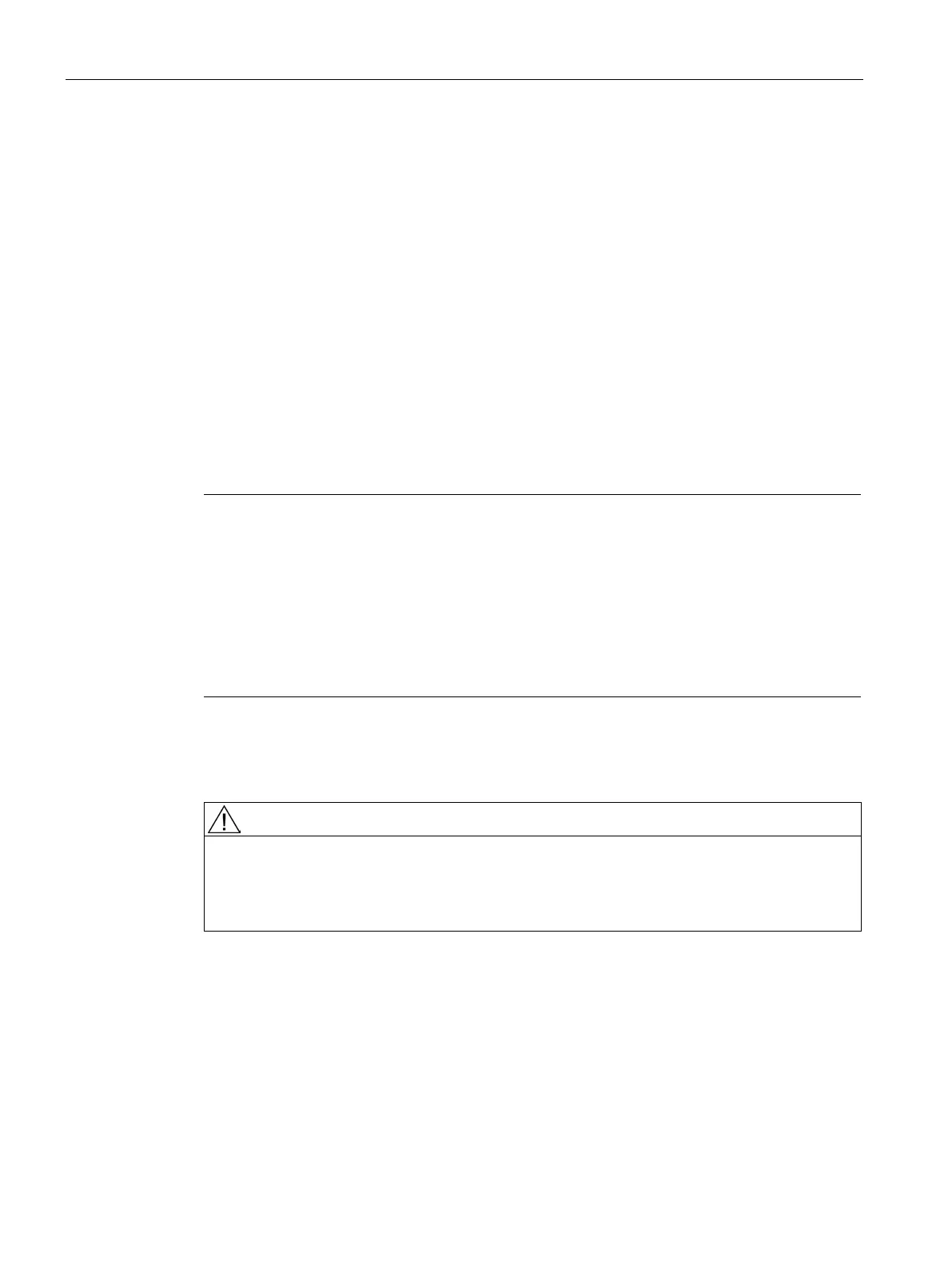Alarm, error and system messages
14.6 PLC and NC variables
Turning
792 Operating Manual, 01/2015, 6FC5398-8CP40-5BA2
● PLC variables
EB2
A1.2
DB2.DBW2
● NC variables
– NC system variables - notation
$AA_IM[1]
– User variables/GUDs - notation
GUD/MyVariable[1,3]
– OPI - notation
/CHANNEL/PARAMETER/R[u1,2]
Note
NC system variables and PLC variables
•
System variables can be dependent on the channel. When the channel is switched over,
the values from the corresponding channel are displayed.
For user variables (GUDs) it is not necessary to make a specification according to global
or channel-specific GUDs. The indices of GUD arrays are, just like NC variables in the
system variable syntax, 0-based; this means that the first element starts with the index 0.
Using the tooltip, for NC system variables, you can display the OPI notation (with the
exception of GUDs).
Changes can only be made to the PLC variables with the appropriate password.
Incorrect parameterization
Changes in the states of NC/PLC variables have a major impact on the machine. Incorrect
configuration of the parameters can endanger human life and cause damage to the
machine.