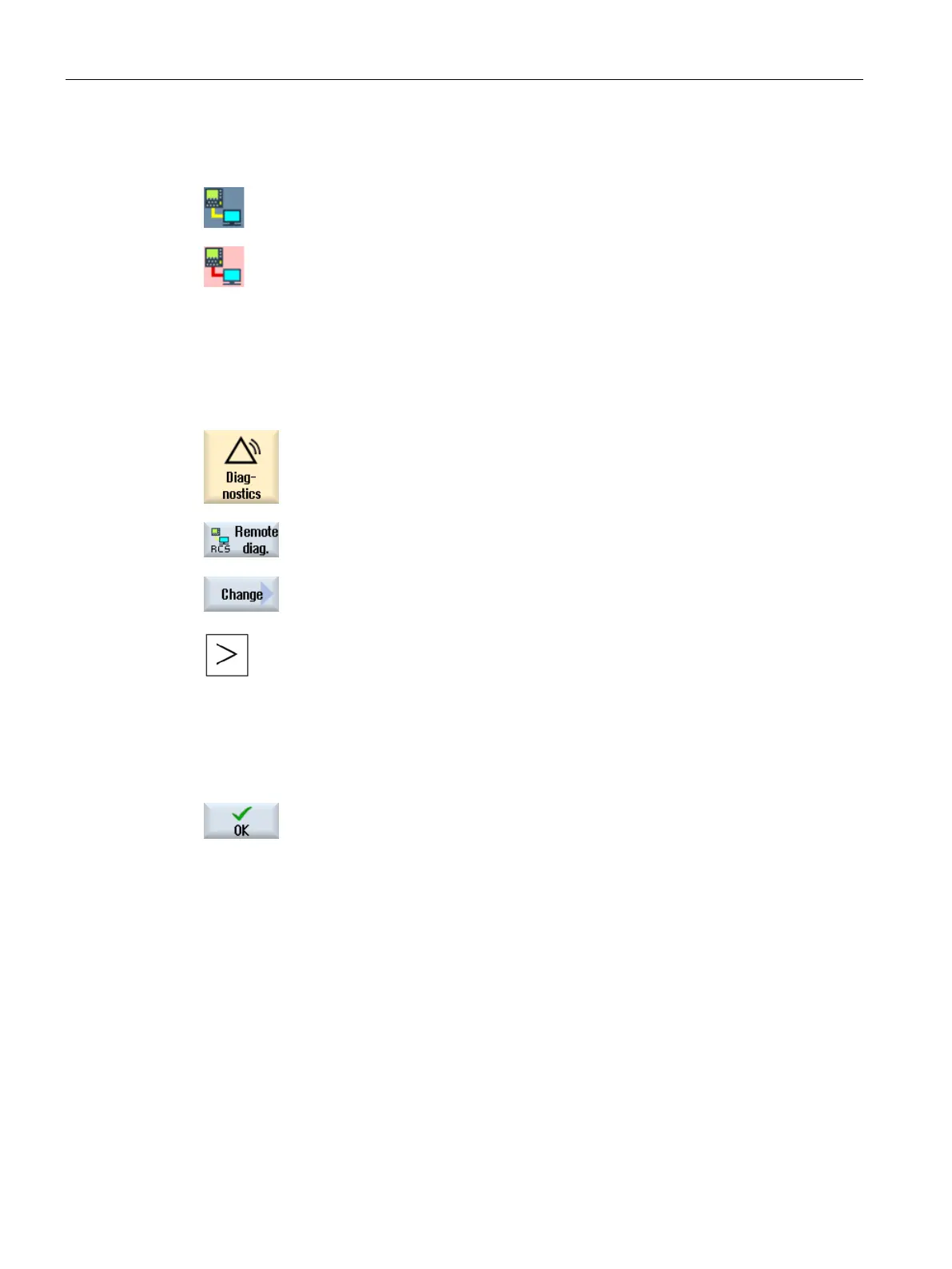Alarm, error and system messages
14.9 Remote diagnostics
Turning
802 Operating Manual, 01/2015, 6FC5398-8CP40-5BA2
If remote access is active, using these icons you will be informed in the status line as to
whether a remote access is presently active or whether only monitoring is permitted.
Select the "Diagnostics" operating area.
iag." softkey.
The "Remote diagnostics (RCS)" window is opened.
tkey.
The "Selected in the HMI" is activated.
If you desire remote control, select the ent
ry "Permit remote control".
In order that remote control is possible, the entry "Permit remote co
n-
trol" must be specified in the fields "Specified from the PLC" and "S
e-
Enter new values in the group "Behavior for confirming remot
e access"
if you wish to change the behavior for confirming remote access.
K" softkey.
The settings are accepted and saved.
For a description of configuration options, refer to the
Commissioning Manual SINUMERIK Operate (IM9) / SINUMERIK 840D sl