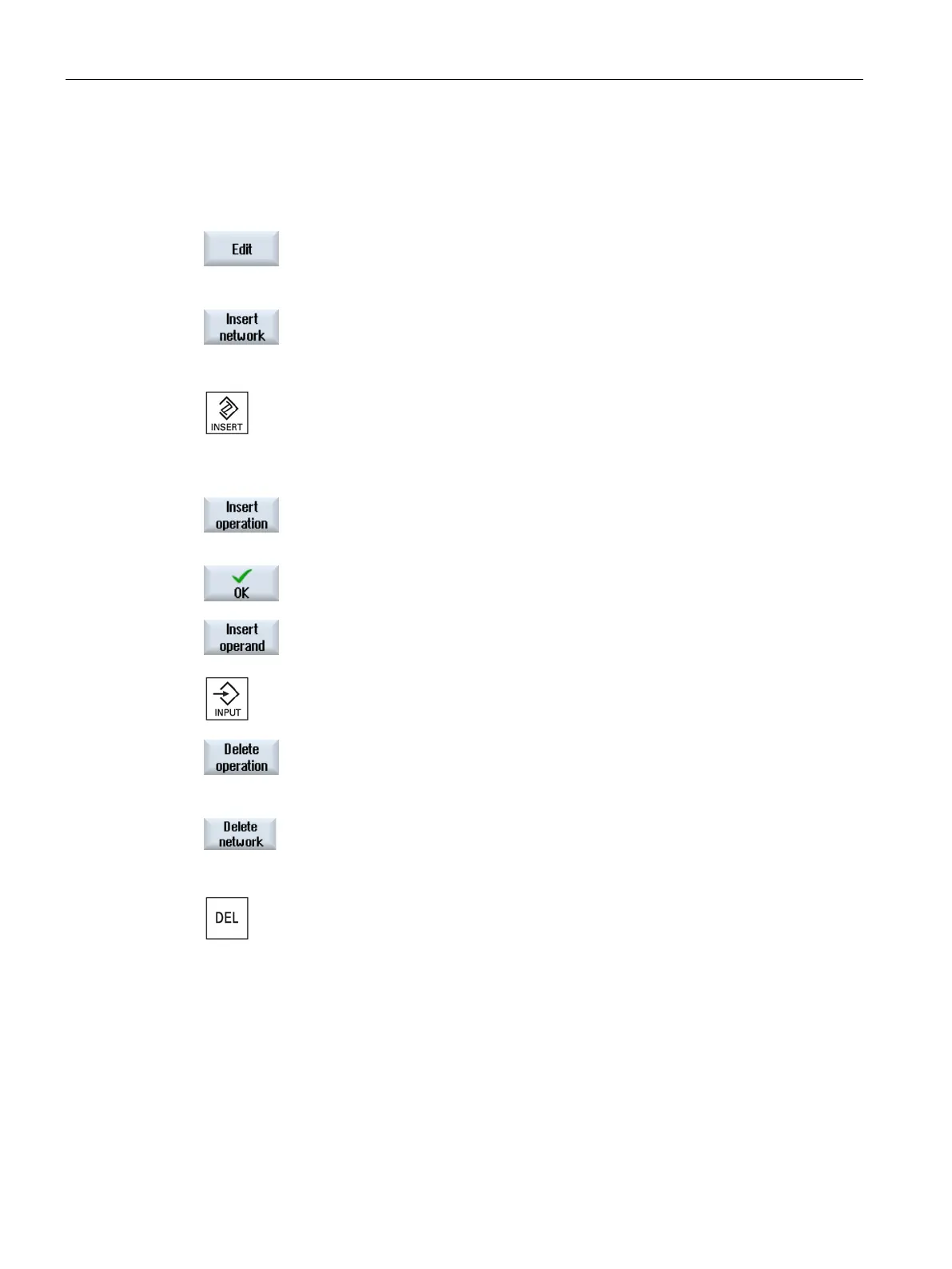Edit PLC user program (828D only)
24.12 Inserting and editing networks
Turning
900 Operating Manual, 01/2015, 6FC5398-8CP40-5BA2
An INT100 or INT101 routine has been selected.
Press the "Edit" softkey.
Position the cursor on a network.
Press the "Insert network" softkey.
If the cursor is positioned on "Network x", a new, empty network is i
n-
serted behind this network.
Position the cursor on the desired element below the network title and
press the "Insert operation" softkey.
The "Insert Operation" window appears.
Select the desired bit operation (NC contact or NO contact) or a
ssign-
ment and press the "OK" softkey.
Press the "Insert operand" softkey.
Enter the logic operation or the command and press the <INPUT> key
to complete the entry.
Position the cursor on the operation that you want to delete and press
the "Delete operation" softkey.
Position the cursor on the title of the network that you want to d
elete
and press the "Delete network" softkey.
OR -
The network, including all the logic operations and operands, or the
selected operation is deleted.