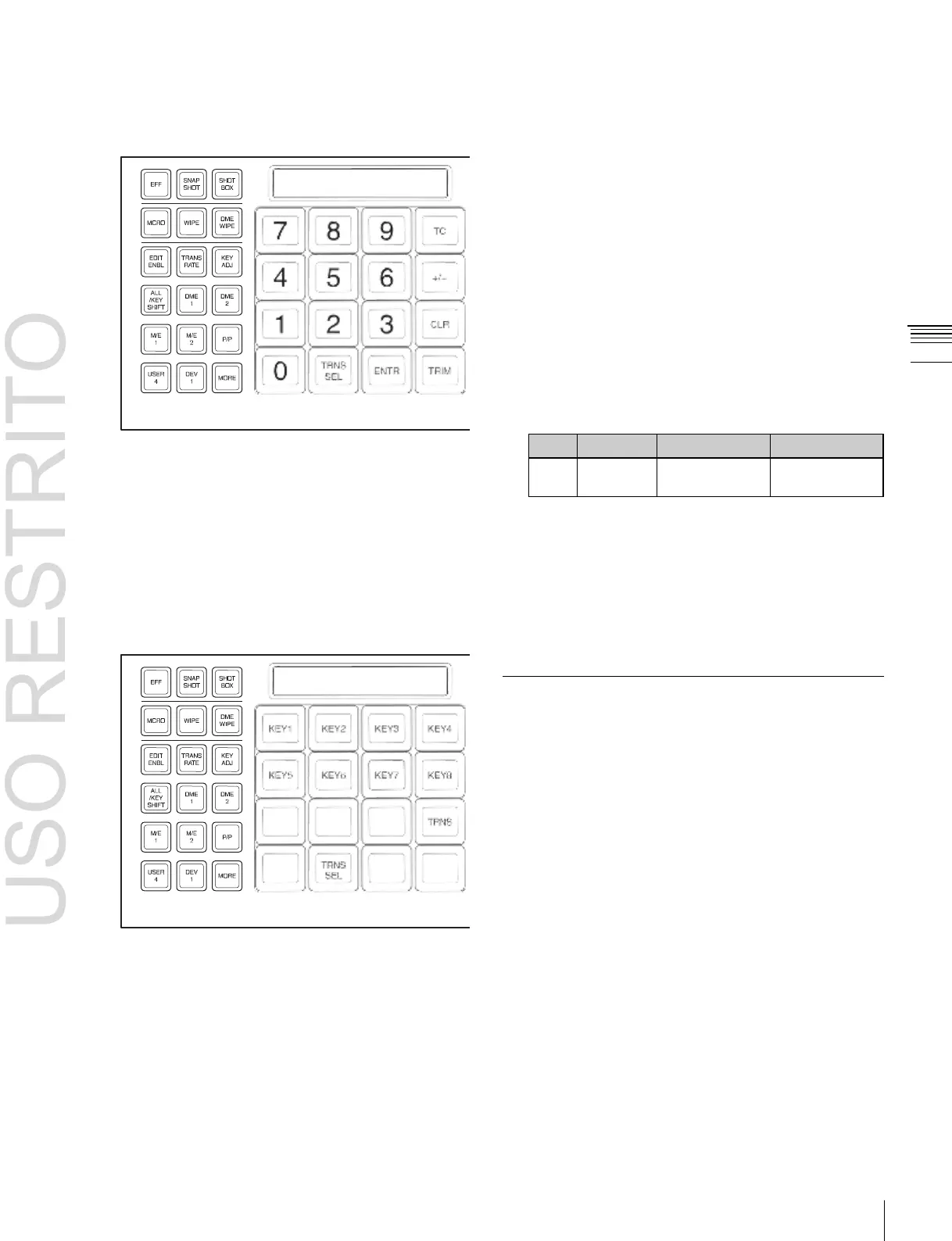Executing a Transition 107
In the switcher bank, select first VF7 ‘Misc,’ then HF1
‘Transition.’
The Transition menu appears.
Select any transition type in the <Transition Type>
group.
Turn the knob to set the transition rate.
Chapter
3
Signal
Selection
and
Transitions
The button displays in the memory recall section
change as shown in the following illustration, and the
Multifunction Flexi Pad control block switches to the
transition rate setting mode.
2
In the region selection buttons, select the switcher
bank.
3
Press the [TRNS SEL] button in the memory recall
section.
The button displays in the memory recall section
change as shown in the following illustration, and you
can select the type of transition for which to set the
rate.
•
Enter a value of up to three digits.
•
To cancel the input, press any of the mode selection
buttons.
6 Press the [ENTR] button.
Setting the transition rate by a menu
operation
Displaying the transition rates in a menu
and changing the settings
For each of the M/E and PGM/PST banks, you can display
the transition rate, independent key transition rate and
fade-to-black transition rate, and change the settings (see
page 234).
Pattern Limit
4
Press the [TRNS] button.
You can now set the M/E-1 block background
transition rate.
5
Watching the alphanumeric display, enter the
transition rate you want to set with the memory recall
section button.
If required, press the [TC] button to switch the input
mode (frame count input or timecode input).
When a wipe or DME wipe pattern is selected for the
transition, you can specify the range of movement of the
wipe pattern through the course of the transition, for each
bank independently.
When the pattern limit function is enabled, carrying out a
transition results in the following effect for example
settings.
•
When the limit value is set to 50%, the effect at the end
of the transition is the same as when the fader lever is at
the center position in the normal case (with the pattern
limit function disabled); the wipe pattern does not
complete.
•
When the limit value is set to 0%, the wipe effect is
completely disabled, and carrying out the transition
produces no change in the image.
•
When the limit value is set to the maximum 100%, the
image changes in exactly the same way as when the
pattern limit function is off, but when the transition is
completed, the cross-point selections on the background
A and B buses do not interchange.
There are two ways of setting a pattern limit: either by
operating the fader lever to save the fader position, or by
