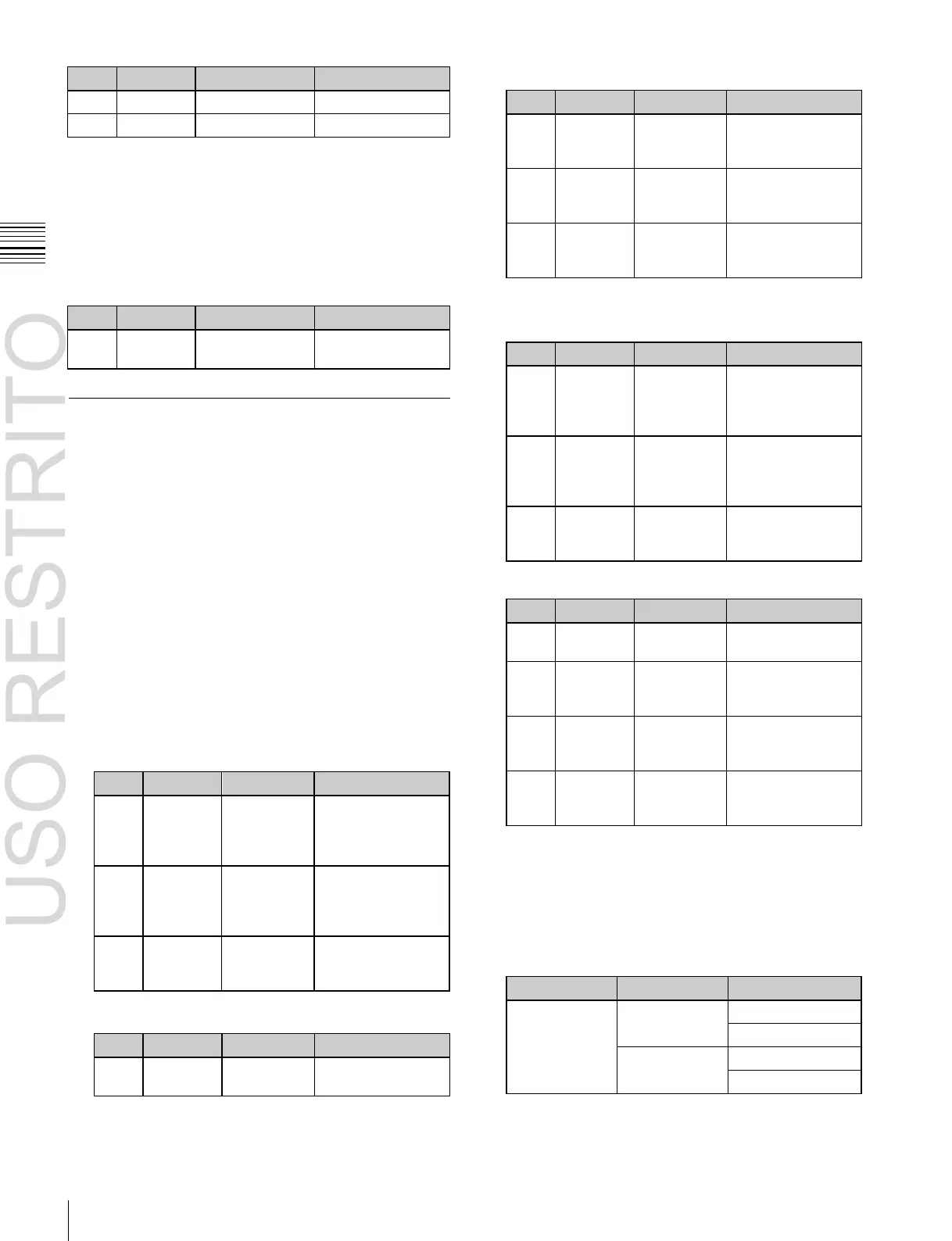Applying Special Effects (Edge Effects)
Crop position
on left side
–4.00 to +4.00 (SD)
–12.00 to +12.00
(HD)
Crop position
on right side
–4.00 to +4.00 (SD)
–12.00 to +12.00
(HD)
Crop position
on bottom
side
–3.00 to +3.00 (SD)
–9.00 to +9.00 (HD)
Softness of inner
side of border
Crop
positions on
left and right
sides
Crop
positions on
top and
bottom sides
Crop
positions on
all sides
Crop position
on top side
–2.25 to +2.25 (SD)
–9.00 to +9.00 (HD)
Crop position
on left side
–4.00 to +4.00 (SD)
–16.00 to +16.00
(HD)
Crop position
on right side
–4.00 to +4.00 (SD)
–16.00 to +16.00
(HD)
Crop position
on bottom
side
–2.25 to +2.25 (SD)
–9.00 to +9.00 (HD)
Crop
positions on
left and right
sides
Crop
positions on
top and
bottom sides
Crop
positions on
all sides
Chapter
11
DME
Operations
Parameter group [2/2]
If Mix Color or Ext Video selected, the border color
changes according to the mix color signal or external video
signal.
Softening the border edges
Press [Border Soft], turning it on, and set the following
parameters.
16:9 mode
Parameter group [1/2]
Crop Settings
Cropping the image
1
In the DME menu, select VF1 ‘Edge’ and HF1
‘Border/Crop.’
The Border/Crop menu appears.
2
Press [Crop], turning it on.
3
Set the parameters.
The valid ranges of the parameter values depend on the
combination of signal format (SD/HD) and aspect
ratio (4:3/16:9) selected in the system, as follows.
4:3 mode
Parameter group [2/2]
Parameter group [1/2]
Signs of numeric settings
For H, V, and All settings, the sign (+/–) of the setting
need not be considered. For example, in the case of an
H setting, the value for Left is automatically regarded
as a negative value, and the value for Right as a
positive value, to display the image.
The following is an example of these settings.
Parameter group [2/2]
Crop position
on top side
–3.00 to +3.00 (SD)
–9.00 to +9.00 (HD)
4
To soften the edges of the image, press [Edge Soft],
turning it on, and set the following parameter.
