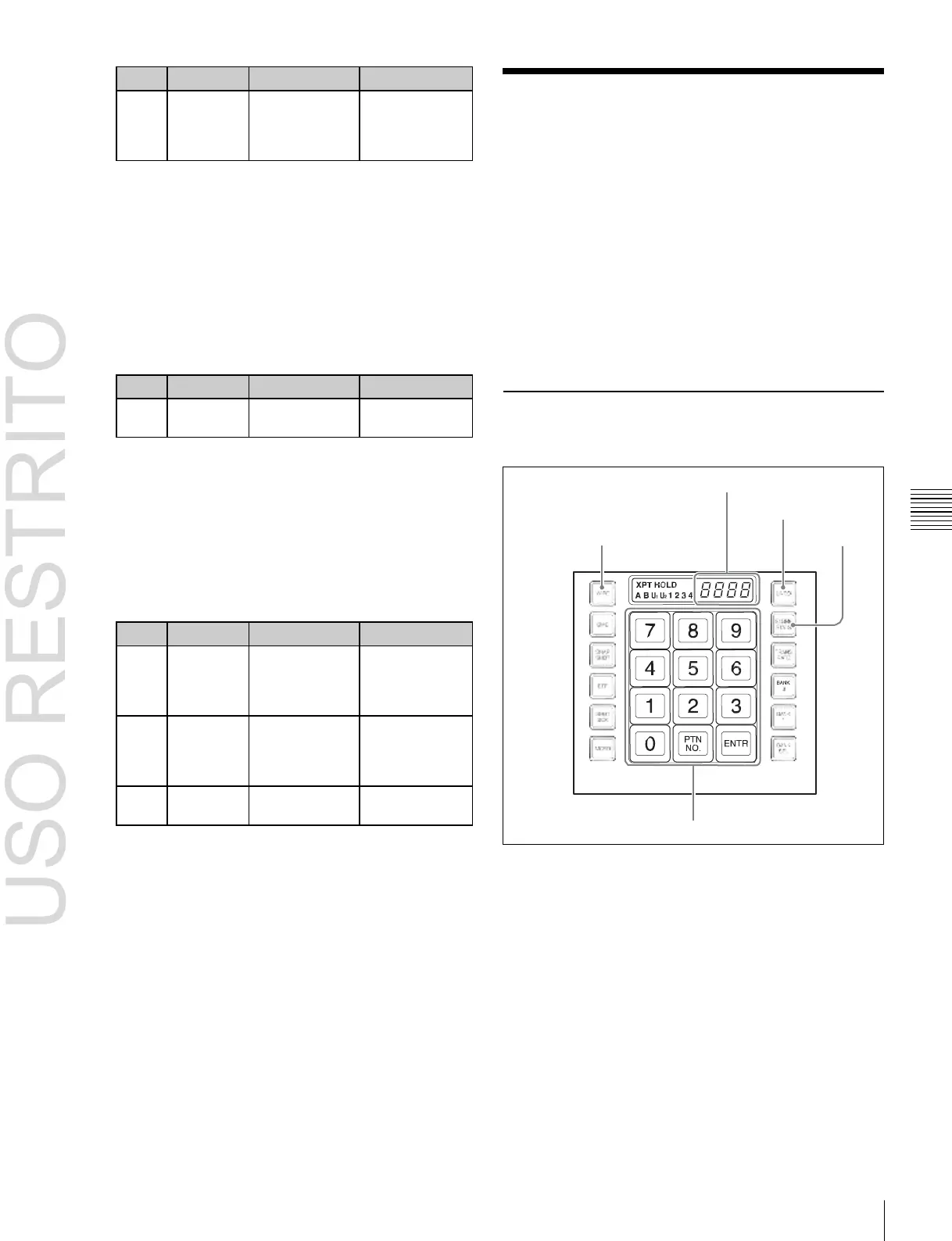Angle of
rotation through
course of
transition
Number of
repetitions of
pattern
horizontally
Number of
repetitions of
pattern
vertically
Wipe Snapshots
a)See page 170.
Setting the wipe pattern aspect ratio
(Aspect ratio)
1
Press [Aspect] in the Key1 Wipe Adjust menu, turning
it on.
2
Set the following parameter.
You can snapshot and save a wipe pattern together with the
current settings of its modifiers and pattern limit in a
dedicated register for recall when required.
There are 10 wipe snapshot registers on each M/E bank
and the PGM/PST bank.
Use the Flexi Pad control block, the Multifunction Flexi
Pad block in each switcher bank or the Menu control block
to save and recall wipe snapshots.
For simple transitions (see page 120), there are eight wipe
snapshot registers on each M/E bank and the PGM/PST
bank.
a)
See page 171.
+100.00
Wipe Snapshot Operations With the
Flexi Pad
Replicating the wipe pattern (Multi)
1
Press [Multi] in the Key1 Wipe Adjust menu, turning
it on.
2
Set the following parameters.
Numeric display
UNDO button
WIPE button STORE STATS
button
a)
See page 171.
Memory recall buttons
Flexi Pad control block (standard type)
