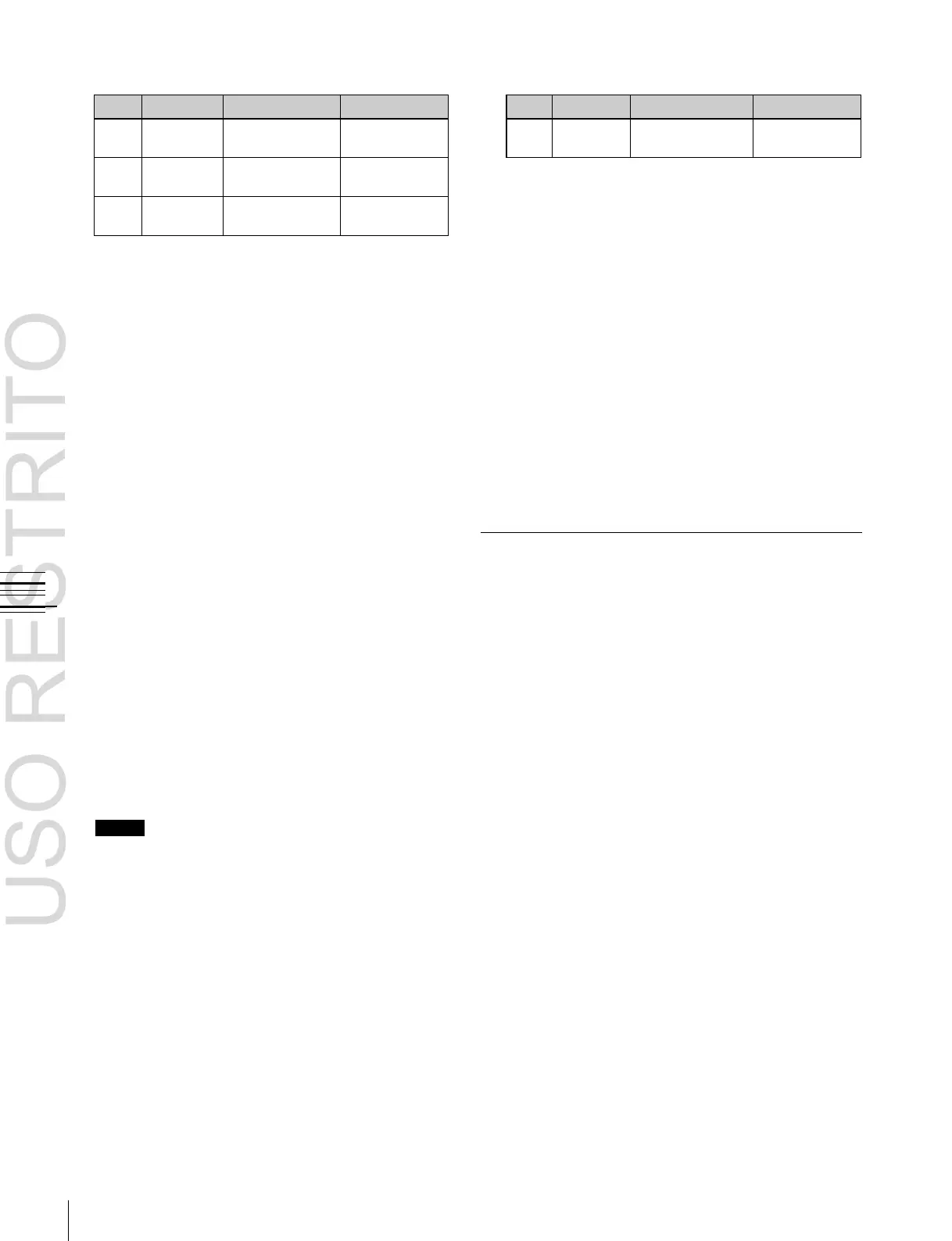Operations on Individual Files
File selection in
the left list
File selection in
the right list
In the File menu, press VF5 ‘Frame Mem’ and HF2
‘Frame Memory Folder.’
The Frame Memory Folder menu appears. The status
area shows the device status, and a list of files present
In the pull-down menu of the device selection section,
select [HDD] or [Memory Card], and then specify the
A keyboard window appears.
Enter a name of up to eight characters, and press
[Enter].
The name entered appears in the status area as a frame
•
Turn the knobs.
6
Carry out either of the following.
•
To convert clips to extended clips, press [Clip -> Ext
Clip].
•
To convert extended clips to clips, press [Ext Clip -
>Clip].
Creating a frame memory folder on the
device (HDD or Memory Card)
•
Turn the knobs.
2
Press [Rename].
A keyboard window appears.
3
Enter a name of up to eight characters, and press
[Enter].
The name entered appears in the status area as a frame
memory folder.
To delete a frame memory folder
1
With the same operations as in step 1 of the procedure
“To rename a frame memory folder,” select the folder.
2
Press [Delete].
A confirmation message appears; select “Yes” to carry
out the deletion.
Notes
•
The following names cannot be used.
Default, Flash1, Flash2
CON, PRN, AUX, CLOCK$, NUL, COM0, COM1,
COM2, COM3, COM4, COM5, COM6, COM7,
COM8, COM9, LPT0, LPT1, LPT2, LPT3, LPT4,
LPT5, LPT6, LPT7, LPT8, LPT9
•
It is not possible to create 12 or more directories in
the frame memory folder.
To rename a frame memory folder
1 Using any of the following methods, select the folder.
•
Press directly on the list in the status area.
•
Press the arrow keys to scroll the reverse video
cursor.
Saving the List of Frame Memory
Files to Hard Disk or Memory Card
If you save all files currently held in frame memory as a
single backup data set, by high-speed recording on video
tape or other medium, a file of file list data is created that
is needed for successful frame memory file restore
operation. It is necessary to save this file in a hard disk or
memory card.
1
In the File menu, select VF5 ‘Frame Memory’ and
HF3 ‘File Name Data.’
2
In the operating device selection section on the left or
right, select [Register].
The register name “FM_Bkup” appears. In the device
selection section on the opposite side, the destination
for saving automatically appears.
3
As the destination for saving select [HDD] or
[Memory Card], then specify the directory.
4
Select the destination file for saving.
5
• To save to disk, press ‘Save.’
•
To load from disk, press ‘Load.’
To view details of files
Press ‘File Edit.’
A list of the saved file names appears. You can manipulate
these files like any other files.
