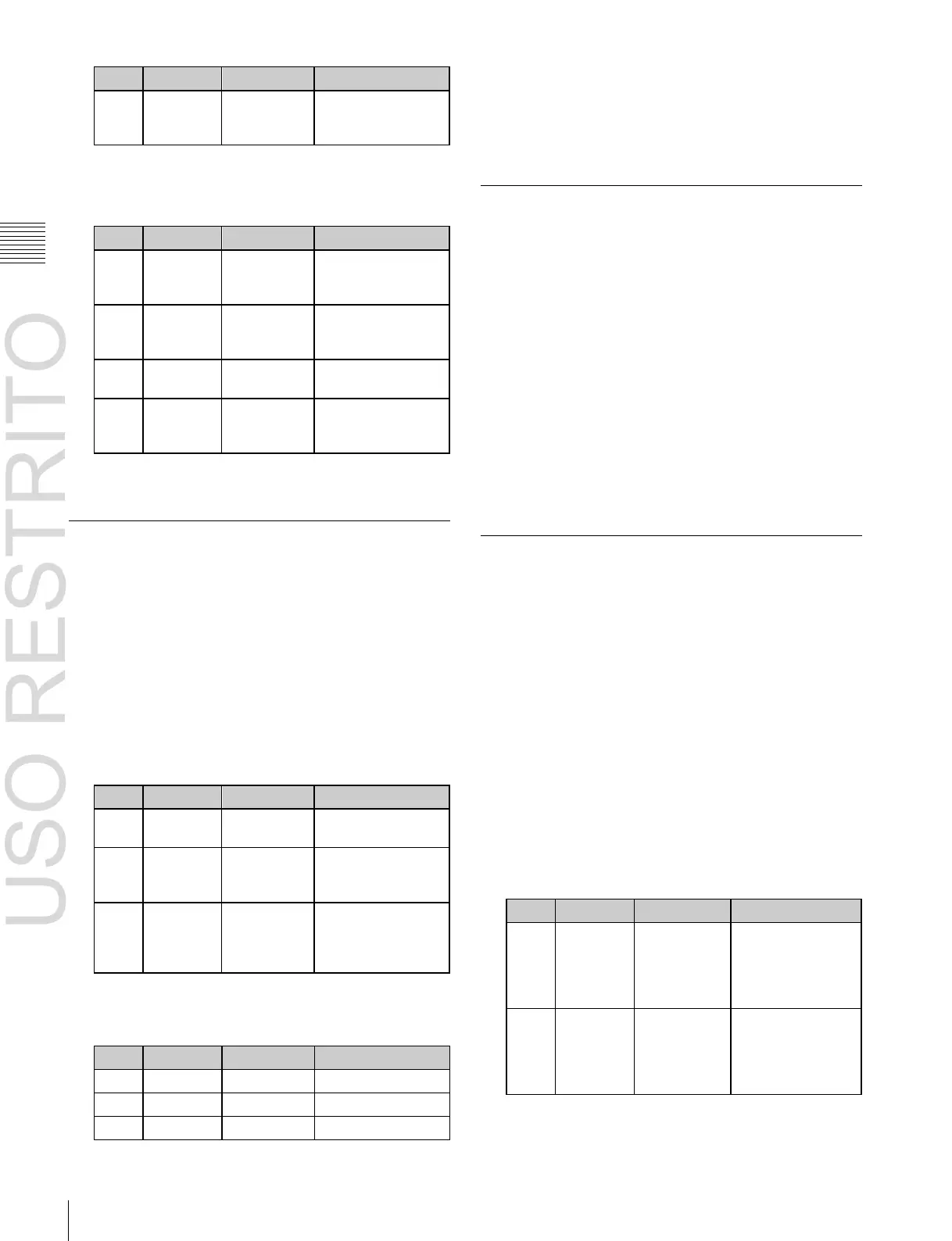Applying Special Effects (Effects on the Overall Video Signal)
Aspect ratio
of shrunken
images
X-value of
shrinking
center point
–4.00 to +4.00 (SD)
–16.00 to +16.00
(HD)
Y-value of
shrinking
center point
–2.25 to +2.25(SD)
–9.00 to +9.00 (HD)
Aspect ratio
of shrunken
images
Y signal and
chroma
signal mix
amount
Coarseness
of luminance
gradations
(Posterization
parameter)
Coarseness
of chroma
gradations
(Solarization
parameter)
Chapter
11
DME
Operations
a) Specify minus values to stretch the image in the vertical direction,
and plus values to stretch the image in the horizontal direction.
16:9 mode
a) Specify minus values to stretch the image in the vertical direction,
and plus values to stretch the image in the horizontal direction.
Masking the Sepia effect with a selected
pattern
Press [Mask] to display the Mask menu, and set the pattern
type and modifiers (see page 310).
Mono Settings
Applying the Mono effect
1
In the DME menu, select VF2 ‘Video Modify’ and
HF3 ‘Color Modify.’
The Color Modify menu appears.
2
Press [Mono], turning it on.
Masking the Mono effect with a selected
pattern
Press [Mask] to display the Mask menu, and set the pattern
type and modifiers (see page 310).
Sepia Settings
Applying the Sepia effect
1
In the DME menu, select VF2 ‘Video Modify’ and
HF3 ‘Color Modify.’
The Color Modify menu appears.
2
Press [Sepia], turning it on.
3
Set the following parameters.
4
To set the color of the sepia image, press [Sepia
Color], turning it on, and adjust the parameters.
Posterization and Solarization
Settings
You can specify the degree of luminance coarsening.
You can specify the degree of chroma coarsening.
Applying the Posterization or Solarization
effect
1
In the DME menu, select VF2 ‘Video Modify’ and
HF3 ‘Color Modify.’
The Color Modify menu appears.
2
Press [Poster/Solar], turning it on.
3
Set the parameters.
