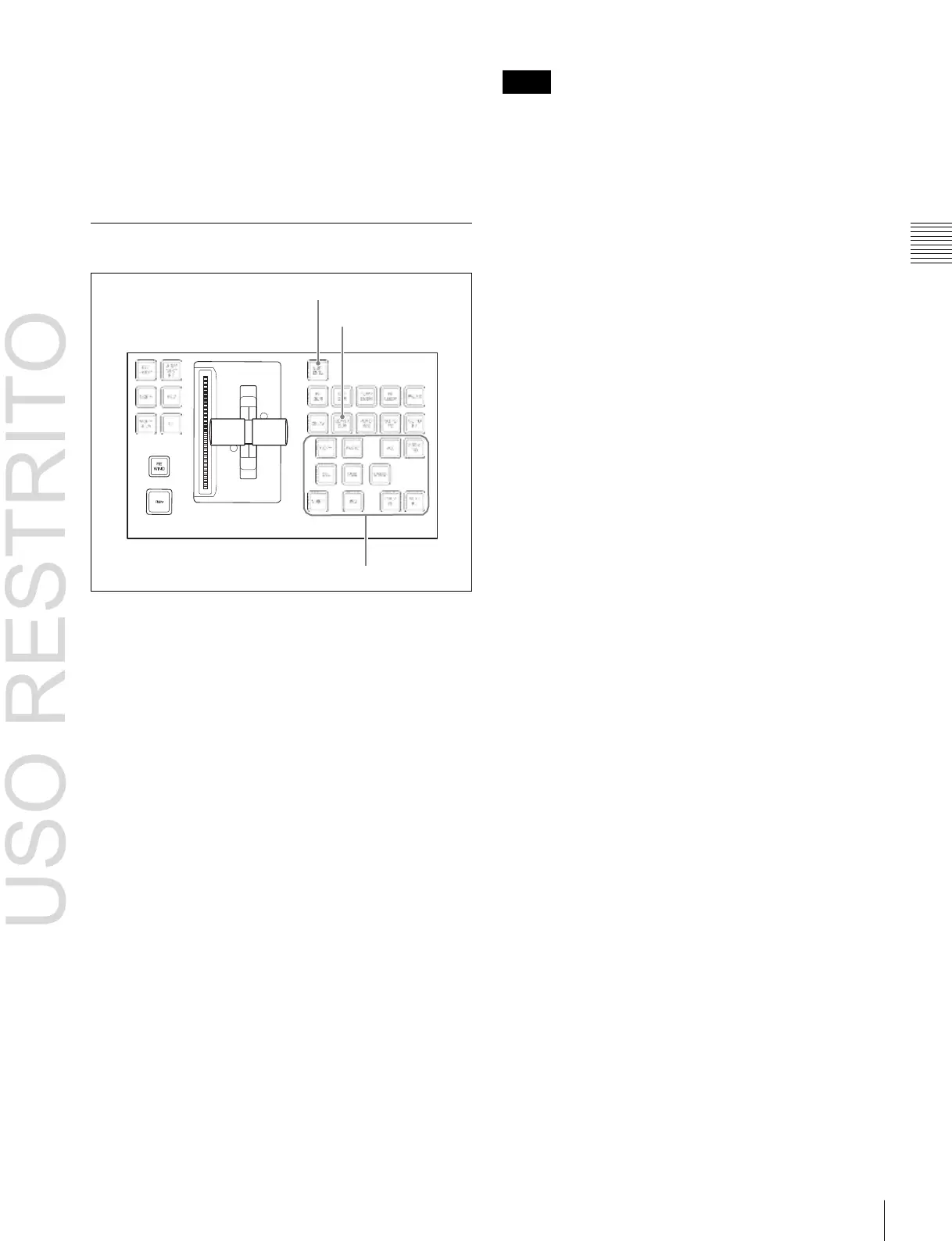Specifying the Region and Edit Points 449
Chapter
13
Keyframe
Effects
3
In the <Region Select> group, press the button for the
region you want to select, turning it on.
4
In the <Ref Region Select> group, press the button
indication you want to make the reference region.
The button you pressed lights green.
Notes
You can also specify edit points in the Multifunction Flexi
Pad control block (see page 457).
Setting the Edit Points
EDIT ENBL button
CONST DUR button
Buttons used for editing
Keyframe control block
To set the edit points, use any of the following operations
in the keyframe control block.
•
To move the edit point to the keyframe immediately after
the current time (the position at which the effect is
currently stopped), press the [NEXT KF] button.
•
To move the edit point to the keyframe immediately
before the current time, press the [PREV KF] button.
•
To move the edit point to a keyframe specified by
number, press the [GO TO KF] button, then enter the
keyframe number with the numeric keypad in the
numeric keypad control block or Multifunction Flexi
Pad control block, and press the [ENTER] button to
confirm.
•
To move the edit point to a specified timecode, press the
[GO TO TC] button, then enter the timecode value with
the numeric keypad in the numeric keypad control block
or Multifunction Flexi Pad control block and press the
[ENTER] button to confirm.
To enter a difference value
When moving to a point specified with the [GO TO KF]
button or [GO TO TC] button, you can also enter the
difference from the current keyframe number or timecode
value.
Press the numeric keypad [+/–] button, and enter the
difference, then press the [TRIM] button. Each time you
press the [+/–] button, it toggles between plus (+) and
minus (–).
