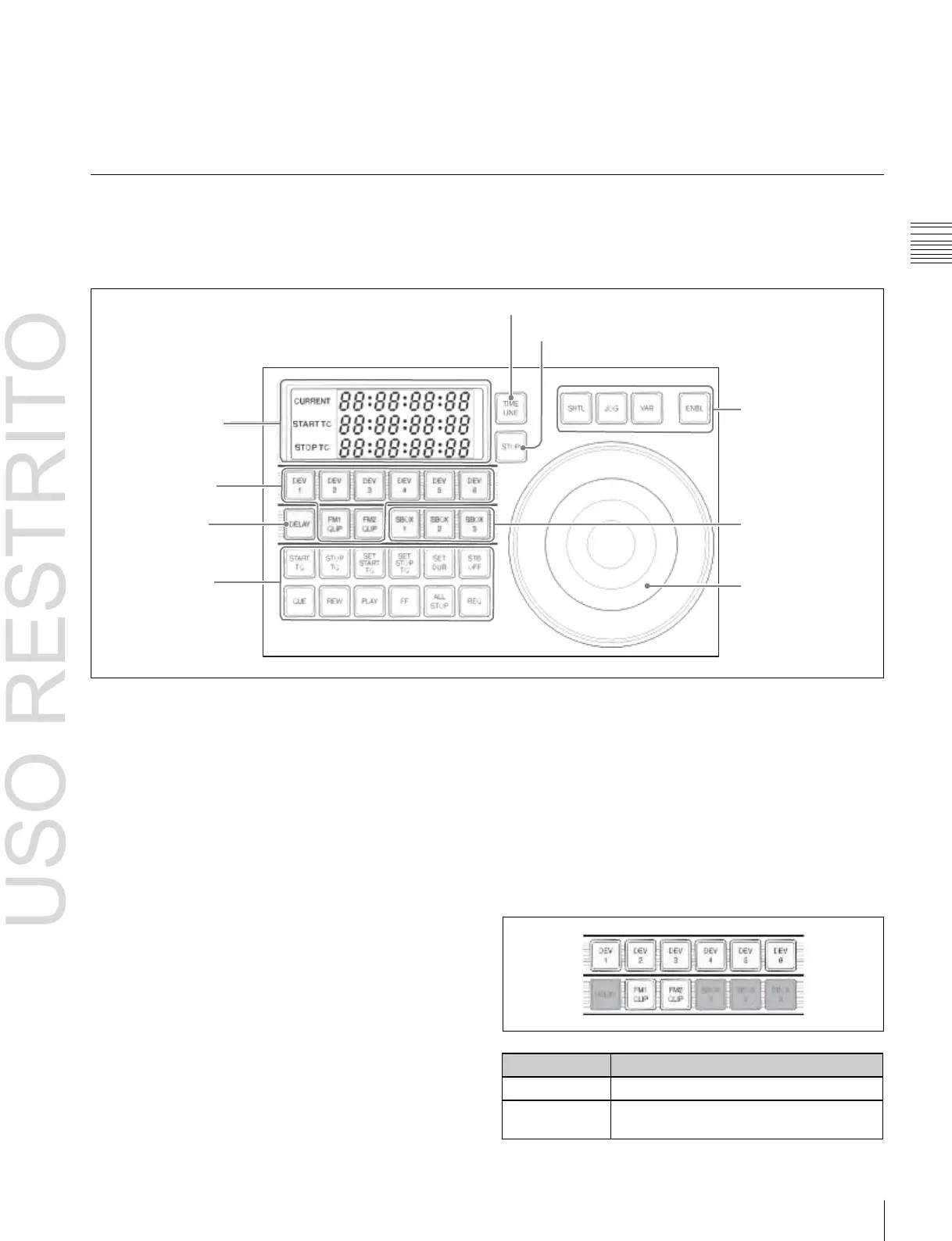Names and Functions of Parts of the Control Panel 49
Assign external devices DEV1 to DEV12.
Assign frame memory clips FM1 to FM8.
Chapter
2
Menus
and
Control
Panel
When the resizer control mode is enabled
Move for operations in the X-, Y-, and Z-axes.
When the following buttons are held down, the joystick
operation is switched to fine control (fine mode).
•
The button on the end of the joystick
•
[LOC SIZE] button
•
[LOC XYZ] button
•
[ASP PS] button
Device Control Block (Search Dial)
Using the device control block (search dial), you can
directly operate an XDCAM, disk recorder, VTR, other
external device, frame memory clip, or shotbox. The
device control block (trackball) and device control block
(joystick) can be used together.
7
TIMELINE button
8
STOP button
1
Timecode display
2
Device selection
buttons
4
DELAY button
5
Editing buttons
6
External device
operation buttons
3
SBOX buttons
9
Search dial
a
Timecode display
This shows the current time (CURRENT) and the start and
stop point timecode values for the current reference device
(START TC, STOP TC). When you press a device
selection button, the button lights, selecting the assigned
device as the reference device, and displaying its setting
value.
In the case of the SBOX buttons, the display does not
change. When the operation applies to a VTR/disk
recorder, the displayed setting value depends on whether
the [TIMELINE] button is on or off, as follows.
When the [TIMELINE] button is on: Displays the start
and stop points of the last set keyframe on the timeline.
When the keyframe number is changed and the last
register and keyframe change, the display also changes
(timeline setting mode).
When the [TIMELINE] button is off: Displays the
Cueup & Play (rewind action) start and stop points.
b
Device selection buttons
These buttons are used for selecting assigned external
devices or frame memory clips.
Each button can only be assigned to a single device. Carry
out the assignment in the Setup menu.
For details, see “Assigning Functions to the Device
Control Block” in Chapter 19 (Volume 2).
To select an assigned device, press the corresponding
button, which lights green. To select more than one device
simultaneously, hold down the button for the first
selection, while pressing the buttons for the other
selections in turn. The second and subsequent selected
buttons light amber. If you press another button without
holding down the first selected button, the second button
will be the reference device and light green.
