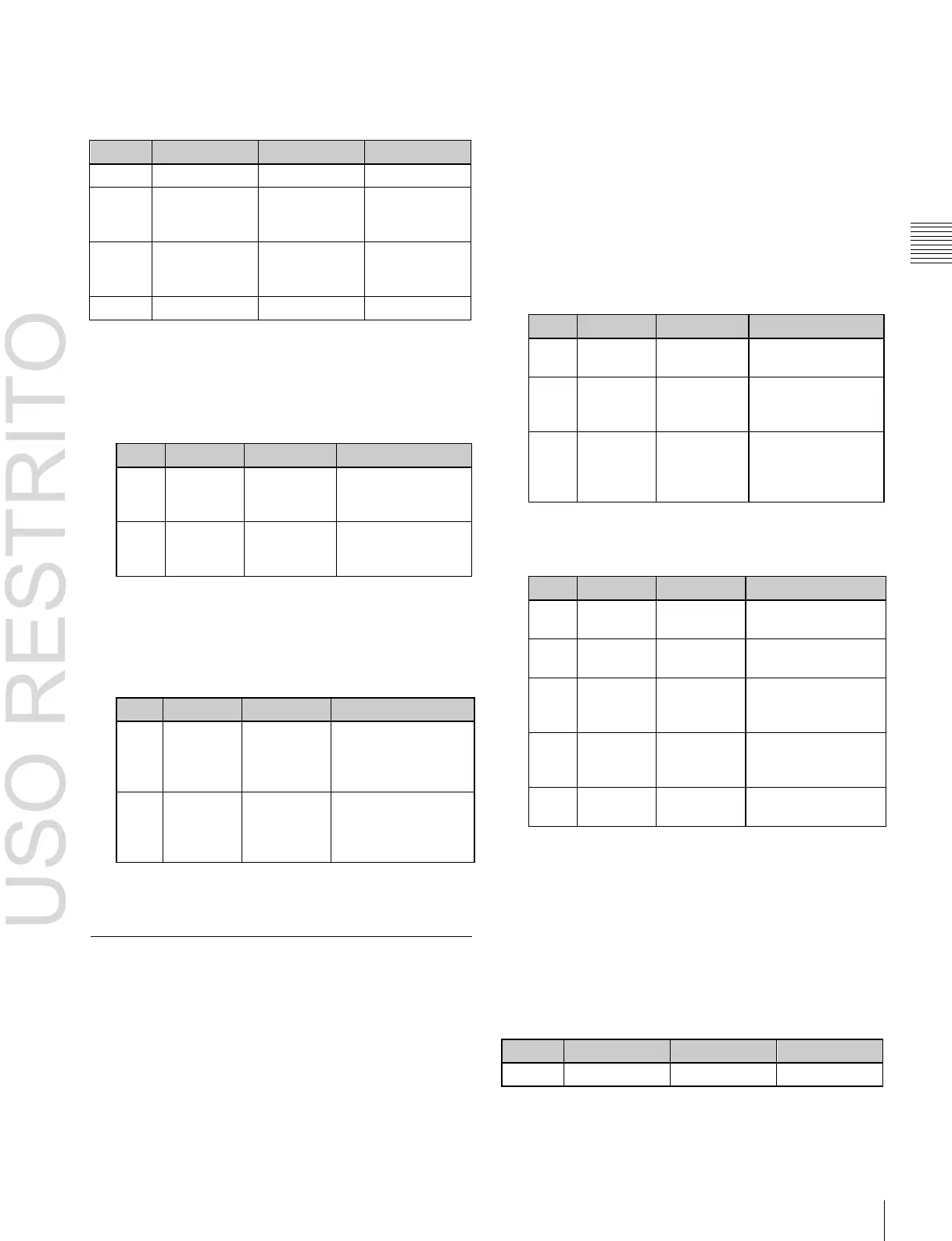Applying Special Effects (Nonlinear Effect Settings) 327
Amount of
rotation in
center of swirl
Amount of
rotation outside
of Area
Degree to
which image
disappears
Trail type and
amount of
stardust
Horizontal
center
position of
swirl
–8.000 to +8.000
a)
–32.000 to +32.000
b)
Vertical
center
position of
swirl
–6.000 to +6.000
a)
–18.000 to +18.000
b)
Chapter
11
DME
Operations
To apply the Swirl effect
With the Swirl menu displayed, set the following
parameters.
To make the tip of the swirl stardust
1
Press [Pixel], turning it on.
2
Set the following parameters.
To set the center position of the swirl
1
Press [Position], turning it on.
2
Set the following parameters.
a)
Setting for SD 4:3, SD 16:9
b)
Setting for HD 4:3, HD 16:9
To apply the Melt effect
With the Melt menu displayed, use the following
procedure.
1
In the <Direction> group, select the direction in which
the image melts away.
Up: Melting occurs upward.
Down: Melting occurs downward.
2
To make transition settings, press [Transition] and set
the following parameters.
Degree to
which image
stretches
Degree of
jaggedness
at melted
part
3
To make wave settings for the melting part, press
[Border] and set the following parameters.
Amount of
wave phase
offset
–16.000 to +16.000
c)
–64.000 to +64.000
d)
Direction
and speed
of waves
a)
Set when Lock is on.
b)
Set when Lock is off.
c)
Setting for SD 4:3, SD 16:9
d)
Setting for HD 4:3, HD 16:9
To stop the waves in the melting part
Press [Lock], turning it on.
Melt Settings
You can set the degree of transition, the degree of
extension in the image, the jaggedness of the melting
sections, and the amplitude, frequency, amount of
movement, and speed of the melting sections. You can also
set the slant of the borders, the shape of the sections that
begin to melt, and other parameters.
With each press, the waves alternately stop and start
moving again.
To select the shape of the part beginning to melt
Press [Form] and set the following parameter.
a) 1 (SINE): Sine wave
2 (PARABOLA): Parabola wave
3 (TRIANGLE): Triangular wave
