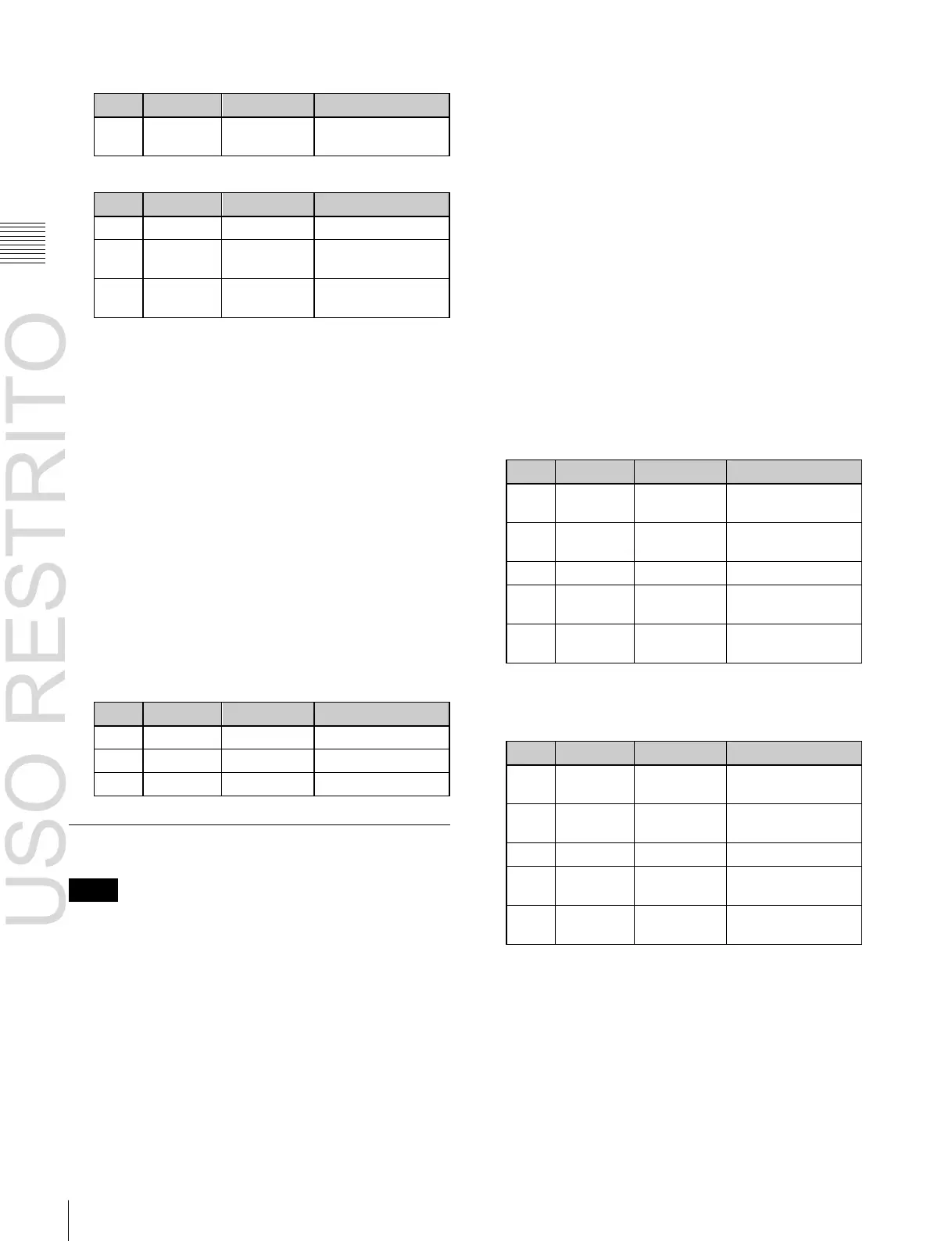Applying Special Effects (Edge Effects)
–24.00 to +24.00
a)
–32.00 to +32.00
b)
Chapter
11
DME
Operations
When Soft is selected
When Soft Border is selected
Selecting the signal or color to be inserted
in the wipe crop border
When you are applying a border or soft border to the wipe
crop, you can select the signal or color to be inserted in the
border.
1
In the <Border Fill> group of the Wipe Crop menu,
select one of the following.
Flat Color: flat color
Mix Color: a mix color signal combining color 1 and
color 2 (see the next section, “Color Mix
Settings”)
Ext Video: an external video signal input to the Ext IN
connector
2
When Flat Color is selected in step 1 only, adjust the
following parameters.
2
Press [Mix Pattern Select].
The Mix Pattern Select menu appears.
3
Press any of the displayed patterns (standard wipe
patterns 1 to 24) to select it.
In this state, you can adjust the pattern size and border
softness with the knobs.
For details of the parameters, see the next item.
To set the pattern size and position
1
In the Color Mix menu, press [Position/Size].
2
Set the following parameters.
The setting range for the parameters depends on the
system selected signal format (SD/HD) and aspect
ratio (4:3/16:9), as follows.
For SD format
–6.00 to +6.00
a)
–4.50 to +4.50
b)
a)
For 4:3 mode
b)
For 16:9 mode
For HD format
Color Mix Settings
Notes
The color mix function is not supported on the MVE-
8000A.
Creating a color combination pattern
To select the pattern
1 In the DME menu, select VF1 ‘Edge’ and HF7 ‘Color
Mix.’
The Color Mix menu appears.
a)
For 4:3 mode
b)
For 16:9 mode
To invert the regions of the two colors
In the Color Mix menu, press [Color Invert], turning it on.
Adjusting the color 1 and color 2
1 In the Color Mix menu, to adjust color 1 press
[Color1], and to adjust color 2 press [Color2].
