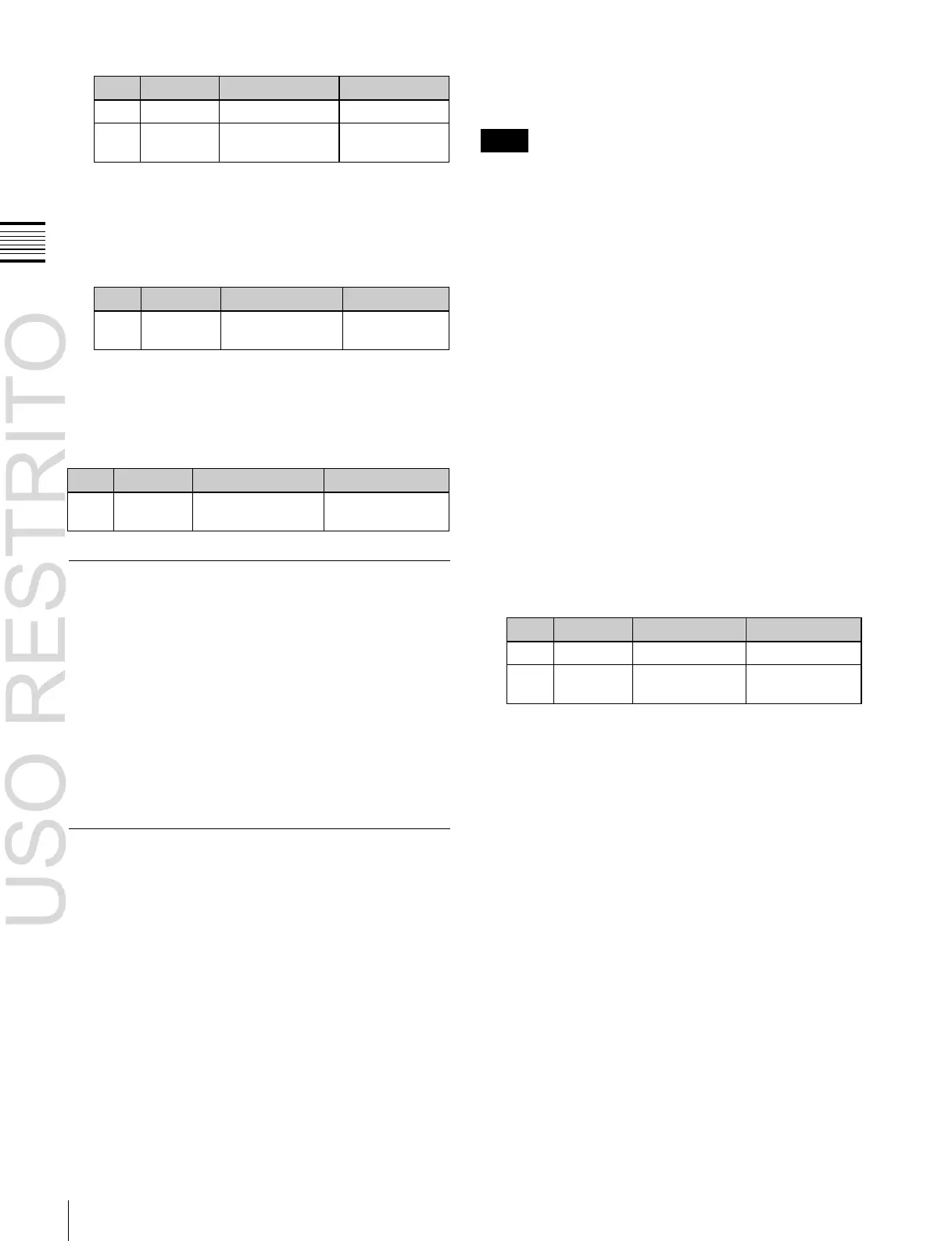Register Operations in the Menus
Select number of
registers
Chapter
13
Keyframe
Effects
Write-protecting the contents of the effect
register
•
To select all registers, press [ALL].
5 Press [Effect Dissolve], turning it on.
6 Turn the knob to set the duration.
Setting the duration for a temporary
attribute
To set the duration for a temporary attribute set in the
numeric keypad control block, turn knob 5.
Temporary attribute
dissolve duration
Effect Status Display
The Effect >Effect 1-99 menu displays the following
information.
Region name: The selected region name appears in the
upper part of the list.
Register number
Register name
Write-protected status: When the register is write-
protected, a letter “L” appears.
Empty status: When the register is empty, a letter “E”
appears.
Effect Register Editing
You can carry out the following editing on effect registers
and master timeline registers.
•
Lock: Write-protect the contents of the register.
•
Copy: Copy the contents of one register to another
register.
•
Merge: Merge the data of two registers. It is not possible
to merge master timeline registers.
•
Move: Move the contents of one register to another
register.
•
Swap: Swap the contents of two registers.
•
Delete: Delete the contents of a register.
•
Name: Attach a name to a register.
Notes
It is not possible to write-protect an empty register.
1
In the Effect menu, press VF2 ‘Effect 1-99’ and HF2
‘Lock.’
The Lock menu appears.
2
Press the region display in the upper part of the list to
display a selection window, then select the region in
the selection window. Selecting multiple regions is
also possible.
To select all regions, press [ALL].
3
Press [OK].
The selected region name appears in the upper part of
the list.
4
Using any of the following methods, select the
register.
•
Press directly on the list in the status area.
•
Press the arrow keys to scroll the reverse video
cursor.
•
Turn the knobs.
Select number
of registers
•
To select all registers, press [ALL].
5
Press [Lock], turning it on.
To unlock the register
Select the register you want to unlock, and press [Lock],
turning it off.
Copying, moving, and swapping effect
register data
This section describes the procedure for copying. You can
move or swap registers using a similar procedure.
1 In the Effect menu, press VF2 ‘Effect 1-99’ and HF3
‘Copy/Merge.’
The Copy/Merge menu appears.
The left side of the status area shows the register
number of the copy source, and the right side shows
the register number of the copy destination.
