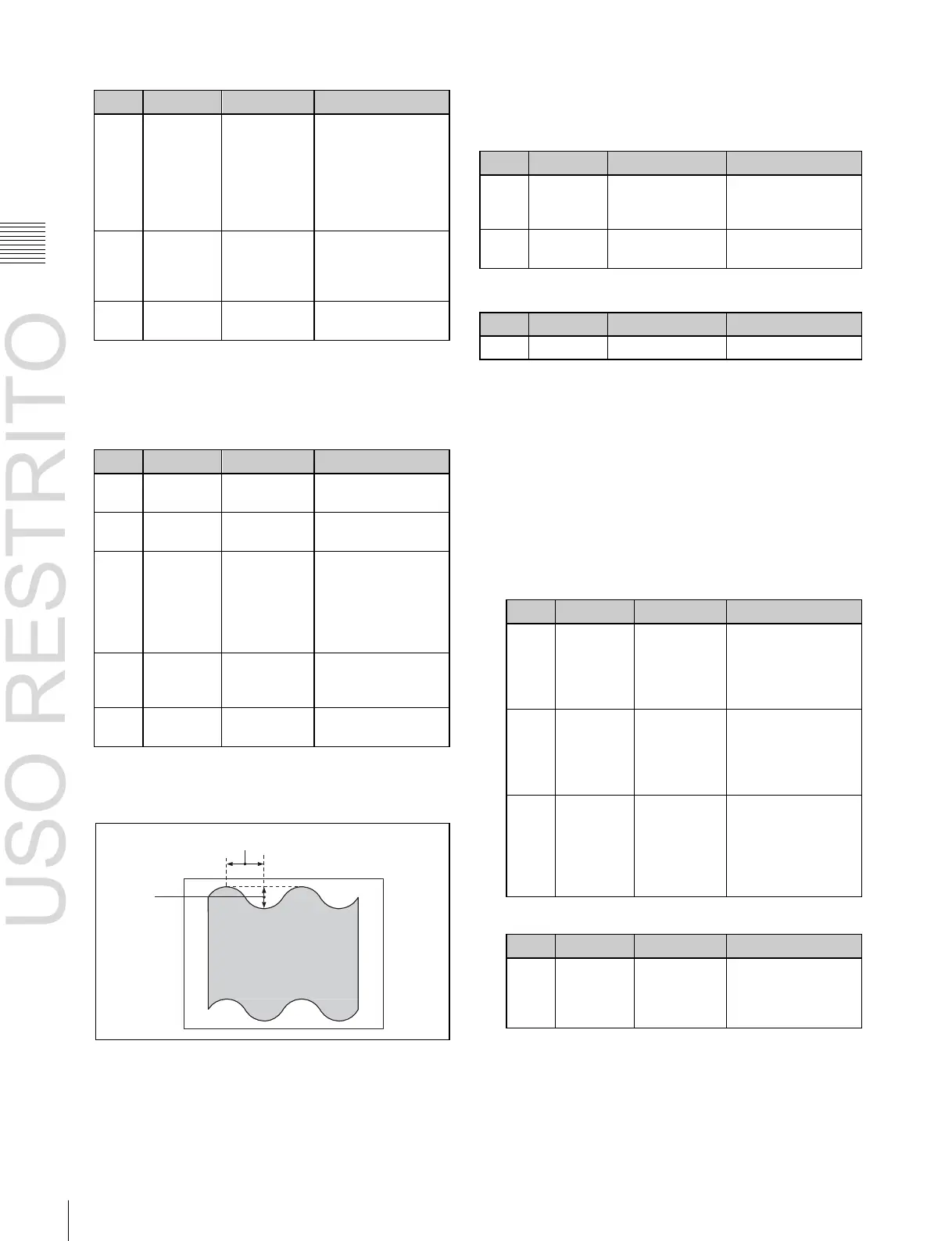Applying Special Effects (Nonlinear Effect Settings)
Vertical
direction in
which to
offset wave
phase and
amount of
movement
–16.00 to +16.00
c)
–64.00 to +64.00
d)
Vertical
direction and
speed of
waves
Direction in
which to
offset wave
phase and
amount of
movement
–16.00 to +16.00
c)
–64.00 to +64.00
d)
Direction and
speed of
waves
Degree of
randomness
in horizontal
waveform
modulation
Degree of
randomness
in vertical
waveform
modulation
Degree of
randomness
in both
vertical and
horizontal
directions
Chapter
11
DME
Operations
Parameter group [2/2]
a)
Set when Lock is on.
b)
Set when Lock is off.
c)
Setting for SD 4:3, SD 16:9
d)
Setting for HD 4:3, HD 16:9
When Size is selected
a)
Set when Lock is on.
b)
Set when Lock is off.
c)
Setting for SD 4:3, SD 16:9
d)
Setting for HD 4:3, HD 16:9
To select the waveform
Press [Form] and set the following parameters.
When H&V mode is selected
Waveform in
horizontal
direction
Waveform in
vertical direction
When Size mode is selected
a) 1 (SINE): Sine wave
2 (PARABOLA): Parabola wave
3 (TRIANGLE): Triangular wave
4 (RECTANGLE): Rectangular wave
5 (CIRCLE): Circular wave
6 (CUBIC): Cubic wave
To randomize the modulated waveform
1
Press [Random], turning it on.
2
Set the following parameters.
When H&V mode is selected
Offset
Amp
To stop the waves
Press [Lock], turning it on.
With each press, the waves alternately stop and start
moving again.
When Size mode is selected
Degree of
randomness
in waveform
modulation
To limit the wave range
1
Press [Range], turning it on.
2
Set the following parameters.
