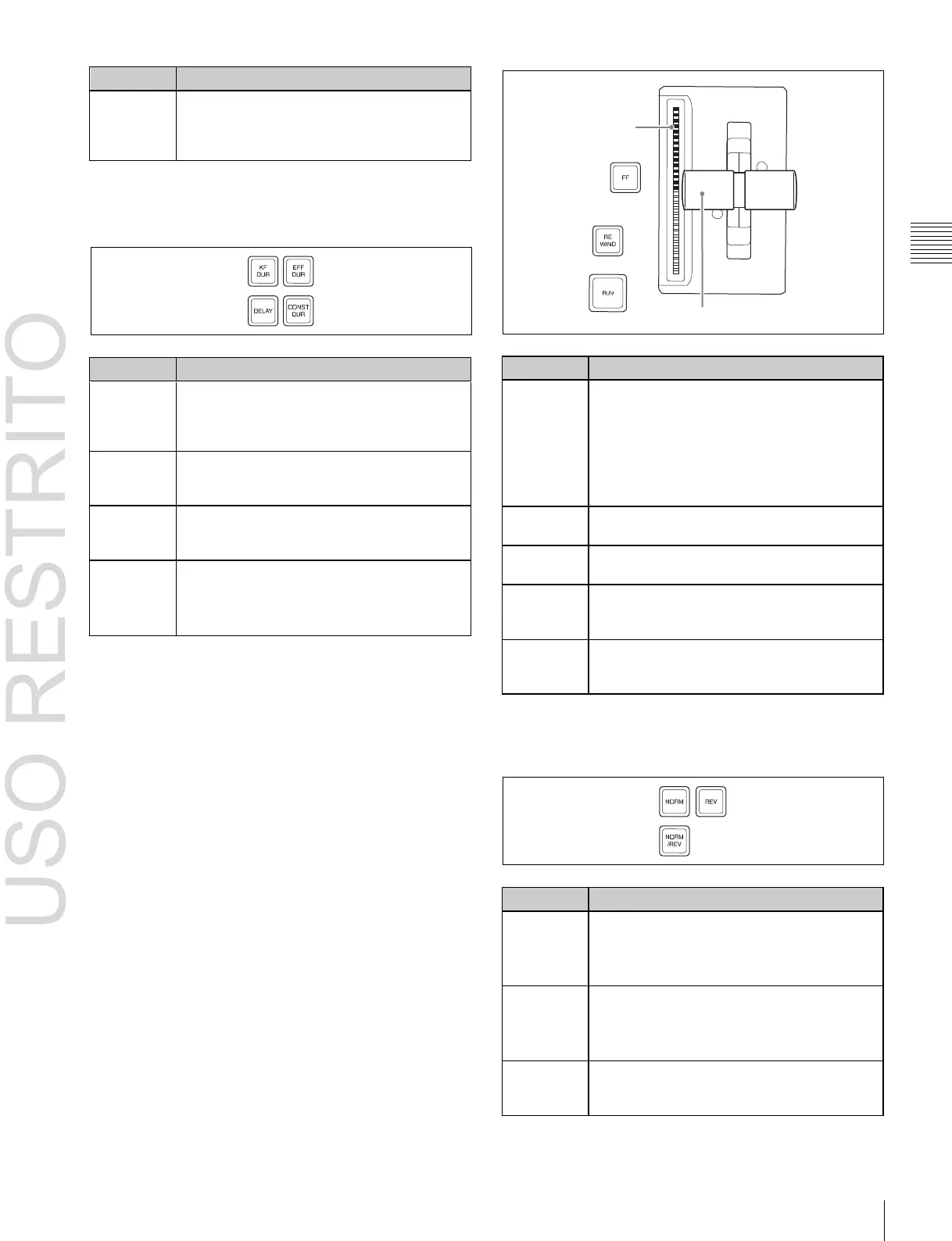Names and Functions of Parts of the Control Panel 53
When this button is pressed, the last executed
keyframe (during macro editing, macro event)
insertion, modification, or deletion, or paste
operation is canceled.
• When this button is pressed, the effect is
run from the first keyframe to the last
keyframe. However, if a pause is set on a
keyframe, the effect stops at that point.
• Press this button again to resume
execution, and continue to the next pause
point or the end of the effect.
This comprises multiple LEDs, which show
the progress of the effect.
Moving this up or down manually runs the
effect.
When this button is pressed, the currently
recalled effect is rewound to the first
keyframe.
When this button is pressed, the currently
recalled effect is advanced to the last
keyframe.
• When this button is lit, effect execution runs
from the first keyframe to the last keyframe.
• This button automatically goes off when the
[REV] button is pressed, turning it on.
• When this button is lit, effect execution runs
from the last keyframe to the first keyframe.
• This button automatically goes off when the
[NORM] button is pressed, turning it on.
NORM/REV
(normal/
reverse)
Press this button, turning it on, to reverse the
direction of the effect when it reaches the last
keyframe or first keyframe.
Chapter
2
Menus
and
Control
Panel
Effect indicator
d
Duration setting buttons
The following buttons are used to set the duration of a
keyframe.
Fader lever
KF DUR
(keyframe
duration)
Press this button, turning it on, to set the
keyframe duration of the selected keyframe,
by numeric value entry from the numeric
keypad control block.
EFF DUR
(effect
duration)
Press this button, turning it on, to set the
effect duration from the numeric keypad
control block.
Press this button, turning it on, to enter a
delay value from the numeric keypad control
block.
CONST
DUR
(constant
duration)
• Select the duration mode.
• When this is lit, the mode is constant
duration mode, and when off, variable
duration mode.
e
KF LOOP (keyframe loop) button
Press this button, turning it on, to execute the effect the
specified number of times through the keyframes in the
specified range.
f
PAUSE button
When this button is pressed, a pause is applied to the
selected keyframe.
When editing a macro, press this button, turning it on, to
include a pause event in the macro. The pause length can
be set in the numeric keypad control block.
g
Effect execution section
This section is used to execute an effect, and check the
progress of the effect execution.
h
Effect execution direction selection buttons
The following buttons are used to set the direction of effect
execution.
