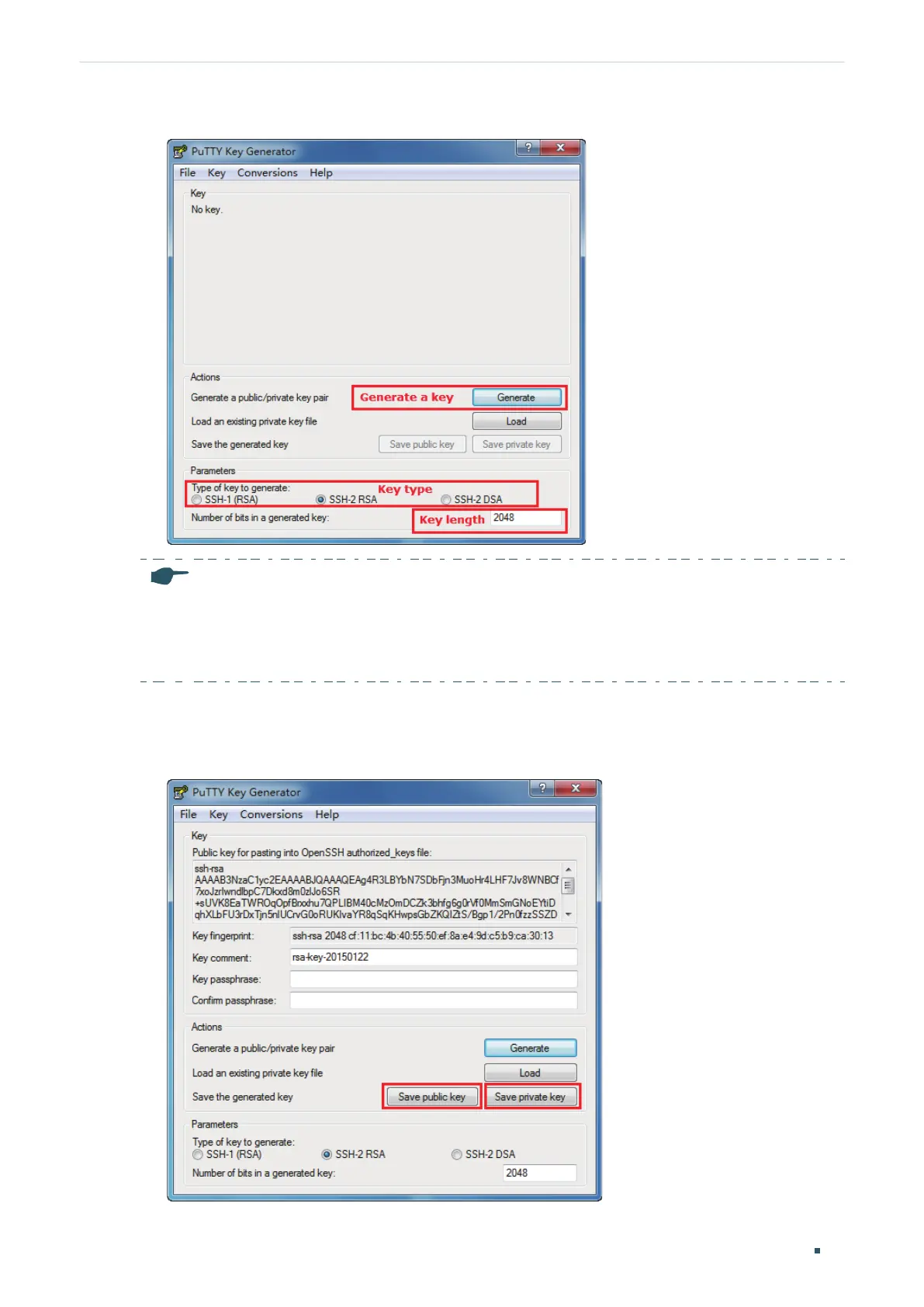Configuration Guide 16
Accessing the Switch Command Line Interface Access
Figure 3-10 Generate a Public/Private Key Pair
Note:
•
The key length should be between 512 and 3072 bits.
•
You can accelerate the key generation process by moving the mouse quickly and randomly in
the Key section.
2) After the keys are successfully generated, click Save public key to save the public key
to a TFTP server; click Save private key to save the private key to the host PC.
Figure 3-11 Save the Generated Keys
