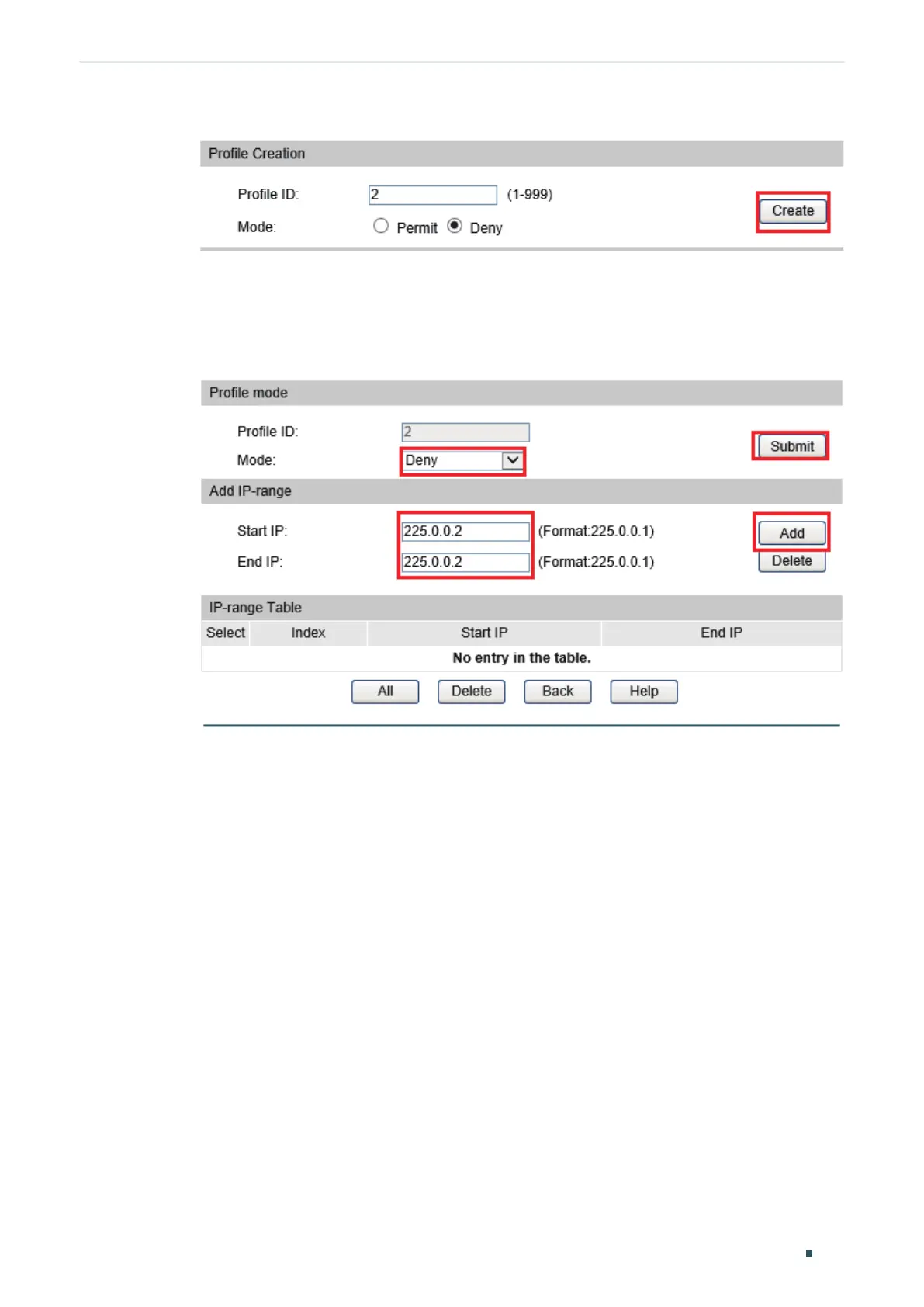Configuring Layer 2 Multicast Configuration Examples
Configuration Guide
369
Figure 5-26 Profile 2
b. Choose the menu Multicast > IGMP Snooping > Profile Config to load the following
page. In the IGMP Profile Info table, click Edit in the Profile 2 entry, enter 225.0.0.2 in
both Start IP and End IP fields, and click Add.
Figure 5-27 Edit Add IP-range in Profile 2
c. Choose the menu Multicast > IGMP Snooping > Profile Binding to load the
following page. Select port 1/0/1, enter 2 in the Profile ID field and click Apply to bind
Profile 2 to this port.
