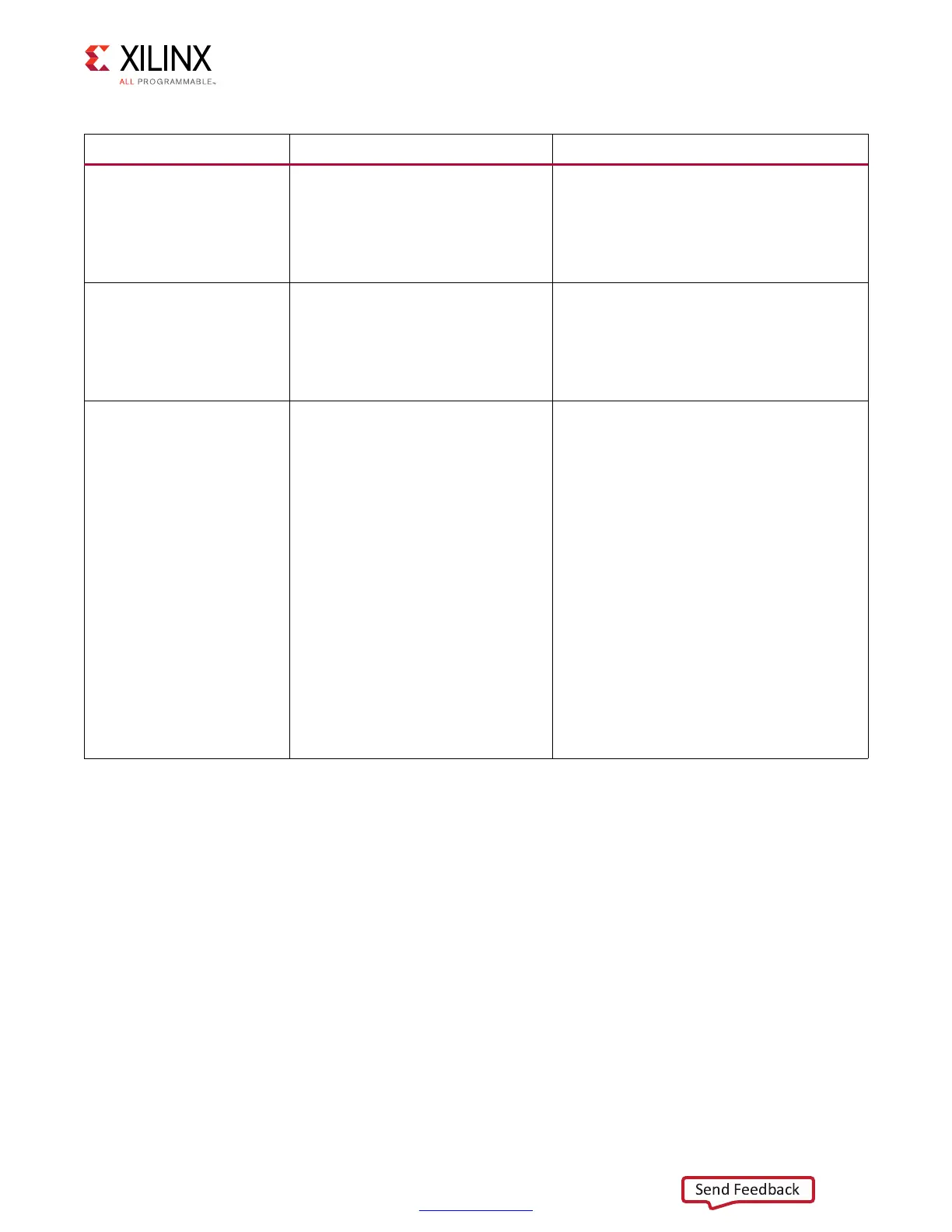Zynq-7000 AP SoC and 7 Series FPGAs MIS v4.1 69
UG586 November 30, 2016
www.xilinx.com
Chapter 1: DDR3 and DDR2 SDRAM Memory Interface Solution
PRBS_EADDR_MASK_POS Sets the 32-bit AND MASK position.
This parameter is used with the PRBS
address generator to shift random
addresses down into the port address space.
The END_ADDRESS value is ANDed with the
PRBS address for bit positions that have a 1
in this mask.
PRBS_SADDR_MASK_POS Sets the 32-bit OR MASK position.
This parameter is used with the PRBS
address generator to shift random
addresses up into the port address space.
The START_ADDRESS value is ORed with the
PRBS address for bit positions that have a 1
in this mask
CMD_PATTERN
This parameter sets the command
pattern circuits to be generated. For
a larger device, the CMD_PATTERN
can be set to “CGEN_ALL.” This
parameter enables all supported
command pattern circuits to be
generated. However, it is sometimes
necessary to limit a specific
command pattern because of
limited resources in a smaller device.
Valid settings for this signal are:
• CGEN_FIXED: The address, burst length,
and instruction are taken directly from the
fixed_addr_i, fixed_bl_i, and fixed_instr_i
inputs.
• CGEN_SEQUENTIAL: The address is
increased sequentially, and the increment
is determined by the data port size.
• CGEN_PRBS: A 32-stage Linear Feedback
Shift register (LFSR) generates
pseudo-random addresses, burst lengths,
and instruction sequences. The seed can
be set from the 32-bit cmd_seed input.
• CGEN_ALL (default): This option turns on
all of the options above and allows
addr_mode_i, instr_mode_i, and
bl_mode_i to select the type of generation
during run time.
Table 1-11: Traffic Generator Parameters Set in the example_top Module (Cont’d)
Parameter Description Value
