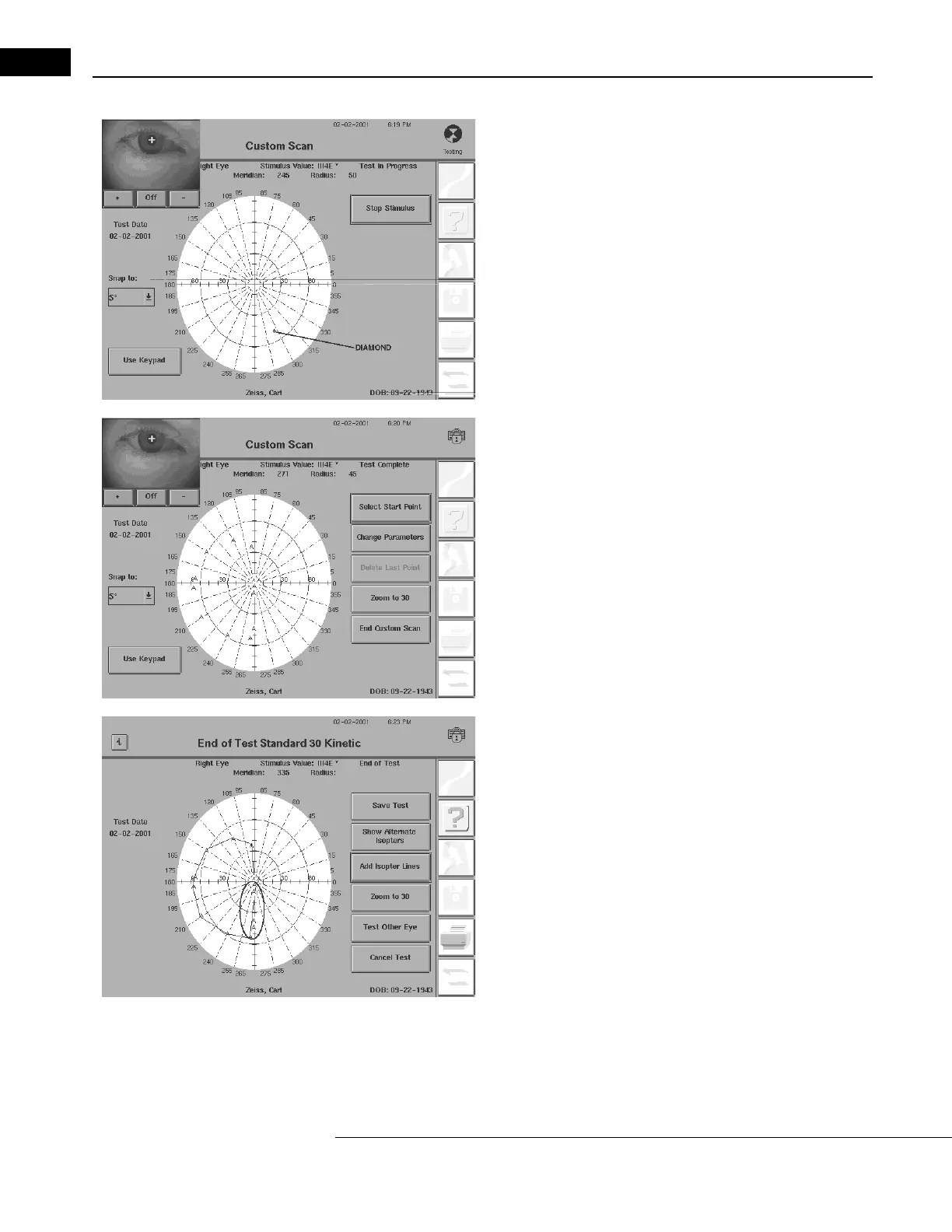Kinetic Testing
Humphrey Field Analyzer II-
i
series User Manual 2660021145640 A
13-36
6When you have located that position, press SELECT END POINT.
The stimulus will begin moving when you activate SELECT END POINT.
During the test a small diamond moves across the video display. It dis-
plays the pr
ogress of the stimulus in the test bowl.
7To perform another Custom Scan, repeat the previous steps.
Continue until you have determined all desired points for each
particular isopter.
After you have mapped all desired points, press END CUSTOM SCAN
to r
eturn to the Kinetic Test screen.
8If all of the desired stimuli from the different isopters have been
tested, press END TEST from the Kinetic Test screen. In the illustration,
you can see an example of a Custom Scan that has added definition to
the inferior border of a hemianopsia.
