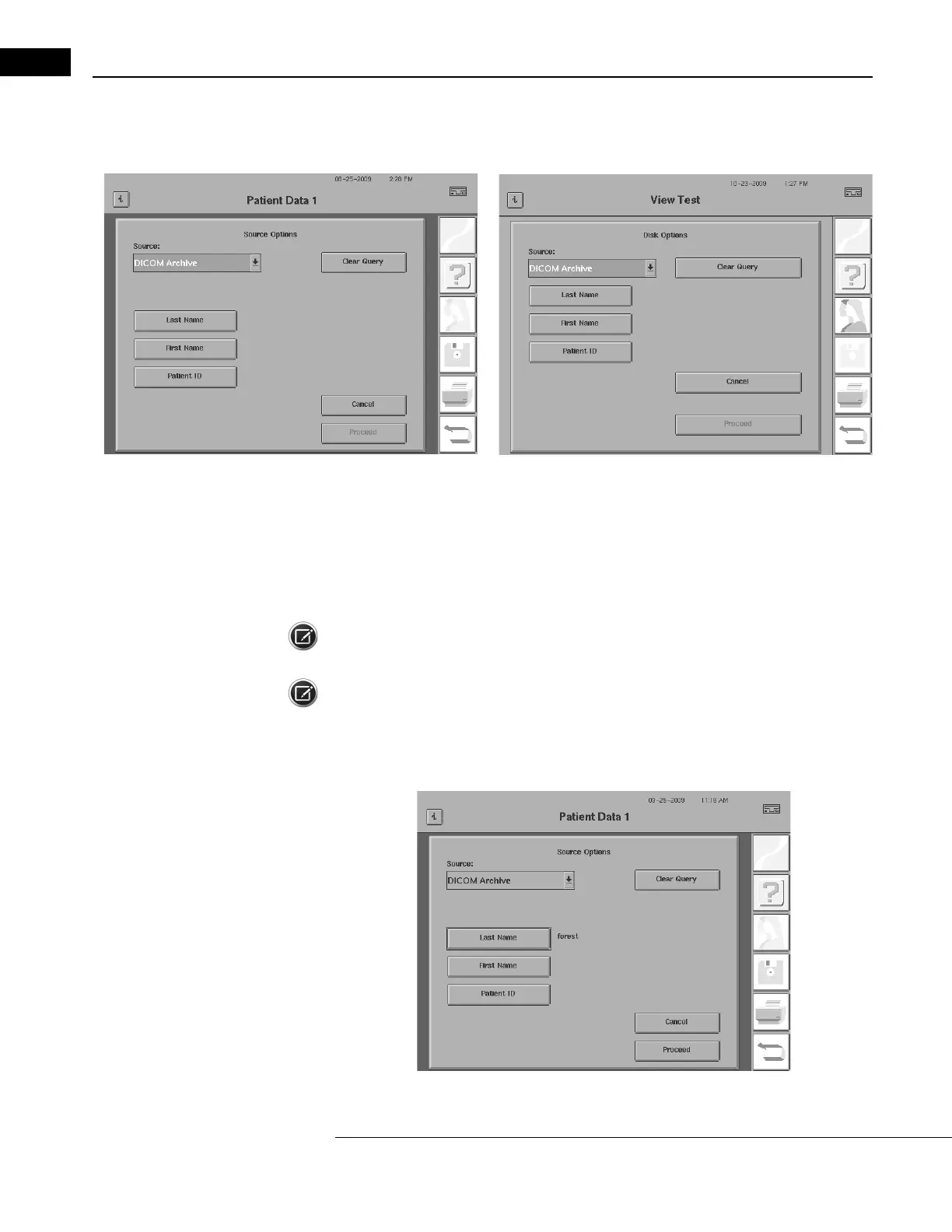Networking
Humphrey Field Analyzer II-
i
series User Manual 2660021145640 A
14-56
Note: When recalling patients, the last source of patient data is remembered by the HFA.
Figure 14.65 Select DICOM Archive from the Patient Data 1 and View Test Screen
3 You must limit your patient selection with at least one entry by using the Last Name, First
Name, or Patient ID query buttons in order to proceed (Figure 14.66). These query fields are
case independent. Specify the limitations that you w
ish to place on your search of all available
patients from the DICOM Archive. These limitations determine which patient(s) are selected.
Select the CLEAR QUERY button to clear all these query fields.
Note: A patient cannot be selected if the patient has no exams. When recalling patients, the exams
can be from any instrument, not just the HFA. Only HFA exams can be used to view or print tests.
Note: If your DICOM system supports the wild card character “*”, you can enter “*” to mean any
characters in the Last Name and First Name fields. For example, entering “j*” in the First Name field
would select all patients with a first name starting with “j”. Entering “*” in the Last Name field and
leaving the First Name and Patient ID fields blank selects all patients from the DICOM Archive.
Figure 14.66 Recalling Patient from DICOM Archive
