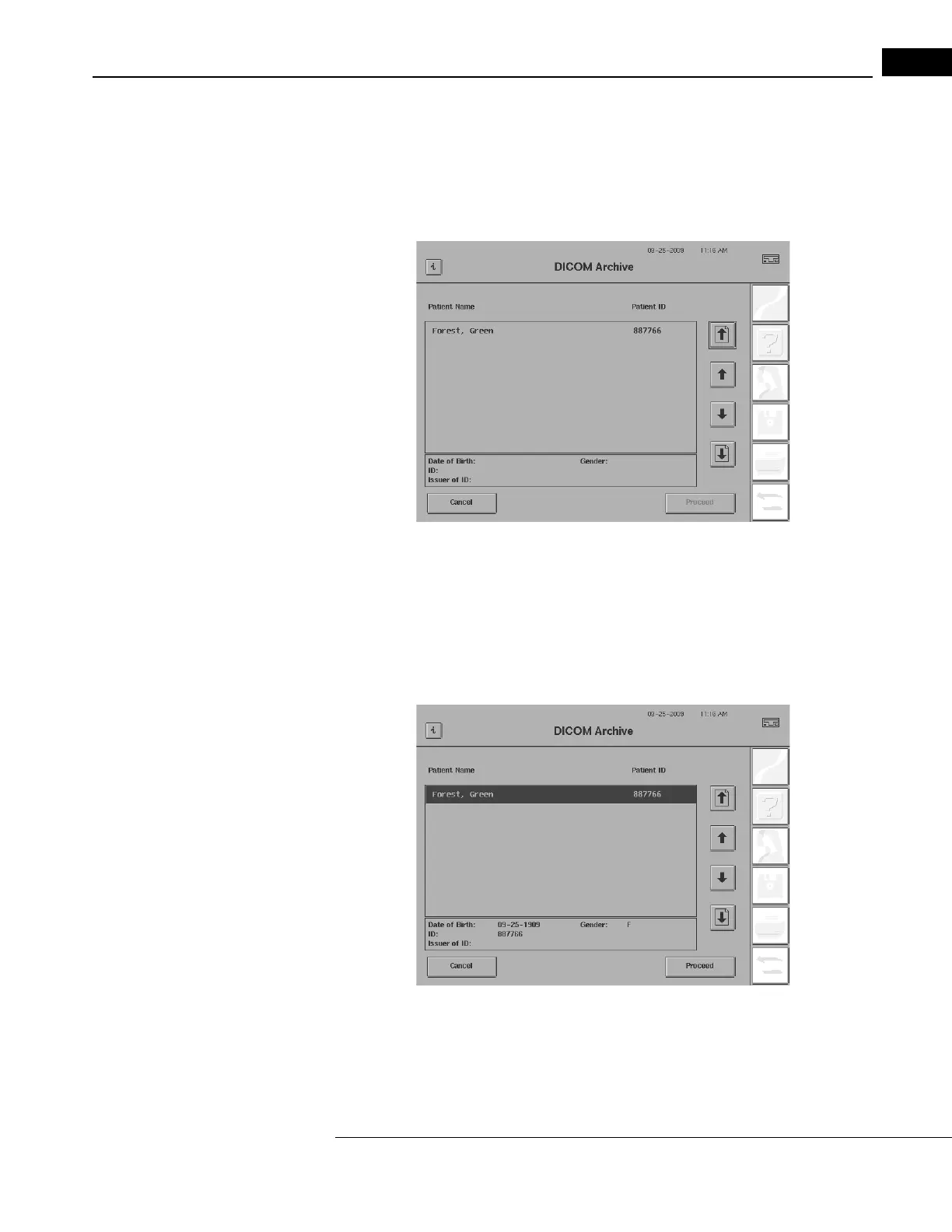Humphrey Field Analyzer II-
i
series User Manual 2660021145640 A
Networking
14-57
4 Once you have entered the various limitations that you wish to use, select PROCEED. A
message appears indicating “Waiting for response from server...” as the patient list is being
retrieved from the DICOM Archive. A Patient List browser screen (Figure 14.67) will then display
the complete list of patients that satisfied your search criteria. The list will alw
ays be sorted by
patient name in ascending alphabetical order.
Figure 14.67 Patient List Browser Screen
5 From the Patient List browser, select the patient you want. Touching an entry on the Patient List
browser screen selects it (Figure 14.68) and displays patient information below the list.
Touching an entry a second time de-selects it. During the selection process, you
can use the
up/down one line and up/down one screen buttons to move through your file listing more
rapidly, if your listing is two or more screens in length.
Figure 14.68 Patient List Browser Screen – Patient Selected
6 When recalling a patient, press PROCEED to bring up the Patient Data 1 screen with the
selected patient information displayed (Figure 14.69).
