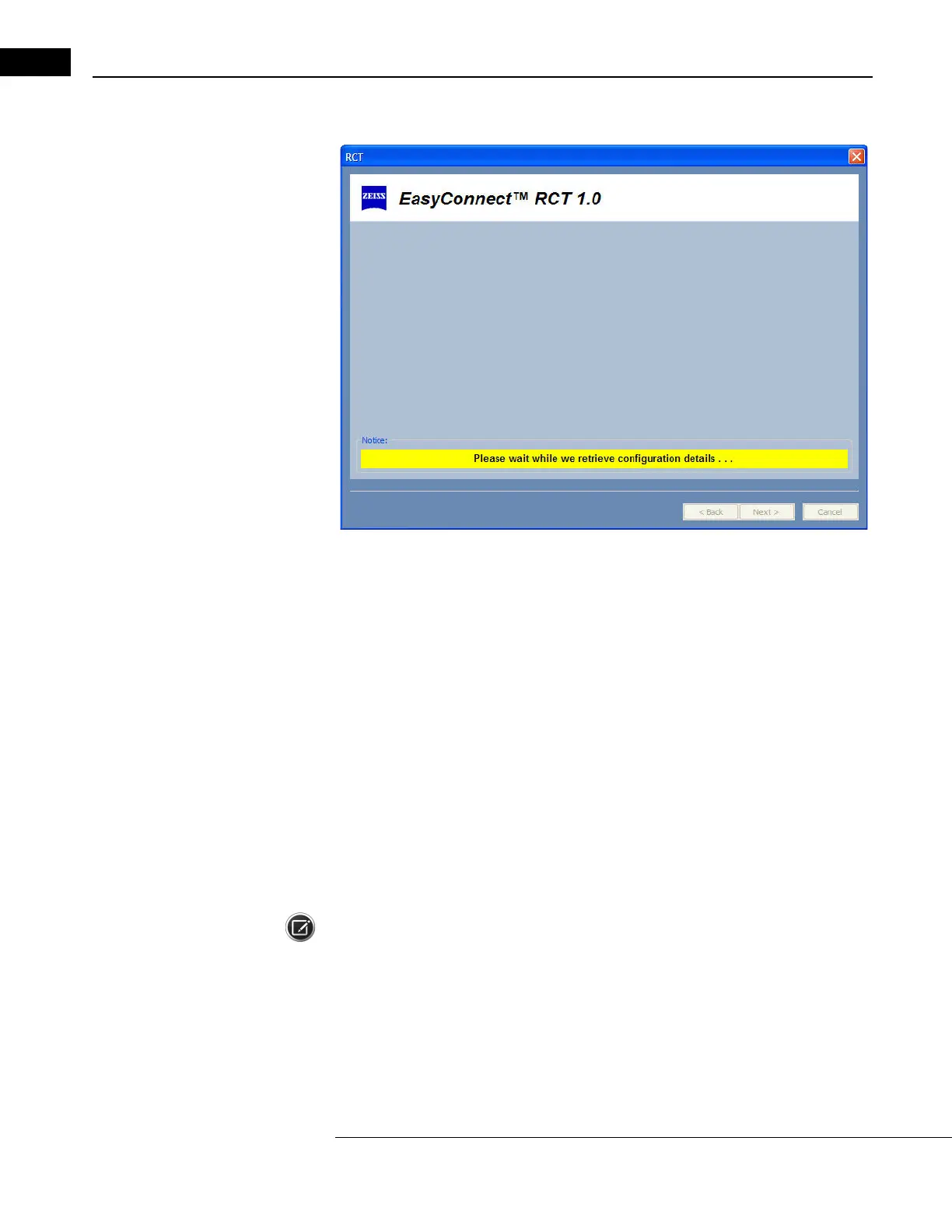EasyConnect RCT 1.0
Humphrey Field Analyzer II-
i
series User Manual 2660021145640 A
G-24
The RCT displays a message alerting you there will be a delay before proceeding (Figure G.27).
Figure G.27 Please Wait Message
5 The RCT will display a list of configurable features for the first selected instrument (Figure G.28
and Figure G.29). This list is restricted to those of th
e previously selected setup type—shared
folder or shared printer.
Currently available shared folder HFA II-
i
features include:
• Archive/Retrieve Setup – Archiving data to a file server and r
etrieving archived data from a
file server. Synchronizing data on two or more HFA II-
i
instruments.
• EMR/PMS Export Setup – export information to an
Electronic Medical Records (EMR) system
or Patient Management System (PMS).
• Data Export Setup – Exporting patient data, PDF and TIFF image files from a HFA II-
i
.
• Work List Setup – import work lists from your practice’s EMR/PMS system.
Currently, the only available shared printer HFA II-
i
feature is Shared Printer Setup.
Network configuration of these features can be set and viewed manually on the C
OMMUNICA-
TION SETUP Screen of the selected HFA II-
i
instrument.
Note: Only licensed features will be shown in the list for the selected instrumen
t.
Select one or more features
you want to configure and then select NEXT to continue. CTRL-CLICK
to select or deselect multiple features.
