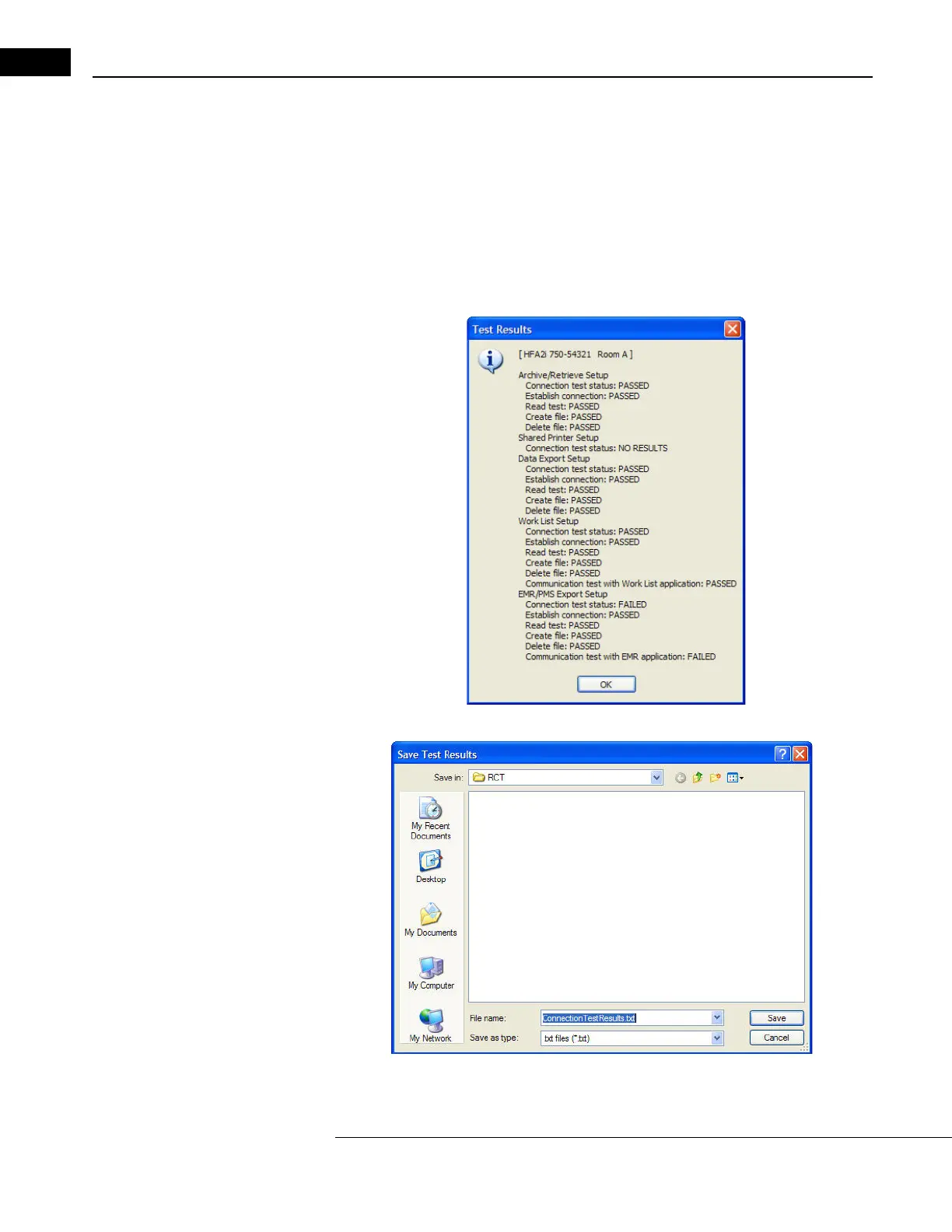EasyConnect RCT 1.0
Humphrey Field Analyzer II-
i
series User Manual 2660021145640 A
G-42
5 A VIEW TEST RESULTS button will be provided if any instrument failed a connection test. Clicking
this button will display a log (Figure G.53) for the first failed instrument showing the same
messages that are displayed during an HFA II-
i
Test Connection invoked from its Network
Diagnostics menu. Clicking
OK will display a test log for the next instrument that failed the
connection tests, if any. A
SAVE TEST RESULTS button will also be provided. Clicking this button
will open a dialog where you can save the test results to a text file (Figure G.54). The default
file name is “ConnectionTestResults.txt” in the curren
t working directory. This file contains the
results for all tested instruments, passed or failed.
Figure G.53 Test Results
Figure G.54 Save Test Results
6
Select
FINISH
to exit the RCT.
