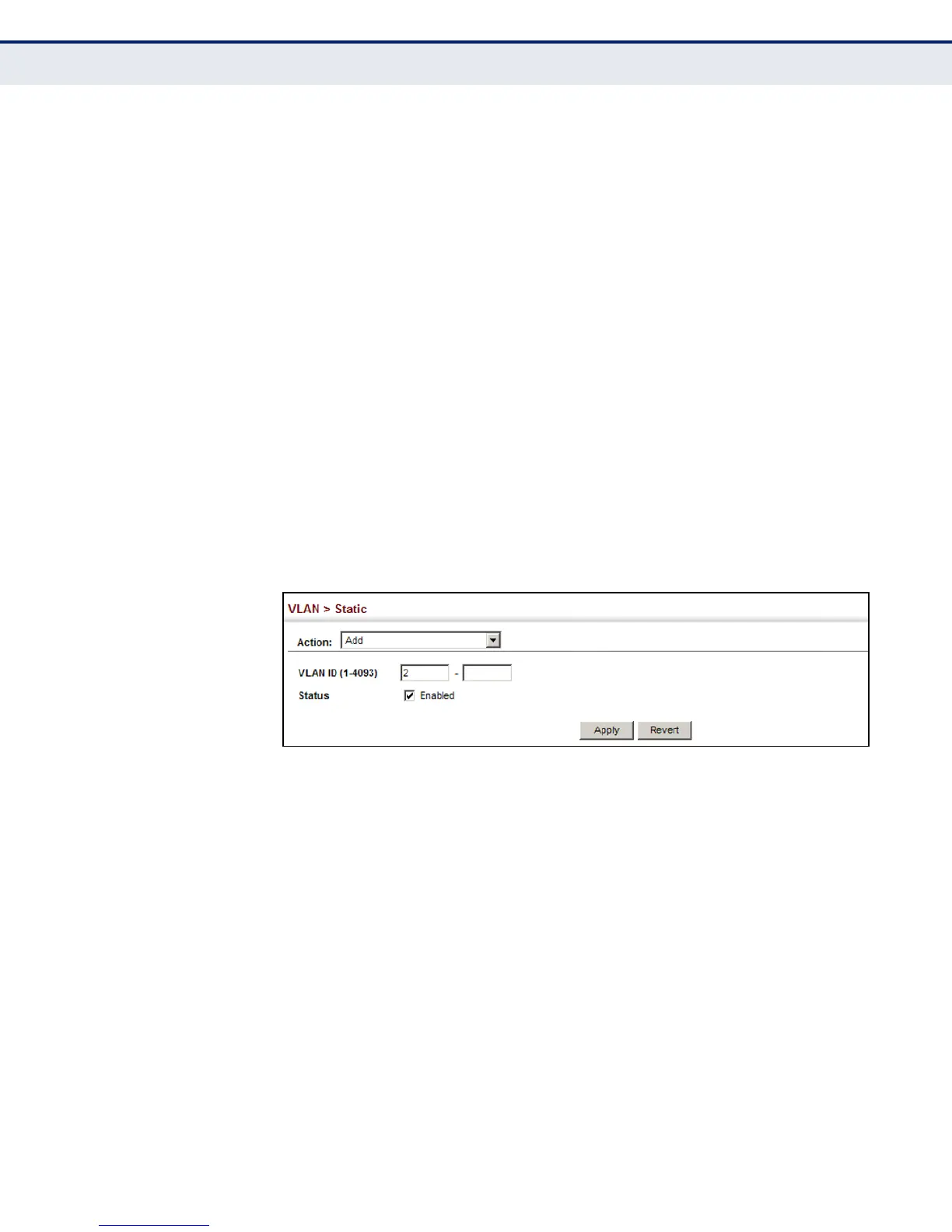C
HAPTER
6
| VLAN Configuration
IEEE 802.1Q VLANs
– 157 –
◆ Status – Enables or disables the specified VLAN.
Show
◆ VLAN ID – ID of configured VLAN.
◆ VLAN Name – Name of the VLAN.
◆ Status – Operational status of configured VLAN.
WEB INTERFACE
To create VLAN groups:
1. Click VLAN, Static.
2. Select Add from the Action list.
3. Enter a VLAN ID or range of IDs.
4. Mark Enable to configure the VLAN as operational.
5. Click Apply.
Figure 52: Creating Static VLANs
To modify the configuration settings for VLAN groups:
1. Click VLAN, Static.
2. Select Modify from the Action list.
3. Select the identifier of a configured VLAN.
4. Modify the VLAN name or operational status as required.
5. Click Apply.