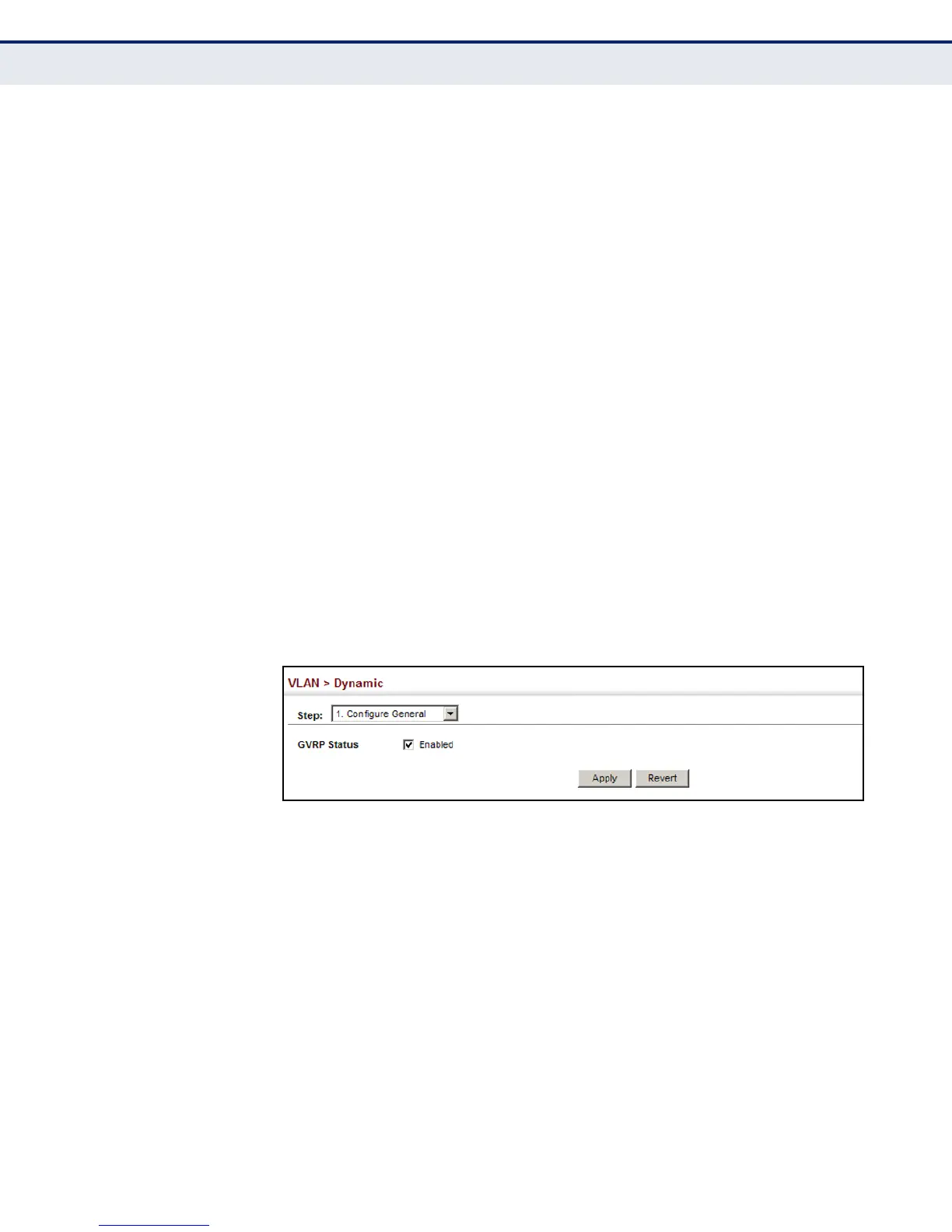C
HAPTER
6
| VLAN Configuration
IEEE 802.1Q VLANs
– 164 –
Show Dynamic VLAN – Show VLAN
VLAN ID – Identifier of a VLAN this switch has joined through GVRP.
VLAN Name – Name of a VLAN this switch has joined through GVRP.
Status – Indicates if this VLAN is currently operational.
(Display Values: Enabled, Disabled)
Show Dynamic VLAN – Show VLAN Member
◆ VLAN – Identifier of a VLAN this switch has joined through GVRP.
◆ Interface – Displays a list of ports or trunks which have joined the
selected VLAN through GVRP.
WEB INTERFACE
To configure GVRP on the switch:
1. Click VLAN, Dynamic.
2. Select Configure General from the Step list.
3. Enable or disable GVRP.
4. Click Apply.
Figure 58: Configuring Global Status of GVRP
To configure GVRP status and timers on a port or trunk:
1. Click VLAN, Dynamic.
2. Select Configure Interface from the Step list.
3. Set the Interface type to display as Port or Trunk.
4. Modify the GVRP status or timers for any interface.
5. Click Apply.