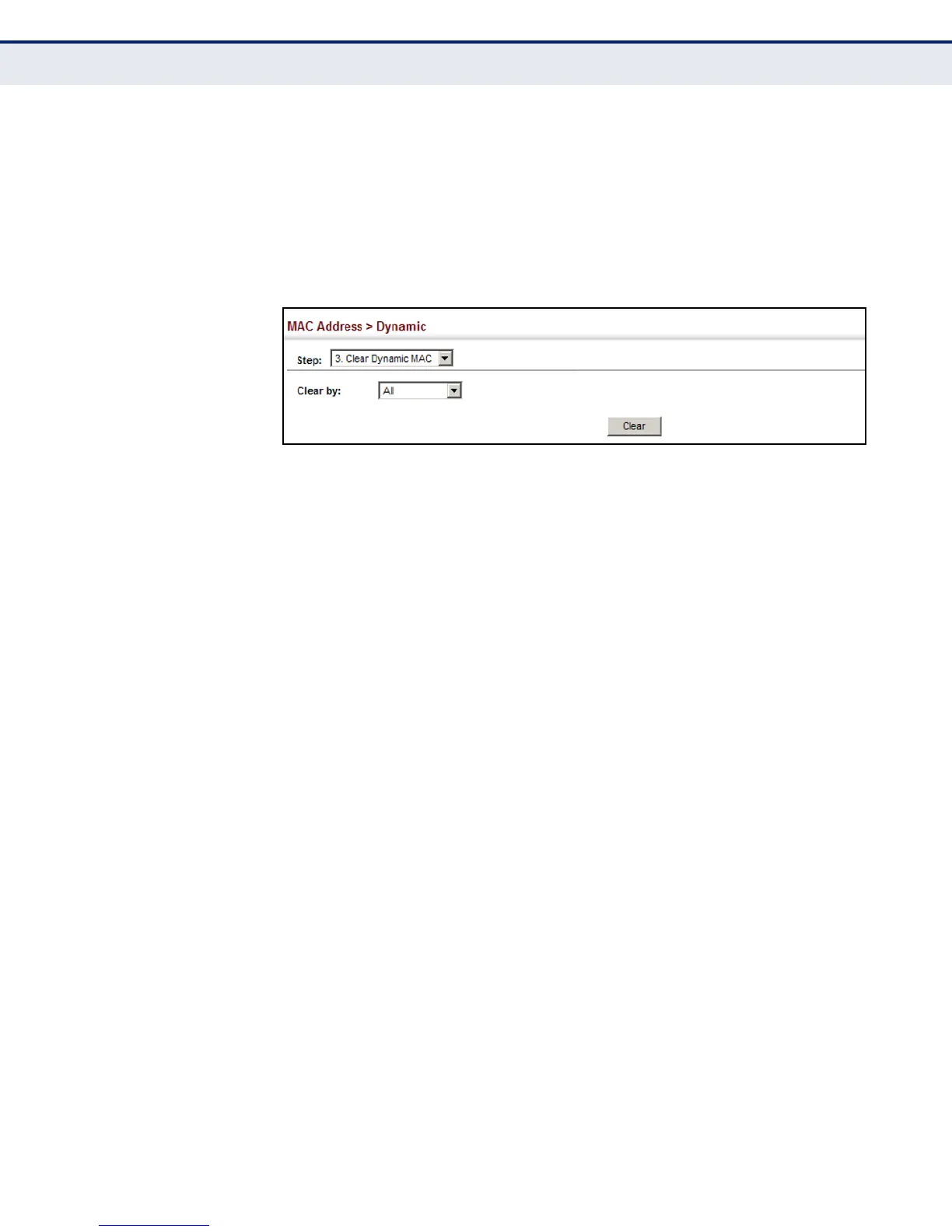C
HAPTER
7
| Address Table Settings
Clearing the Dynamic Address Table
– 193 –
3. Select the method by which to clear the entries (i.e., All, MAC Address,
VLAN, or Interface).
4. Enter information in the additional fields required for clearing entries by
MAC Address, VLAN, or Interface.
5. Click Clear.
Figure 83: Clearing Entries in the Dynamic MAC Address Table
