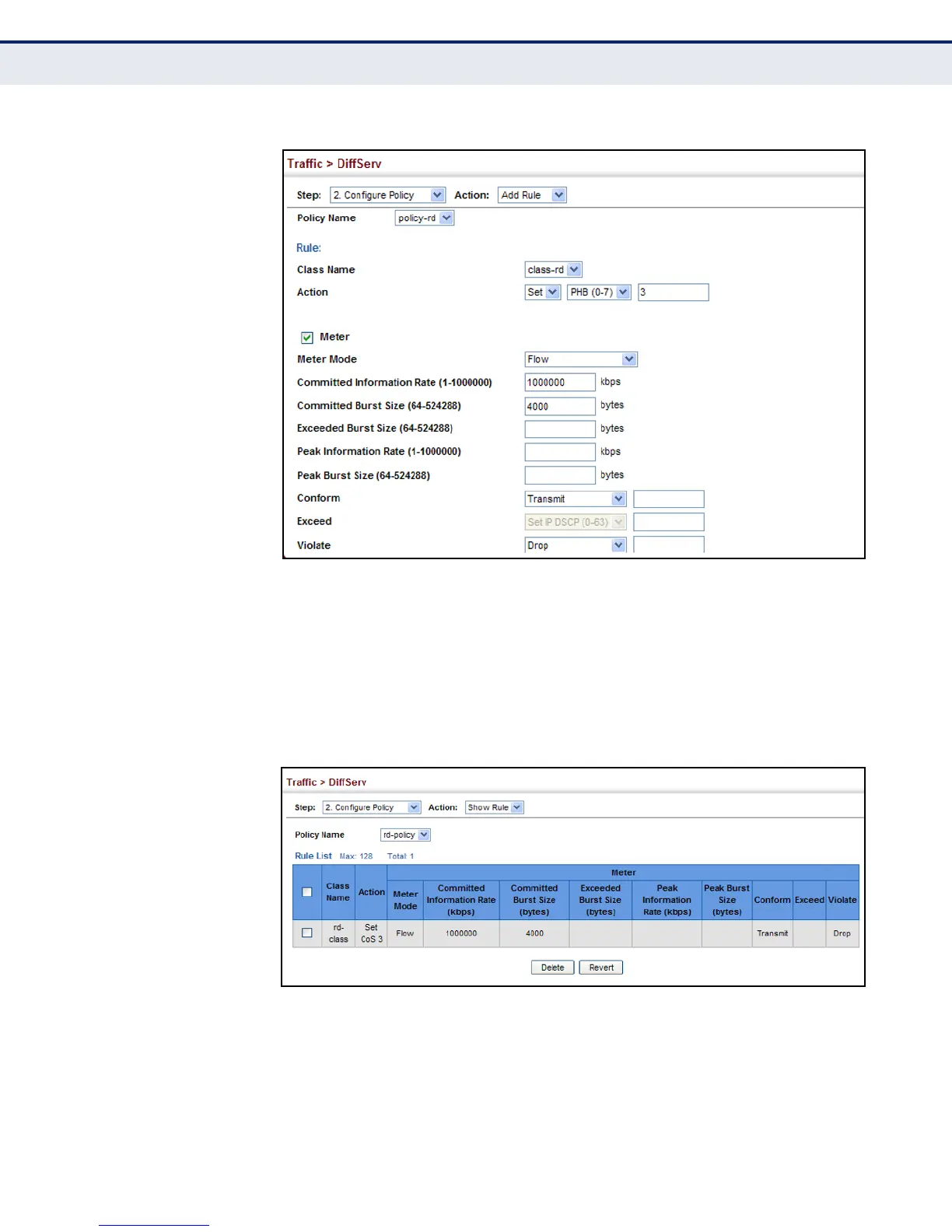C
HAPTER
11
| Quality of Service
Creating QoS Policies
– 236 –
Figure 111: Adding Rules to a Policy Map
To show the rules for a policy map:
1. Click Traffic, DiffServ.
2. Select Configure Policy from the Step list.
3. Select Show Rule from the Action list.
Figure 112: Showing the Rules for a Policy Map