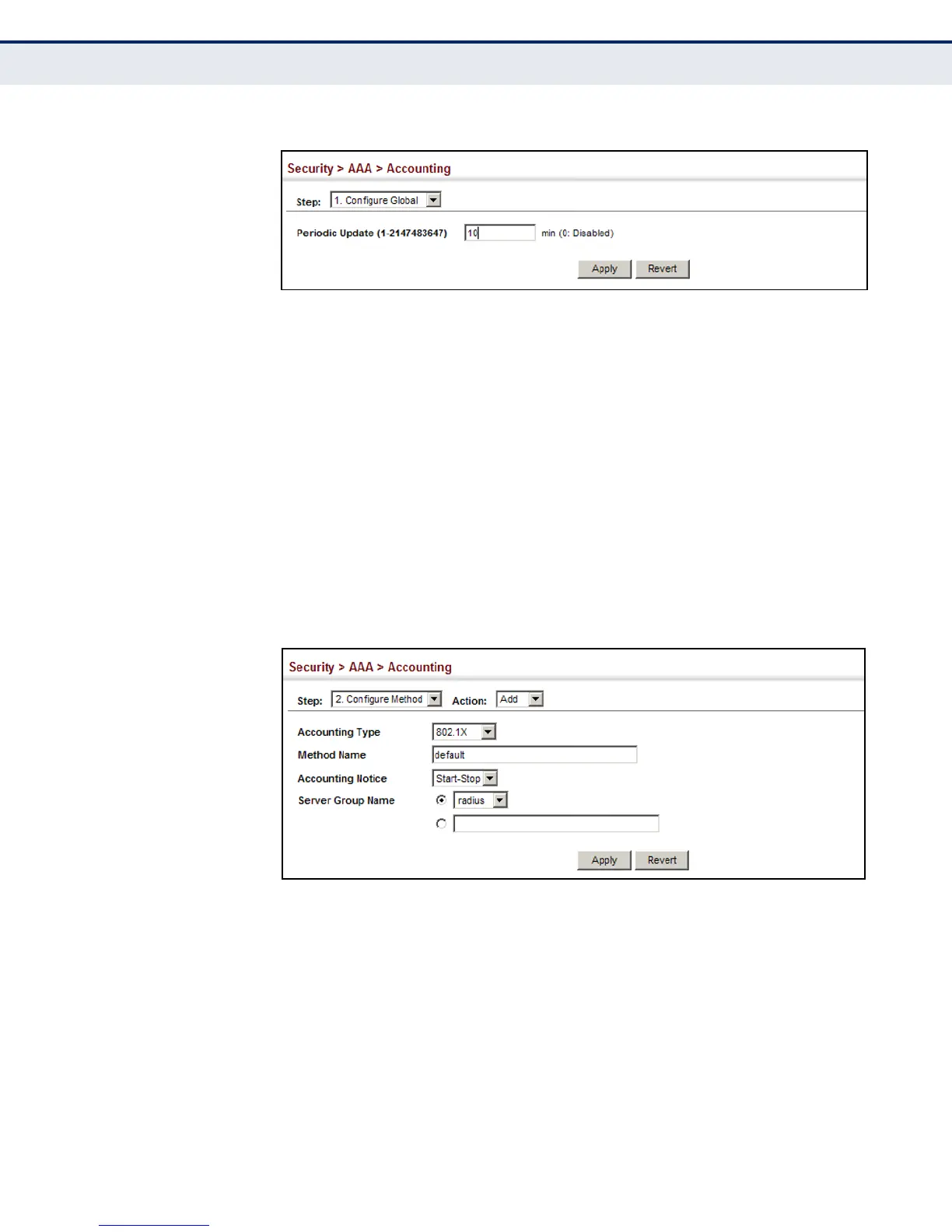C
HAPTER
13
| Security Measures
AAA Authorization and Accounting
– 255 –
Figure 124: Configuring Global Settings for AAA Accounting
To configure the accounting method applied to various service types and
the assigned server group:
1. Click Security, AAA, Accounting.
2. Select Configure Method from the Step list.
3. Select Add from the Action list.
4. Select the accounting type (802.1X, Exec).
5. Specify the name of the accounting method and server group name.
6. Click Apply.
Figure 125: Configuring AAA Accounting Methods
