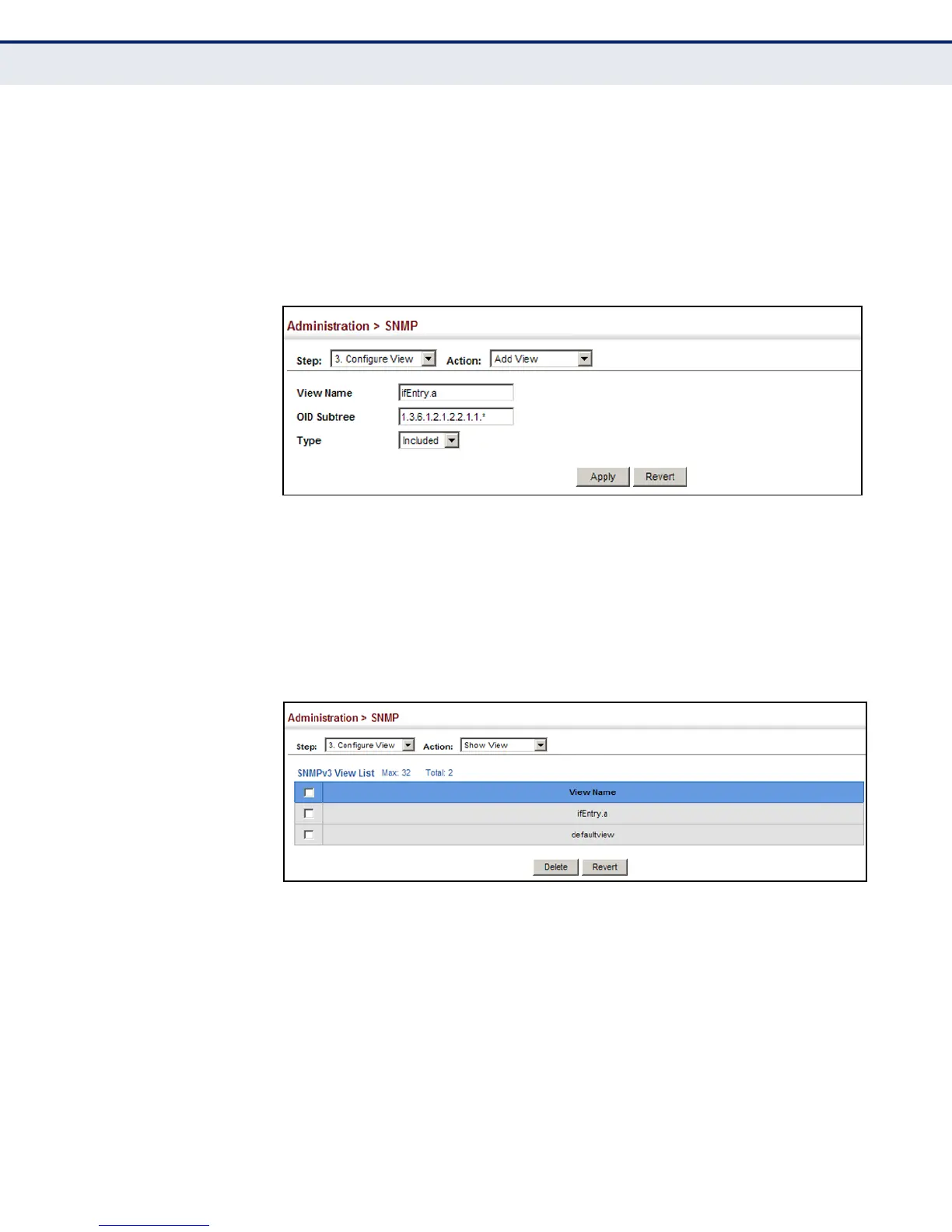C
HAPTER
14
| Basic Administration Protocols
Simple Network Management Protocol
– 361 –
3. Select Add View from the Action list.
4. Enter a view name and specify the initial OID subtree in the switch’s
MIB database to be included or excluded in the view. Use the Add OID
Subtree page to add additional object identifier branches to the view.
5. Click Apply
Figure 199: Creating an SNMP View
To show the SNMP views of the switch’s MIB database:
1. Click Administration, SNMP.
2. Select Configure View from the Step list.
3. Select Show View from the Action list.
Figure 200: Showing SNMP Views
To add an object identifier to an existing SNMP view of the switch’s MIB
database:
1. Click Administration, SNMP.
2. Select Configure View from the Step list.
3. Select Add OID Subtree from the Action list.
4. Select a view name from the list of existing views, and specify an
additional OID subtree in the switch’s MIB database to be included or
excluded in the view.
