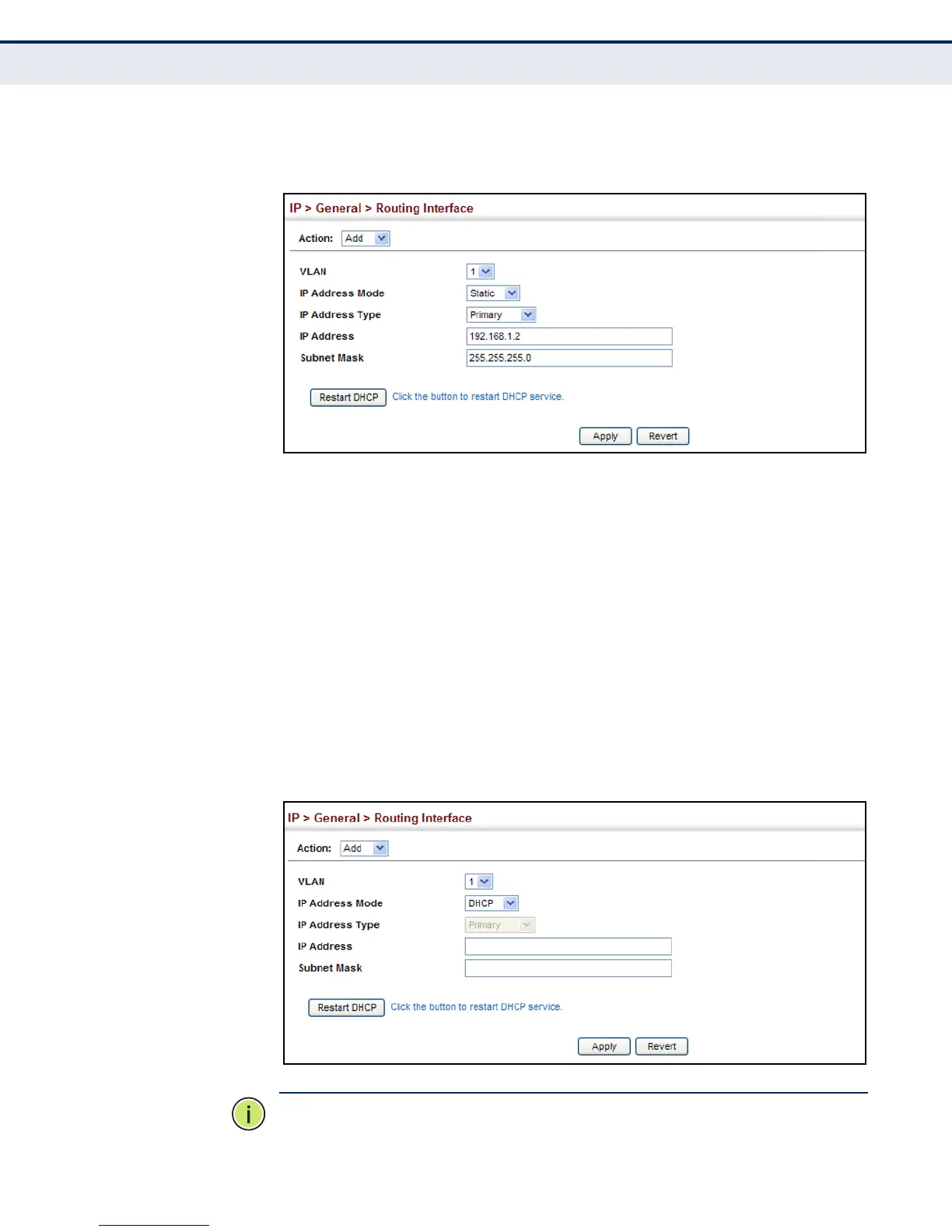C
HAPTER
16
| IP Configuration
Setting the Switch’s IP Address (IP Version 4)
– 433 –
4. Click Apply.
Figure 258: Configuring a Static Address
To obtain an dynamic address through DHCP/BOOTP for the switch:
1. Click IP, General, Routing Interface.
2. Select Add from the Action list.
3. Select any configured VLAN, and set IP Address Mode to “BOOTP” or
“DHCP.”
4. Click Apply to save your changes.
IP will be enabled but will not function until a BOOTP or DHCP reply is
received. Requests are broadcast every few minutes using exponential
backoff until IP configuration information is obtained from a BOOTP or
DHCP server.
Figure 259: Configuring a Dynamic Address
N
OTE
:
The switch will also broadcast a request for IP configuration settings
on each power reset.
